While searching the web for AI writing tools, you’ve likely come across Rytr, as it’s becoming increasingly popular in the industry.
Finding the best AI writing assistant can be difficult without the proper information. Choosing the wrong one could end up costing time and money trying to recalibrate.
I’ve worked with the best automated writing software in the industry and I’m here to help guide your decision.
While working with Rytr, I gathered extensive notes and data about its performance and how it compares with other AI writing software.
If you need to generate content for a personal or company website, this Rytr review is for you!
Let’s see how you can quickly learn to create quality content using Rytr!
What is Rytr?
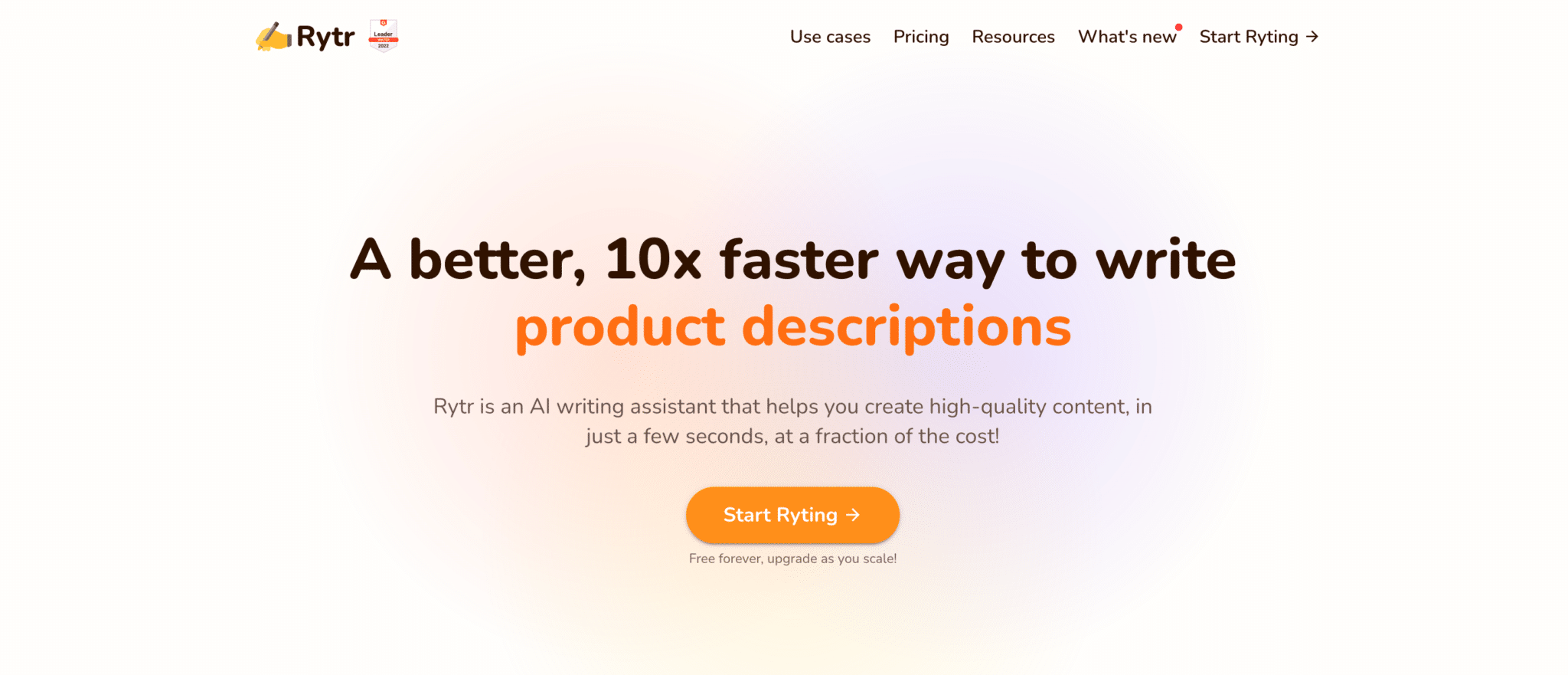
Rytr is an AI writing tool that helps users of all skill levels create high-quality content in just a few seconds.
Some of the types of content Rytr can produce include the following:
- Social media posts
- Long-form articles
- Meta descriptions
- Social media ads
- Song lyrics
This writing assistant supports various languages, which is rare with other content writing tools.
Further, Rytr guarantees it will generate plagiarism-free content!
Rytr is a helpful AI tool that can benefit writers from many different industries.
Who Can Use Rytr?
Virtually anyone needing to create quality content quickly can use Rytr!
Rytr creates content for various circumstances, including the following:
- Advertisements
- Social media
Also, Rytr’s AI-generated content creation is available with a free plan, so you don’t have to worry about wasting money if it’s not the right fit.
If you want to speed up the writing process for a website, blog content, or social media account, Rytr has all the tools you need.
Lastly, Rytr is the perfect way to combat writer’s block effectively with high-quality content.
Rytr Pros and Cons
As mentioned, Rytr is an AI writing tool that will generate creative content within seconds!
Like any other product, Rytr AI has its pros and cons.
Rytr Pros
Compared to other AI copywriting tools, Rytr has many pros that draw people to the software.
Some of the most relevant advantages I noticed while using this AI writing tool include the following:
- Creating blog posts, ads, social media posts, etc., is straightforward.
- The free plan includes several features.
- Users receive tremendous value and plenty of features for their money
- Users can create numerous forms of content (over 40)
- You can choose a tone of voice (other AI tools may not have this feature)
- Rytr AI can create high-quality content in over 30 languages
- There is a built-in plagiarism checker
This Rytr review could include a longer list of pros, as this AI writing assistant is incredibly unique and comprehensive!
Rytr Cons
As I created this Rytr review, I aimed to provide newbies and people browsing AI writing tools with a comprehensive picture of the software.
Therefore, I must list some of the cons associated with Rytr.
The most relevant disadvantages I noticed include the following:
- The writing quality can use some improvements (primarily for long-form content)
- Rytr doesn’t have some advanced features that other software provides (like Jasper, for example)
- Research for relevant keywords and SERP analysis need some improvements
- The user interface isn’t very streamlined or intuitive
The biggest downfall Rytr currently has pertains to the long-form content it creates.
Often, the content writing could be of higher quality than the short-form content.
Rytr Pricing Review: How Good Is Rytr?
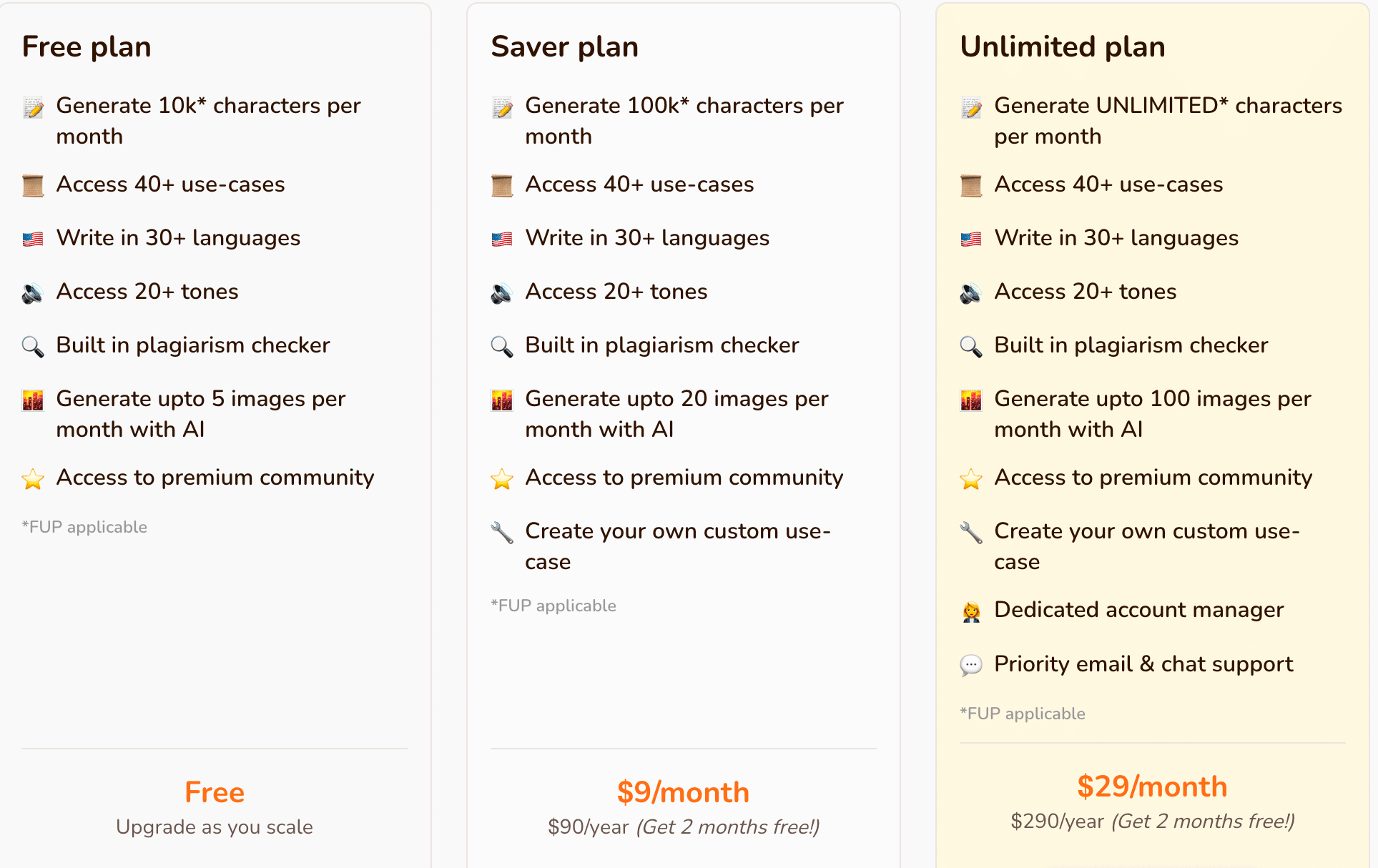
Regarding pricing, this Rytr review proves the content creation process doesn’t have to cost you an arm and a leg!
For example, Rytr provides a free plan that is incredibly inclusive.
The features included in the free plan are as follows:
- Generate 10,000 characters per month
- Access to over 40 use-cases
- Capability to write in over 30 languages
- Access to over 20 writing tones
- Built-in plagiarism checker
- Generate up to five images per month with AI
- Access to Rytr’s premium community
The Saver plan costs $9 monthly and allows you to generate 100,000 characters per month with access to your own custom use case.
When you are ready to scale, Rytr offers the Unlimited plan.
With the Unlimited plan, you can generate unlimited characters, have a dedicated account manager, and receive monthly priority email and chat support for $29.
Compared to other AI content writers, Rytr is incredibly affordable!
How Does Rytr Work?
Rytr’s AI infrastructure is based on the latest technology called the GPT-3 AI model.
This technology helps generate high-quality content rapidly.
Rytr can create content from scratch based on guidelines and information a user provides.
Also, Rytr can help you improve and clean up existing content on a blog post, product descriptions, etc.
Like most AI content generators, Rytr utilizes information from search engines and the text within a blog post it already has access.
How to Use Rytr
Now I will show you just how easy it is to use Rytr AI and prove why Rytr is an excellent tool you must consider!
Step 1: Select a Language
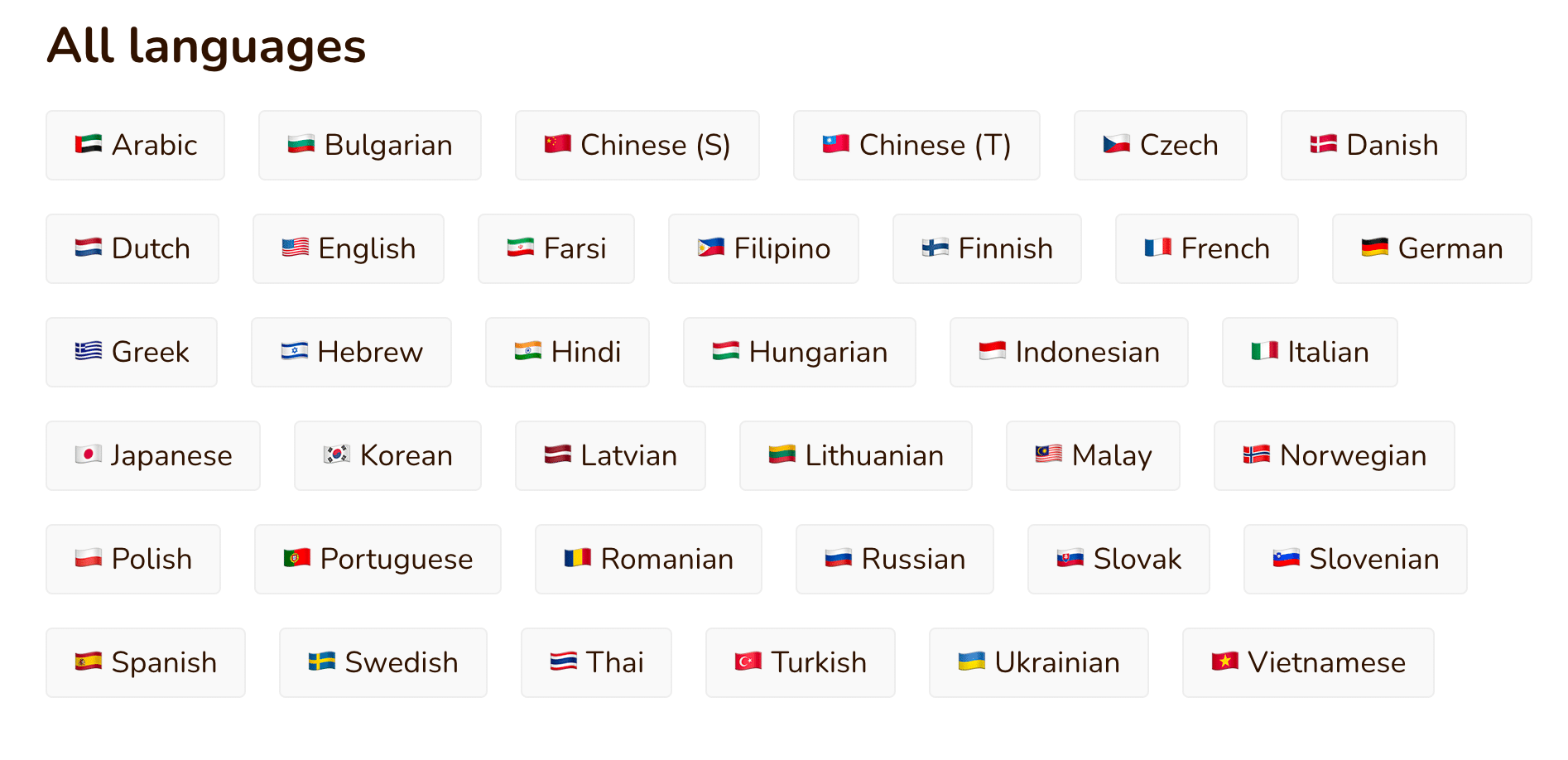
The first step to using Rytr is to select a language.
As previously mentioned, Rytr supports multiple languages.
Select the language you want from the dropdown menu to start creating content.
And if you do not see the language you need (this is rare), contact Rytr’s support team!
Step 2: Select a Tone
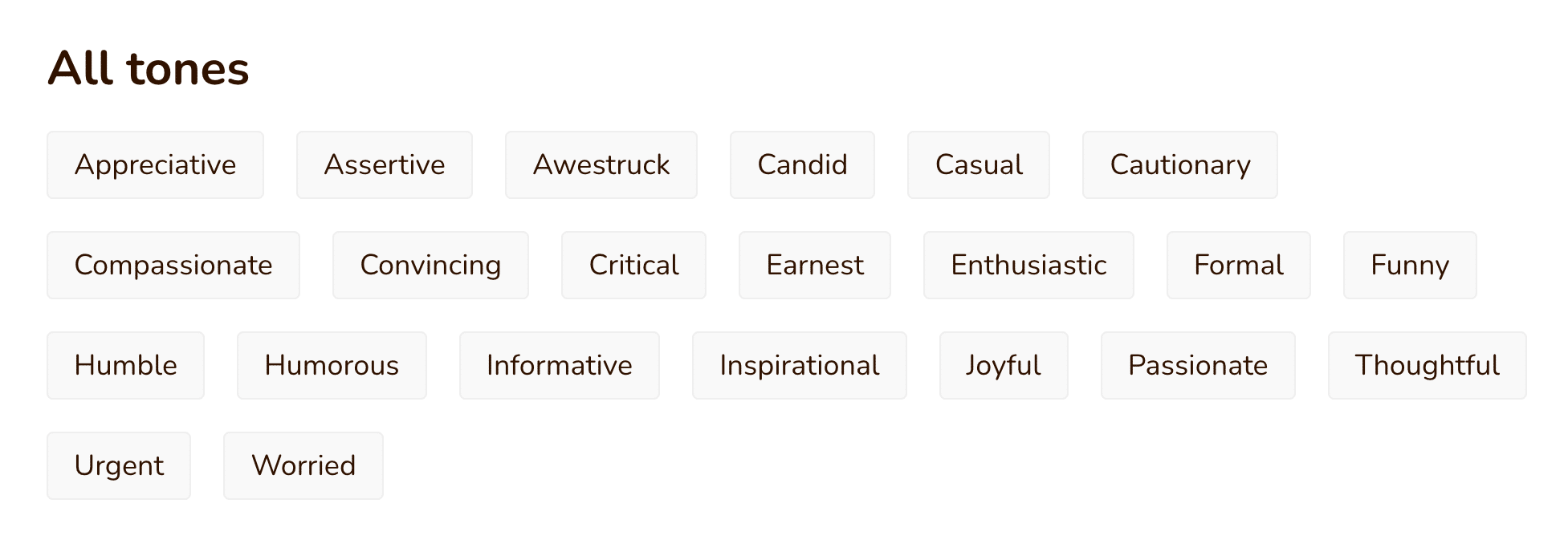
The next step is to choose a tone of voice you want to convey in your blog post, ad, etc.
Rytr offers an extensive dropdown menu with over 20 tones of voice.
Some of these tones include the following:
- Appreciative
- Casual
- Funny
- Critical
- Urgent
- Inspirational
- Worried
- Passionate
Since you can change the tone at any point, you don’t have to write an entire blog post in one tone of voice.
Step 3: Choose a Use Case
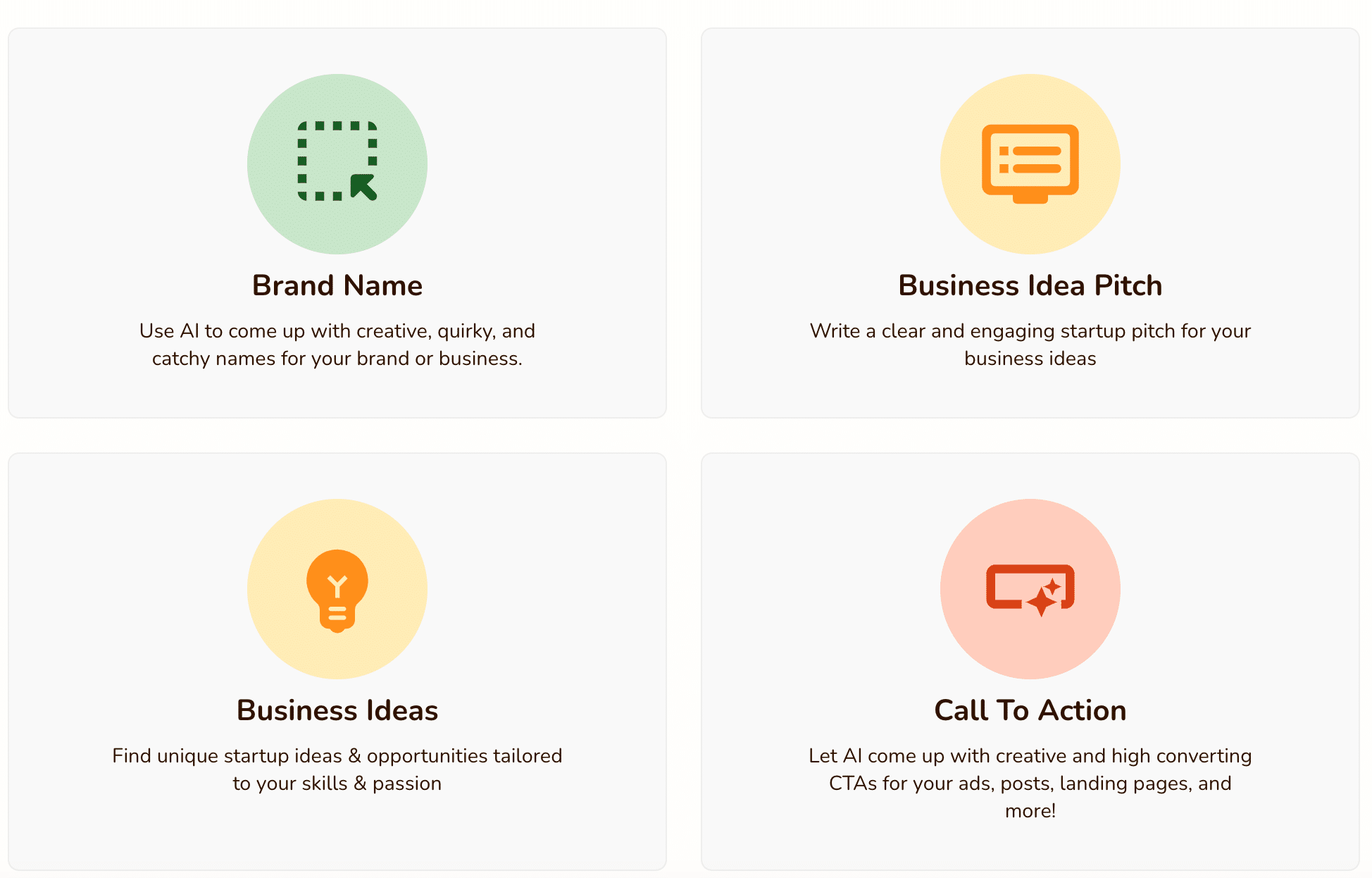
After selecting a language and tone of voice, you must choose the use case.
Rytr offers over 40 use cases. And with advanced plans, users can create a use case that is unique to them.
Some of the use cases you can select include the following:
- Blog idea
- Blog outline
- Brand name
- Call to action
- Cover letter
- Facebook, Twitter, and LinkedIn Ads
- Video ideas
- Video scripts
- Post and caption ideas
- Product Description
As you can see, Rytr is a fantastic tool for digital marketing because it generates ideas for posts and captions!
The tool is also great if you must complete articles you’ve been working on.
Step 4: Add Inputs
The next to last step when using Rytr is to add inputs.
Adding inputs improves the content quality because you provide Rytr with detailed specifications.
For example, adding details like keywords, specific phrases, and titles helps Rytr generate a great article faster.
Providing as much information as possible is essential, especially if you need Rytr to write long-form content.
Step 5: Let Rytr Write For You
The final step is the easiest.
Hit the “Ryte for me” button, and the AI writing tool does the rest!
You will enjoy excellent content from a great AI writer faster than you can imagine!
Rytr Content Examples
Part of this Rytr review includes writing samples to see the type of content AI writing tools can produce.
For instance, let’s say I need to create a product description for a new casual t-shirt.
Based on that prompt, here’s what we got:
“This stylish and comfortable t-shirt is perfect for anyone who wants to look great without sacrificing comfort. The soft cotton feels gentle on the skin, while the fashionable design is sure to turn heads.”
Now let’s say I need to produce copy for a nutrition-based website introducing customers to my business.
Given our inputs, here’s what Rytr came up with:
“Welcome to your newest favorite nutrition-focused website! Here you can find useful information about healthy and sustainable diets. Our team of experts provides the highest quality information so that you can make informed decisions. Whether you are looking for tips on how to lose weight or advice on a balanced diet, we have something for everyone.”
Finally, let’s pretend that I need a write a few words for a company YouTube video addressing the importance of regular oil changes.
Based on this hypothetical scenario, Rytr wrote this:
“Keeping up on regular oil changes is vital for any vehicle. In this video, we discuss the importance of oil maintenance and how it can increase the longevity of your car. Watch now to learn more about how oil changes can help you save money and keep your vehicle running smoothly.”
As you can see, Rytr doesn’t have limitations regarding the variety of topics it can address.
Does Rytr Content Need to be Edited?
Rytr content (usually) requires edits, especially for the entire blog posts the software produces.
All the features Rytr includes are undoubtedly technologically advanced.
Still, the software doesn’t write 100% grammatically correct sentences every time.
Using Rytr’s rich-text editor helps polish content quickly.
However, having a human review Rytr’s content before publishing it is a safe bet to ensure everything makes sense and that there are few to no grammar errors.
Using a tool like Grammarly is another great idea because the software checks for common errors and plagiarism, ensuring you cover all your bases.
All Rytr Use Cases
Next, I will briefly overview each of Rytr’s use cases.
Create Blog Posts, Ideas, and Outlines
Create catchy blog ideas and outlines easily with this feature on Rytr.
Rather than stare at a blank screen struggling to develop ideas, the outline tool on Rytr does all the work for you.
Blog Section Writing
This feature allows you to create engaging introductions and section paragraphs for your blog.
You can also use it to strengthen existing content.
The blog writing section is especially good for beginners, as Rytr breaks down each step of the writing process for you.
Brand Name
Not sure what to call your next brand?
Use Rytr’s Brand Name feature and allow AI to generate creative and catchy brand and business names!
The Brand Name feature also helps you to save ideas as you go, allowing you to make a list of options or run through several different iterations.
Business Pitch
Strengthen your business pitch with clear and engaging proposals.
Enter a few details about your business, and Rytr will do the rest.
Typically, this feature generates a complete business pitch in a matter of minutes.
This is extremely helpful if you need to present your ideas quickly and effectively.
Business Ideas
If you need help finding unique startup ideas and opportunities tailored to your skills, use this feature with Rytr.
Sometimes all that’s needed for a successful launch is some outside-the-box thinking.
The business ideas feature helps to generate potential ideas that you may not have thought of before, allowing your entrepreneurial spirit to thrive.
Call To Action
Strengthen and make your CTAs more enticing with AI software.
You can use the Call To Action feature for the following:
- Ads
- Media posts
- Landing pages
Copywriting Framework: AIDA and PAS
You can create a catchy and engaging copy with an AIDA or PAS formatting with Rytr!
All you need to do is enter the following information:
- Your brand or company name
- Product service
- A few other minor details
Speed up team-wide communication by letting Rytr conduct emails that match the tone of voice you require.
Rytr can write emails for any of the following:
- Casual conversations
- Marketing needs
- Sales pitches
- Ads and engagement purposes
Having Rytr handle this aspect of your emails can save time and resources.
Cover Letter
Utilizing Rytr’s Cover Letter feature is the perfect solution for creating catchy and convincing cover letters for job applications.
Ryter ‘s Cover Letter feature can help you craft a compelling story on how your skills and background match the job description.
Increase your chances of getting your dream job by letting AI highlight your career highs, strengths, and personal successes!
Facebook, Twitter, LinkedIn, and Google Search Ads
Creating creative and engaging ads for products and services can be stressful.
But with Rytr, it doesn’t have to be! Use this feature to conduct original ad copy in seconds to promote your business effectively.
One benefit to having Rytr create ads is that it automates the process for you.
You don’t have to spend hours crafting custom ad copy anymore – just enter a few details and watch your ads come to life.
Interview Questions
The Interview Questions feature is perfect if you need to hire a new employee.
You can come up with thoughtful and exciting interview questions for the following:
- Any job
- Podcast
- Show
This feature can be especially helpful if you’re in a rush or need some ideas for the perfect question.
Job Description
Find the best-suited employee by posting engaging job descriptions that describe the position.
No more spending hours creating a job description! Just enter a few details and let Rytr do all the work.
Keywords Extractor
This feature helps you identify the following in your text:
- Main keywords
- Keyphrases
- Questions
The benefit of this is that you don’t have to waste time manually sifting through mountains of words.
It makes your content more SEO-friendly, so your blogs, brands and businesses will become more efficient and effective!
Keywords Generator
Don’t worry about struggling to find keywords to fit into your blog or website.
Rytr’s Keywords Generator comes up with related keywords and questions for you!
As we mentioned above, this helps your content rank higher in terms of SEO which is a huge plus.
Landing Page & Website Copies
Make your website and landing pages stand out with a unique and enticing copy.
Rytr’s Landing Page & Website Copies feature can help you create content that connects with customers in seconds!
Magic Command
This feature lets you pass your request as a command and let AI do the work for you.
This allows the following to be written quickly and efficiently:
- Emails
- Newsletters
- Business Documents
- Ads
Post & Caption Ideas
Social media can be a pain to manage, but Rytr’s Post & Caption Ideas use case helps create catchy, witty posts and captions in no time.
Let AI do the work while you focus on other tasks.
One of the best things about this feature is that you can easily customize the descriptions to make them unique.
Product Description
Generate creative product descriptions with Rytr’s Product Descriptions feature.
You can create descriptions for any product or item in a matter of seconds.
Profile Bio
Writing a profile bio or an “about me” page can be daunting.
But with Rytr’s Profile Bio, you can quickly create copy that introduces your business to readers and customers!
Better yet, you can generate as much content as you need to put together the perfect bio.
Question & Answer
Let AI work on your question-and-answer sessions by employing this use case.
You can generate or edit existing questions to create engaging conversations in no time.
This feature can help if you have writer’s block regarding how to phrase your questions.
Reply to Reviews & Messages
Rytr’s Reply to Reviews & Messages use case is perfect for customer service needs.
You can quickly generate original responses to customer messages and reviews in a snap!
The ability to respond quickly can be especially helpful if you have a large business or enterprise with lots of customers to message back.
SEO Meta Description
Search engine optimization is essential, and Rytr’s SEO Meta Description offers a comprehensive solution.
Let AI create an original meta description that captures the essence of your website in seconds!
SEO Meta Title
Creating SEO-friendly titles and page titles can be difficult to come up with.
But with Rytr’s SEO Meta Title tool, you can generate catchy titles that draw attention!
SMS & Notifications
This feature allows you to generate creative and catchy notifications for your business that help encourage repeat customers.
It also allows you to create personalized messages for your customers that can help build relationships.
Song Lyrics
Struggling to come up with a catchy tune? Not anymore!
Rytr’s Song Lyrics use case helps you create a song in seconds.
Just plug in your keywords and let AI do the rest!
Story Plot
AI can now help you come up with an engaging story plot.
Rytr’s Story Plot use case allows you to generate a creative fiction narrative in no time!
Tagline & Headline
Creating a memorable tagline or headline for your business is easy with Rytr’s use case.
Generate bold and engaging headlines that captivate the attention of your customers!
Testimonial & Review
Generate savvy and informative testimonials that encourage customers to buy your product or service.
Rytr’s Testimonial & Review feature allows you to craft reviews in minutes.
Text Editing
You can use Rytr’s Text Editing tool to do the following:
- Finish sentences
- Expand content
- Write a paragraph
- Reword text
- Shorten content
- Continue writing the next sentences
Video Channel Description
Ensure your video channel stands out from the rest with Rytr’s Video Channel Description use case.
You can quickly generate descriptions that give an overview of the type of content featured on your channel.
Video Description
Generate a quick video description with Rytr’s use case.
You can create captivating descriptions that describe the contents of your video in seconds!
Video Idea
Don’t know what to make a video about? Don’t worry; Rytr’s Video Idea use case has you covered.
It can generate creative ideas for videos that your audience will love!
This is great for businesses and content creators who need some creative inspiration for their videos.
How Effective is Rytr Content Creation?
Rytr has a fairly good success rate regarding its content creation capabilities.
The software uses AI algorithms and natural language processing techniques to quickly produce unique, well-formatted content.
While the output quality isn’t always perfect, it is often high enough for most blog articles or email campaigns.
The AI writing tool also makes updating and customizing the content easy, so you can tweak the output to meet your specific needs.
Based on my experience using Rytr, I can say that the AI writer is exceptionally effective at creating short-form content and okay at producing entire blog posts and longer pieces of writing.
What Makes Rytr Better Than Other AI Writing Tools?
Several factors distinguish Rytr from other AI content writers.
First, Rytr has a browser extension for Google Chrome and other outlets, including the following:
- Facebook Messenger
- Slack
- Outlook
- WordPress
- Word Documents
- Social Media outlets (Twitter, LinkedIn, Instagram, Facebook, etc.)
Also, Rytr’s rich-text editor allows you to edit content quickly, saving you countless hours of revising content.
Further, Rytr’s unlimited usage is a distinguishing factor on its most advanced plan.
Most AI software doesn’t offer unlimited restrictions, so this sets Rytr apart.
Rytr Reviews: What Are People Saying?
Rytr’s customer reviews are excellent!
And professionals in the AI industry agree that Rytr is one of the best tools you can use.
For example, G2 recognized Rytr as one of the leading brands in the AI writing space, awarding it accolades like “Easiest To Use” and “Best Results.”
Many users attest Rytr is insanely easy to use regardless of your needs or experience level.
Also, one of the most common notes about Rytr is that it helps save time and get through writer’s block instantly.
Rytr Customer Support Review
Rytr’s customer support team is available via email at [email protected].
Several customers note that Rytr’s customer service is responsive and handles inquiries professionally and easily.
My overall opinion of the customer support staff is that it’s excellent.
I had a couple of minor issues, but was able to quickly connect with the support staff, who provided much-needed assistance.
Rytr Alternatives
Rytr is an excellent AI writer for blog post outlines, social media captions, and more.
But if you want to review other options, consider these two alternatives!
Jasper
Jasper is an excellent Rytr alternative.
The software functions similarly, but Jasper does have some notable differences.
For example, Jasper is more focused on copywriting and producing personalized content for brands.
Also, the platform has a much more sophisticated dashboard to help you manage your projects.
Writesonic
Writesonic is another AI writer to consider if you’re looking for efficient content writing.
The platform offers a wide range of features, but the key advantage is its ability to generate content based on inputted URLs.
It also has an easy-to-use drag-and-drop editor, making it easy to customize your content quickly.
Final Thoughts on Jasper AI
Rytr is an excellent AI writing tool for content creators and professionals alike.
It’s user-friendly, offers unlimited usage, has a streamlined browser extension, and provides plenty of helpful features.
Remember, the blog post option on Rytr may not produce as high-quality material as the short forms of content.
Still, Rytr is affordable, easy to use, and includes numerous use cases to generate content from scratch or beef up existing content.

