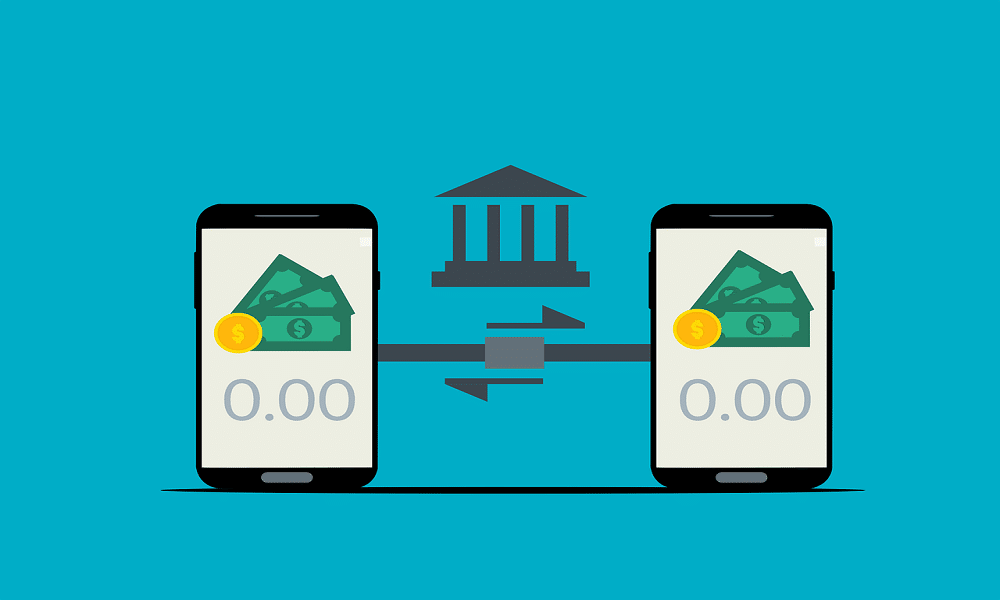Reimbursements: The Slow Tax on Productivity
An employee buys Facebook ad credits at 10 p.m., snaps a screenshot, and promises to file it later. Another grabs a ride-share after a client dinner, loses the receipt, and submits a hand‑typed note instead. Finance spends Friday matching card lines to vague memos, then asks managers to approve everything twice. None of this feels modern—yet many growing firms still trust the “pay first, repay later” approach.
Hidden costs stack up quickly
- Cash‑flow drag. Employees float company spend on personal cards for weeks.
- Manual auditing. Controllers chase missing VAT numbers or MCC codes line by line.
- Fraud exposure. Shared corporate cards circulate in chat threads, then leak in bulk breaches.
- Morale dip. Team members resent acting as short‑term lenders to their employer.
A payment method that matches today’s flexible workplaces must be instantaneous, controlled, and transparent. Enter role‑based digital cards.
What Makes a Card “Role‑Based”?
Virtual credit cards live entirely in software. A finance admin can spin up a unique number, apply merchant or category locks, set a hard cap, and assign the card to a job function—marketing manager, field engineer, event team—rather than to an individual. If a role changes, editing the limits or deleting the token is a one‑click task.
Need a refresher on how virtual cards differ from plastic? Read this definitive guide to virtual cards for a jargon‑free overview of tokenization, spend caps, and merchant locking.
How role rules translate into spend controls
| Role | Typical locks | Monthly cap |
| Social Media Lead | MCC 5734 (digital goods) + Meta & TikTok IDs | $1 500 |
| Sales Rep | Fuel stations, restaurants, ride‑share | $600 |
| DevOps | Cloud providers only | $3 000 |
Set the rules once, and every transaction enforces them automatically—no extra approvals, no post‑hoc policing.
Core Benefits at a Glance
- Zero reimbursements. Staff pay with company funds up front; personal credit limits stay untouched.
- Instant limits. Hard caps prevent “just one more” upgrade fee.
- Granular visibility. Each card feeds a distinct GL code; no spreadsheet gymnastics.
- Fast off‑boarding. Delete a leaver’s card, and all spending power disappears in seconds.
- Fraud containment. A breached vendor exposes only that role’s token, not the entire account.
- Real‑time alerts. Push notifications surface suspicious charges before they settle.
Four Practical Steps to Roll Out Role‑Based Digital Cards
1. Map spend by function
List routine costs for every department—ads, design assets, travel, SaaS, hardware. Note frequency and typical amounts. This matrix becomes your policy blueprint.
2. Create and label cards
In your virtual‑card dashboard, issue tokens named “Mkt‑Ads‑Global” or “FieldSvc‑Fuel‑East.” Clear labels matter when statements sync to the ERP; ambiguity dies at the point of creation.
3. Lock rules and caps
- Merchant IDs — Facebook, Google, Shutterstock.
- MCC filters — gasoline, lodging, software.
- Time windows — Monday–Friday, 06:00–20:00 in user’s region.
- Amount limits — tie to monthly budget slices; auto‑reset on the first.
4. Educate and iterate
Record a five‑minute Loom demo. Show staff where to retrieve the card, how to freeze it, and how to attach receipts (if still required). Collect feedback after 30 days; tighten or relax rules where friction appears.
Pro tip: Position the change as empowerment, not surveillance. Employees care most about eliminating out‑of‑pocket spend; finance cares most about data quality. Role‑based cards deliver both.
Deep‑Dive: Gains for Finance, HR, and Employees
| Stakeholder | Immediate win | Why it matters |
| Finance | Real‑time feeds into NetSuite / Xero | Close the books faster, with cleaner line‑item data. |
| HR | Smooth on‑ and off‑boarding | Issuing or revoking spend power happens inside the HRIS workflow. |
| Security | Lower breach blast radius | Merchant‑locked tokens isolate potential fraud to one role. |
| Employees | No personal float | Morale rises and adoption soars when reimbursements vanish. |
Bonus for leadership: Live dashboards show burn by team, region, or project. When runway conversations arise, data is already tidy.
Measuring ROI: Three Simple Metrics
- Reimbursement cycle time — count days between expense and repayment. Target: < 3 days or eliminate entirely.
- Month‑end close hours — track accounting labor pre‑ and post‑rollout. Target: 30 % reduction.
- Unclassified spend — measure “miscellaneous” GL bucket totals. Target: near‑zero within two quarters.
Early‑stage companies often reclaim 50–70 finance hours per month—roughly a part‑time headcount—just by automating spend tagging at the card level.
Possible Hiccups & Quick Fixes
| Issue | Fast remedy |
| Merchant declines virtual card BIN | Select a provider issuing mainstream Visa/Mastercard BINs. |
| Refund must go back to original card | Leave token active until credit posts, then delete. |
| Cap too tight for emergency spend | Grant a temporary buffer in the dashboard—safer than removing the cap. |
| Too many tokens to track | Organize cards into folders that mirror your org chart. |
Choosing the Right Provider
- Unlimited tokens — role granularity explodes card counts quickly.
- Policy engine — merchant locks, MCC filters, day‑parting, plus spend caps.
- Multi‑currency wallets — handy for teams across EUR, GBP, and AUD regions.
- Real‑time API — issue or revoke cards directly from your HR or travel system.
- 24/7 support — finance questions never wait until Monday.
- Transparent fees — watch for per‑FX or per‑active‑card charges that may scale badly.
Model expected volume (cards × transactions × currencies) before signing anything.
Case Snapshot: From Spreadsheet Chaos to Five‑Minute Close
A 60‑person SaaS startup issued 75 role‑based cards—one token per function, per region. Within two months:
- Reimbursements fell from $28 k to < $500 per quarter.
- Month‑end close time dropped from eight days to four.
- Fraudulent charges—once a quarterly nuisance—hit zero; every attempted out‑of‑scope swipe auto‑declined.
Board members praised “enterprise‑grade discipline” without the headcount cost of an AP team.
Quick Implementation Checklist
- ☐ Audit spend categories by role
- ☐ Draft merchant/MCC rules and caps
- ☐ Issue labeled virtual cards to each function
- ☐ Record a micro‑training video for staff
- ☐ Sync card feeds to ERP or accounting app
- ☐ Review dashboard metrics monthly and refine
Final Thoughts
Expense reports belong to another era. Role‑based digital cards embed policy in code, freeing humans to focus on work—not receipts. Caps, locks, and expiry dates guarantee each swipe matches budget intent. Employees stop fronting company cash. Finance stops detective work. Leadership gains real‑time cost visibility—and investors glimpse an operation that treats every dollar like it matters. That’s modern spend management the whole org can get behind.