Unless you’ve been hiding under a rock for the last couple of weeks, you probably already know that just about everyone is using Zoom, the popular video conferencing tool, to go remote during the coronavirus crisis. In fact, according to Zoom CEO Eric S. Yuan, the platform has grown from 10 million to 200 million daily users over the course of a few months due to the global pandemic.
But as it turns out, from a cybersecurity perspective, Zoom isn’t as private or safe as many organizations initially thought.
Zoom has been criticized for sharing user data with Facebook, having a vulnerability that can potentially expose Windows login credentials to hackers, and abusing permissions on Macs. The platform also falsely advertised itself as using end-to-end encryption. And, beyond the hacking vulnerabilities, users can also be “Zoombombed,” whereby uninvited intruders join meetings that aren’t password-protected.
Of course, none of this is news, considering just last year the company already proved they’re not trustworthy. Security researcher Jonathan Leitschuh disclosed a zero-day vulnerability for the Zoom video conferencing app on Macs which allowed any website to open up a video-enabled call.
This naturally begs the question: Which online meeting app should newly remote teams use instead of Zoom?
In this article, we’ll take a look at five of the best, most secure Zoom alternatives for remote teams and highlight their standout features to help you decide which one is right for you.
1. ClickMeeting
ClickMeeting is a secure video conferencing alternative for Zoom that doesn’t skimp out on online meeting features. Remote teams can use it to schedule meetings with up to 25 attendees and record live meetings to share with team members later. In addition to this, it lets you use a built-in whiteboard for communicating ideas, run polls and surveys, and share your screen with meeting participants. This is a great way to host an engaging online meeting with your team.
It’s also worth mentioning that ClickMeeting has been ramping up on tech capacity during the coronavirus pandemic by adding around 40 to 50 percent more servers to its stack. This helps them ensure top-notch streaming quality.
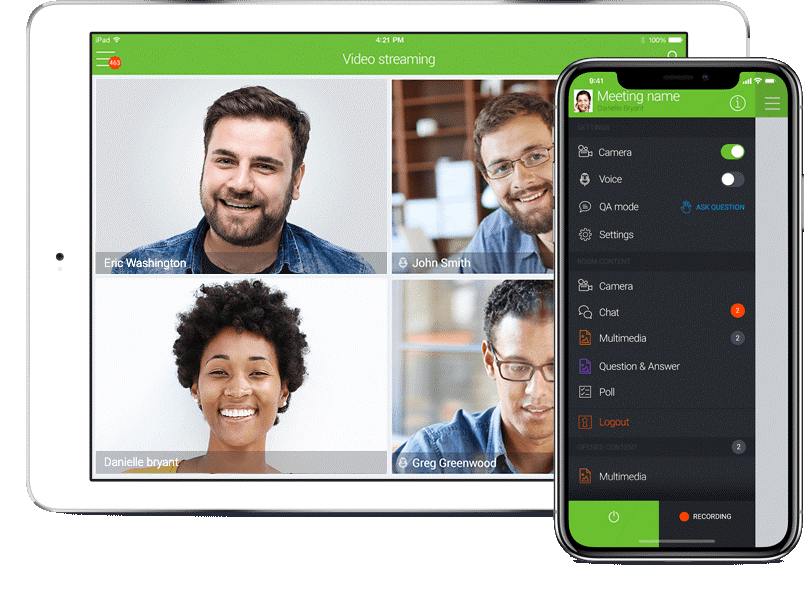
As compared to Zoom which is a desktop app, ClickMeeting is far more secure and reliable considering it’s a web app. Desktop apps can potentially wreak havoc in your operating system as compared to web apps that are confined to your web browser window.
Put simply, using a web app like ClickMeeting enables you to organize and host meetings without requiring attendees to download or install software to their machines, thus making them more secure.
2. Spike
Spike is a cloud-based video conferencing solution that lets users get started without downloading or installing anything or even creating an account. At the time of this writing, there’s no limit on call duration or the number of participants. In addition to this, the tool comes with screen sharing capabilities built-in.
Once you’ve set up your free meeting using Spike, it generates a meeting URL that you can share with meeting participants via email. Users can join the meeting directly by clicking the meeting URL without having to install any software to their machines or create a user account.
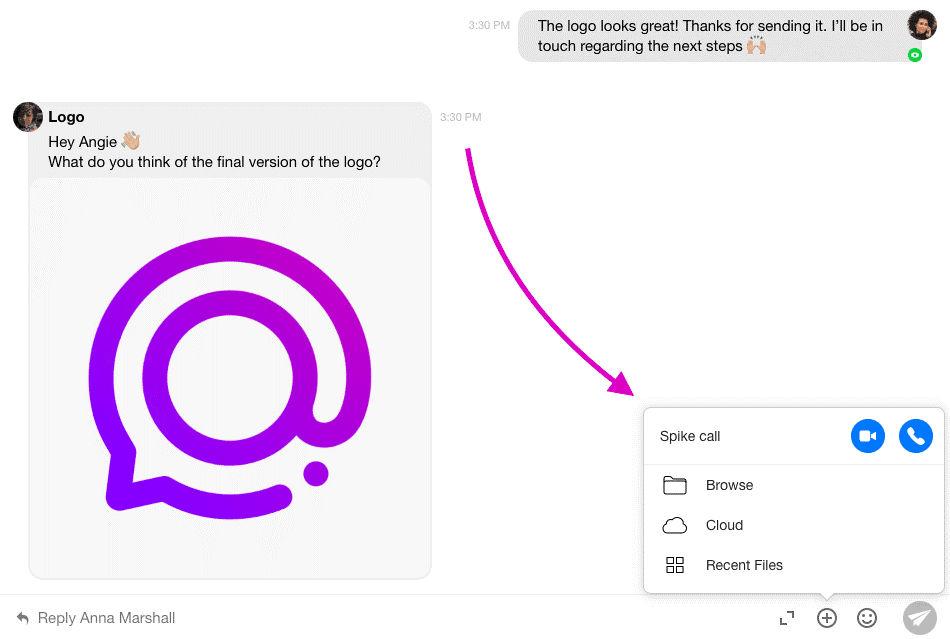
Spike uses secure real-time transport protocol (SRTP) encryption to uphold security procedures making it a reliable Zoom alternative for online meetings.
3. Microsoft Teams with ContractZen
Microsoft Teams is a popular hub for collaboration and team chat. Part of the Office 365 suite, it comes with a built-in online meetings solution. The tool enforces secure meeting practices through team-wide and organization-wide two-factor authentication (2FA), single sign-on (SSO) through Active Directory, and the encryption of data both in transit and at rest.
Besides this, Microsoft Teams also comes with collaboration capabilities and a new integration with ContractZen, which makes it even better (and more powerful) than before.
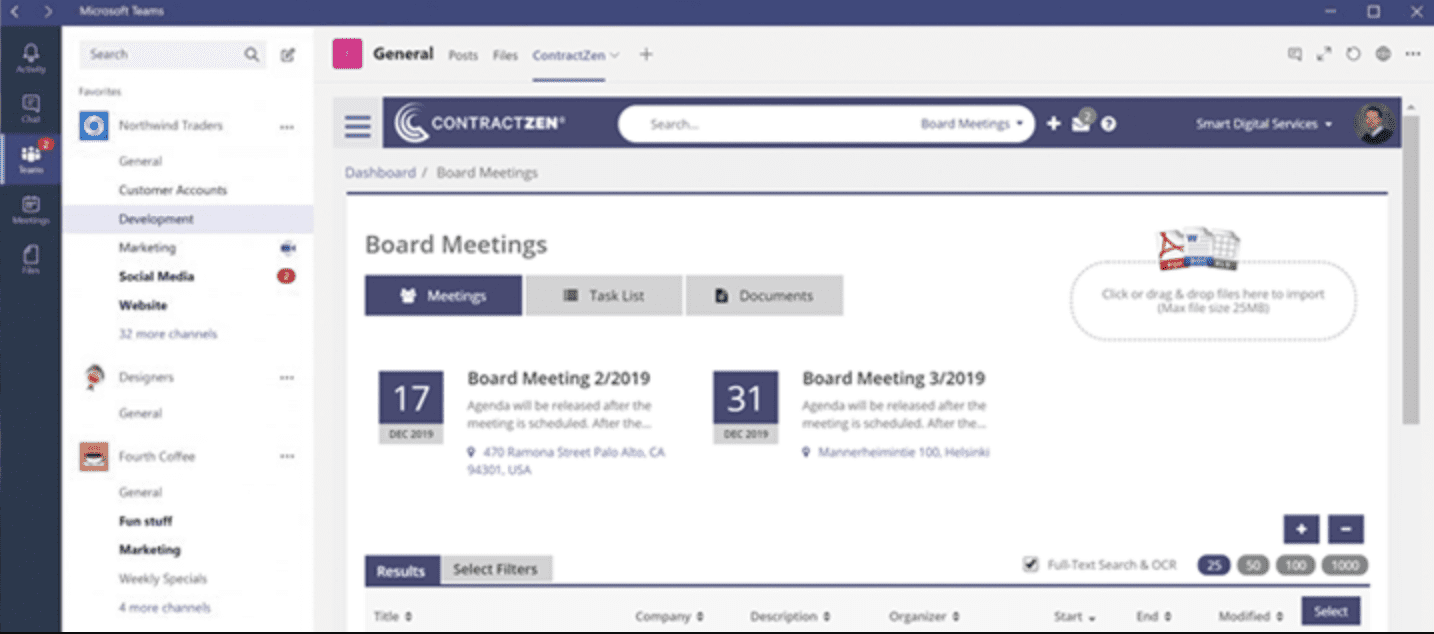
For the uninitiated, ContractZen is a digital governance platform that’s designed with cloud-based team collaboration in mind. The platform’s meeting management tools enable entire companies to collaborate on schedule availability and meeting talking points. In addition to this, team members can take notes within the portal and share documents with one another during the meeting. Using ContractZen, meeting attendees can also access the file library, receive follow-up tasks, and sign off on minutes after the meeting ends.
You can use the ContractZen for Microsoft Teams integration to incorporate game-changing features like live captions, recording capabilities, and in-line translation into your meetings. This also makes it possible for businesses to eSign and manage contracts and financial documents securely and quickly in a remote environment.
4. Slack
Although Slack is primarily an instant messaging platform, it does offer limited voice and video call features. This is a great choice for small remote teams that already use Slack for project communication and are looking for an easy (and secure) way to host one-on-one meetings.
The platform lets you share your screen, get feedback, and collaborate with team members remotely. Not to mention, Slack offers seamless integration with over 2,000 other tools and apps, including Google+ Hangouts, Cisco Webex Meetings, Skype, Jitsi Meet, and others for online meetings.
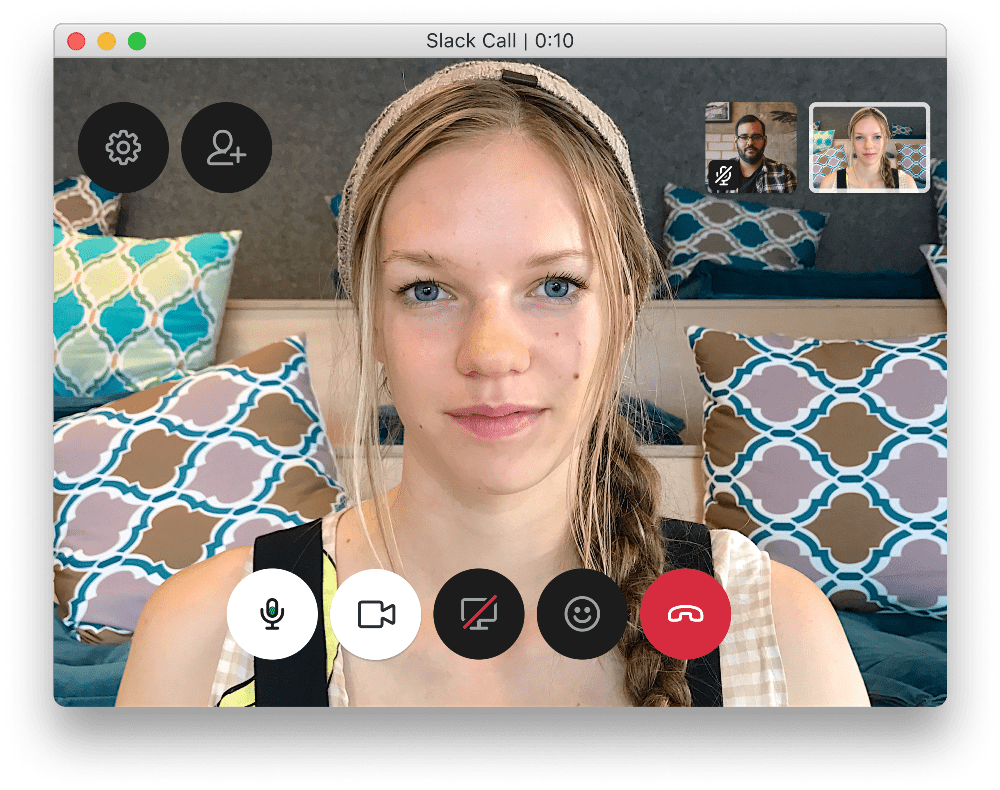
In terms of security, Slack uses single sign-on and offers support for two-factor authentication. In addition to this, the service uses the WebRTC standard for real-time communication and real-time data channel traffic is encrypted with DTLS. Slack encrypts data in transit and at rest making it a reliable Zoom alternative, and it doesn’t record or store recordings or transcriptions of calls.
5. RingCentral
RingCentral is a cloud-based communications and collaboration tool for businesses.
Its Meetings feature lets you host online meetings with team collaboration features and screen sharing capabilities for up to 100 meeting participants. The tool also lets meeting participants share files with one another and set up tasks.

Although RingCentral Meetings are part of a broader suite of business phone system services, it offers HD video conferencing with team collaboration features that are perfect for newly remote teams. In addition to this, meeting organizers also have the option to record conferences to view later or share with their team members.
RingCentral provides TLS and SRTP encryption between all endpoints to prevent interception of communication in meetings.
Reconsider Your Video Conferencing App
The Coronavirus outbreak has forced many employees to work from home. If you’re hesitant to use Zoom for your video conferencing needs, there are plenty of secure and reliable solutions available that are perfect for newly remote teams.
To recap:
- If you’re looking for a video conferencing tool with screen sharing capabilities that lets you record meetings and share them with users, ClickMeeting is worth a try.
- And if you’re already using a tool like Microsoft Teams, consider using its ContractZen integration to boost productivity by allowing participants to take notes directly in the portal, sign-off on minutes, and receive follow-up tasks.
- If you’re a smaller team that’s looking for an easy way to host one-on-one meetings, Slack or Spike could be the way to go.
- If you’re in the market for a more comprehensive VOIP solution, with team chat being only one of the use cases you’re after, then you might be best off with RingCentral.
It’s time to reconsider the Zoom video conferencing app and go for a more secure and reliable alternative.


