Songs are an emotion that you listen to when you are happy or in an emotional situation. Music is the safest and the perfect way to come out of the anxiety and unpleasant moments in life. There are several music converters in the industry and Pazusoft is one of the best music converters websites.
Pazusoft is a parent website with Spotify Converter for Mac and Windows, TIDAL Music Converter for Mac, and Windows, Apple Music Converter for MAC and Windows, Amazon Music Converter for MAC and Windows and even Audile Converter for Mac and Windows.
What is Spotify Converter?
When we think of music streaming service, Spotify hits the list first. Spotify the most popular music streaming service with 82 million tracks and 3.6 million podcast titles, available to stream on most devices. Spotify offers free tier with limited features. You can only stream songs with internet connection, but can’t download songs for offline playback.
Spotify songs downloaded with Premium account are DRM protected and can only be played within Spotify app on the device where they are downloaded. You can’t transfer them to other device or play them with other music player. Besides, once your Spotify premium subscription expires, downloaded songs become unavailable.
Here is Pazu Spotify Converter that will satisfy you the time you need it. Pazu Spotify Converter permits you to download Spotify Music to MP3, M4A, AAC, FLAC, WAV and AIFF in up to 320 Kbps. You can easily download songs, playlists, and even albums offline. You are free to use it on a mobile, desktop, MP3 player without the Spotify application. Approach the Pazu Spotify Converter application and enjoy at its best.

PAZU SPOTIFY CONVERTER – DOWNLOAD SPOTIFY MUSIC WITHOUT PREMIUM
Download and convert Spotify music to MP3, M4A, AAC, FLAC, WAV and AIFF with Pazu Spotify Converter, which allows you to download Spotify songs, albums and playlists without premium account. So, you can transfer and play them on literally any audio system or player.
- Download Spotify songs with free account
- Convert Spotify songs to MP3/M4A/AAC/FLAC/WAV/AIFF
- Keep 100% Original Audio Quality
- Keep original ID3 tags & metadata
Guide to Pazu Spotify Converter
- Download, install and run Pazu Spotify Converter on your Mac or Windows. Log in your Spotify account.
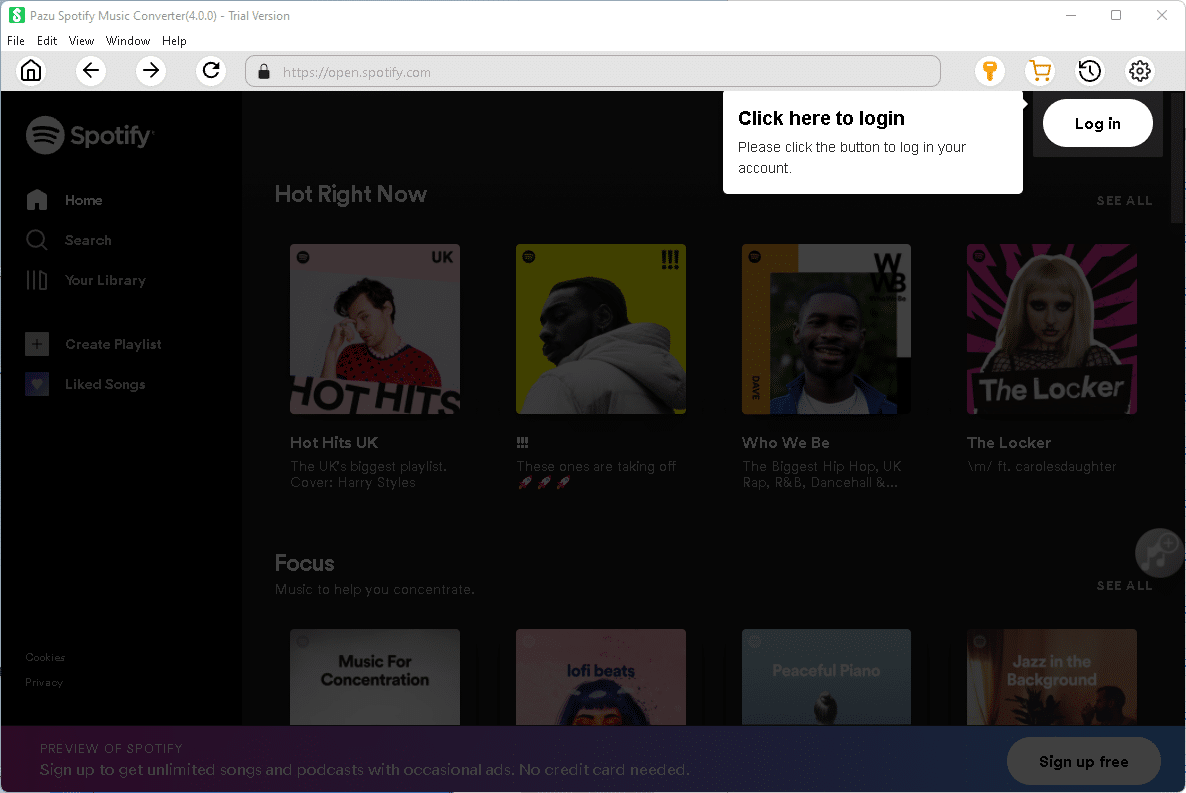
- The default output format is M4A. Pazu Spotify Converter also supports MP3, AAC, FLAC, WAV and AIFF. Open Settings window to change output format or output folder if you need. You can also customize below options:
- Output File Name: Rename your downloaded songs with any combination of Title, Artist, Album, Track Number and Playlist Index.
- Output Organized: Archive output songs by Artist, Album, Artist/Album or Album/Artist.
- After Covnerting: None, Open the output folder or Put the computer to sleep.
- Language: English, Deutsch, Español, Français, 日本語, 简体中文.
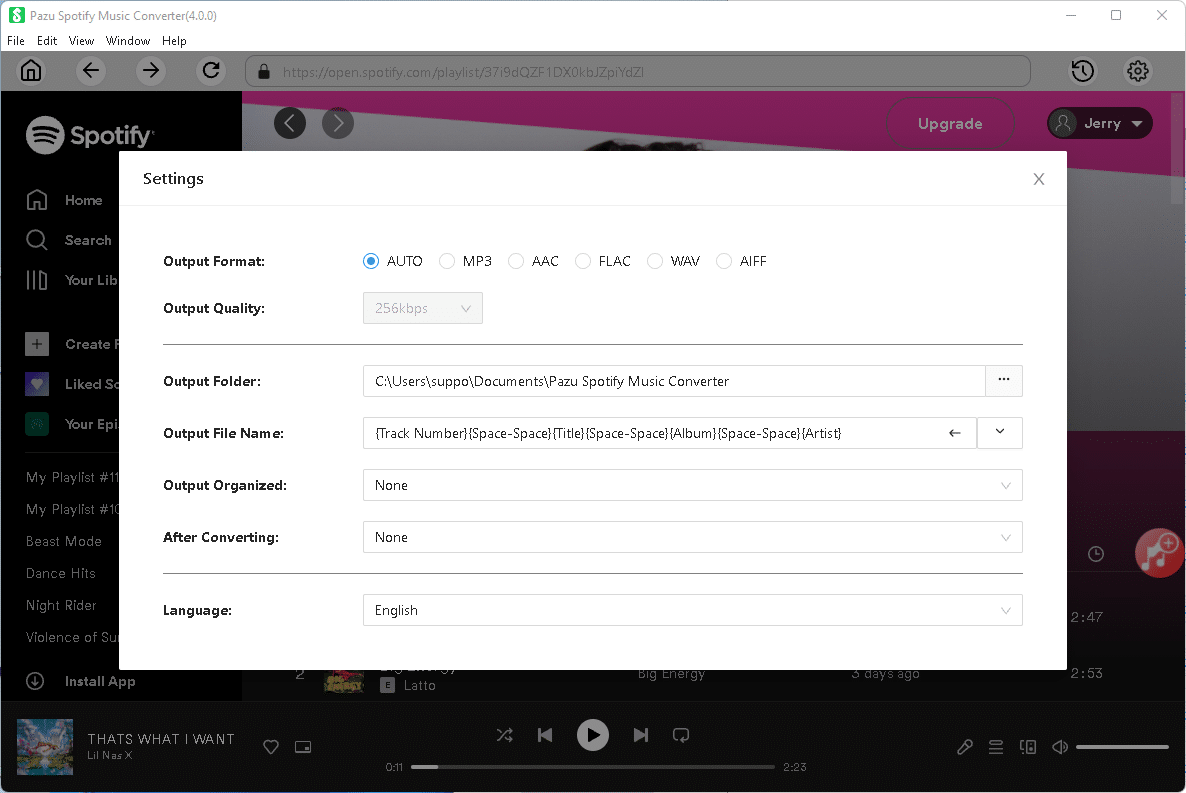
- Pazu Spoitfy Converter features built-in Spotify web player for you to browse or search Spotify songs, albums and playlists you want to download directly on the interface. You don’t need to install Spotify app. Click the album or playlist you want to download and then click the red icon to load all songs.
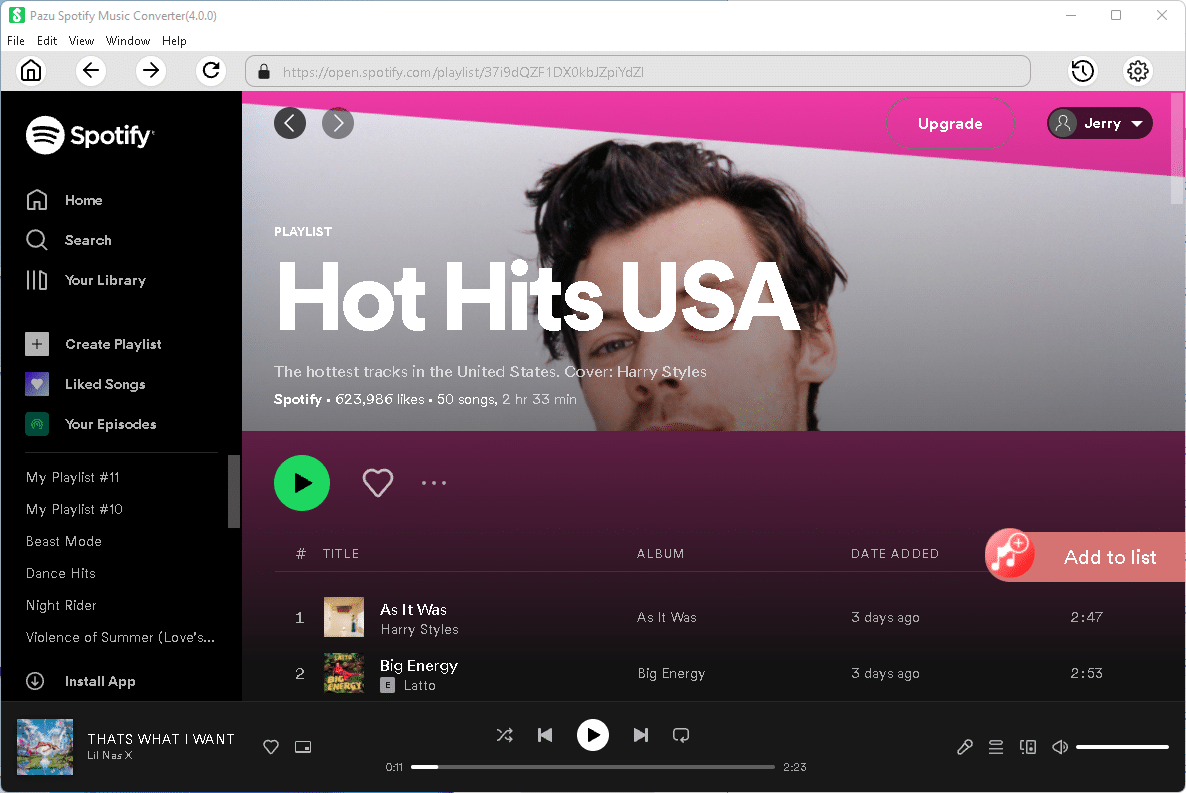
- Click the Convert button to start downloading Spotify music to the format you choose and save to your local drive.
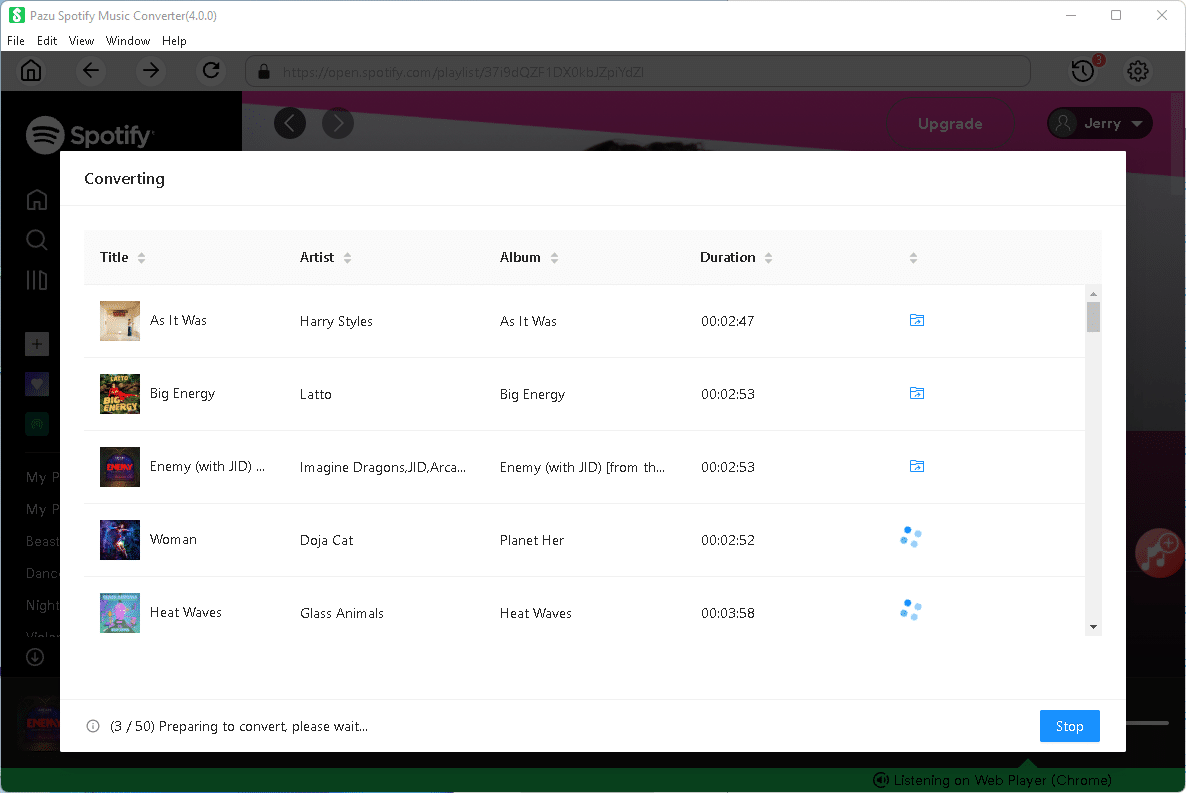
After conversion, click the folder icon to quickly locate the downloaded songs. You can also close the Converting window and click the clock icon on the top right corner to view all downloaded songs.
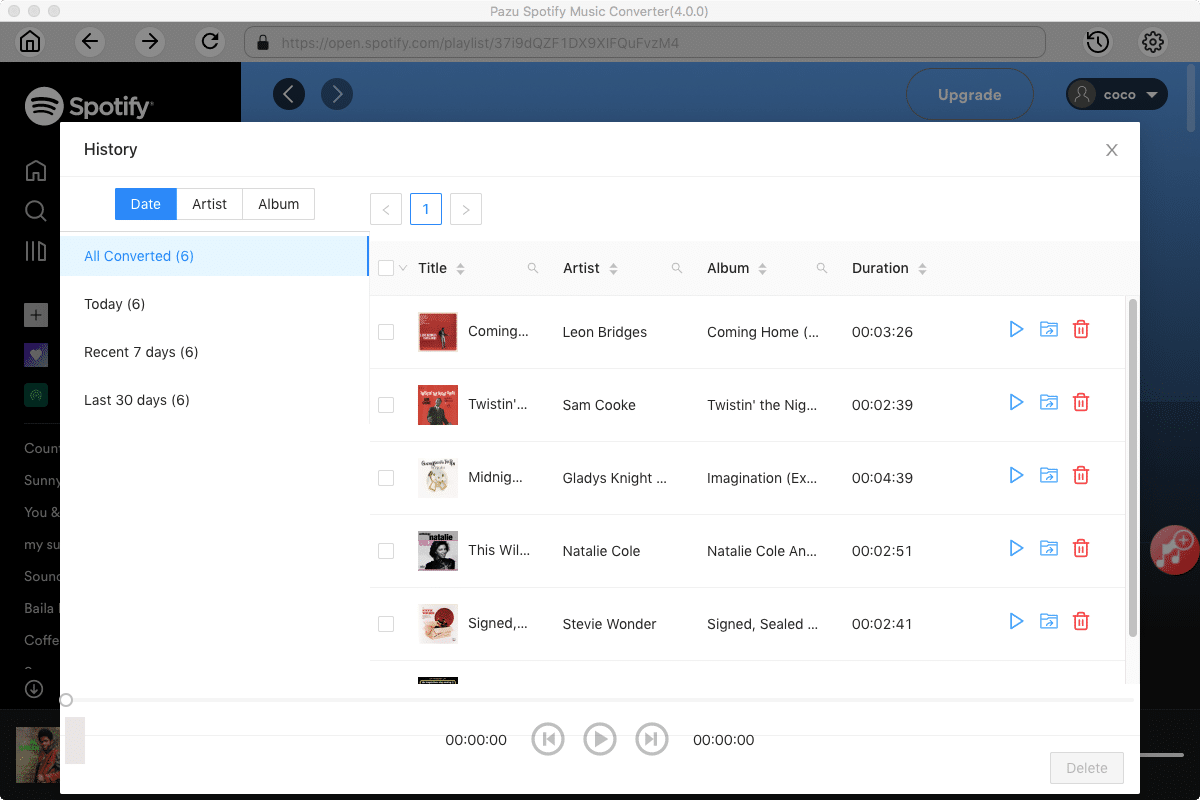
Spotify to MP3 Converter Features
Spotify premium users can save albums, playlists for offline playback, but unlike normal downloads, the music will only be playable through the Spotify app on the device on which you saved it. You can not transfer the downloaded music to any other devices, or burn it to a CD. However, Pazusoft Spotify downloader will let you download your favorite Spotify music in MP3, M4A, etc. formats (up to 320kbps) with either free or premium account.
- DOWNLOAD SPOTIFY MUSIC WITH FREE ACCOUNT
Pazu Spotify Downloader for Windows/Mac allows you to download MP3 songs from Spotify even if you are not a premium user. The downloaded songs will be saved on your computer and you can play them with any music player or transfer them to any device.
- NO NEED TO INSTALL SPOTIFY APP
Pazu Spotify Converter doesn’t require a Spotify app installed on your computer, which means you can download MP3 songs from Spotify on any computer.
- 320KBPS SONGS
Download Spotify songs at 320kbps audio quality.
FAQs
CAN I DOWNLOAD A SINGLE SONG FROM SPOTIFY?
Yes, with Pazusoft Spotify Converter you can download any songs, albums and playlists from Spotify on your Mac or Windows.
DO I NEED TO INSTALL SPOTIFY APP TO DOWNLOAD SONGS?
Pazusoft Spotify Converter will load the Spotify web player on its interface for you to choose songs, so it doesn’t require Spotify installed.
CAN I PLAY THE DOWNLOADED SPOTIFY SONGS ON MY MP3 PLAYER?
Yes, Pazusoft Spotify Converter downloads Spotify songs as actual music files and you can play them on any compatible player or devices.
HOW TO SORT THE DOWNLOADED SPOTIFY SONGS?
Pazusoft Spotify Converter allows you to sort downloaded songs by album or artist.
The Bottom Line
We hope this guide will help you use Pazu Spotify converter for MAC and Windows devices to download Spotify music without premium. With Pazu Spotify Converter, you can download any playlist, songs, and albums from Spotify to M4A, MP3, AAC, FLAC, WAV and AIFF on your Windows or Mac without Spotify app.
So, what are your thoughts on this? If so, do let us know. Moreover, if you have any queries or suggestions, we would be happy to hear from you.
Thank you for reading!


