In today’s digital age, video content has become an integral part of our personal and professional lives. Whether you’re a content creator, marketer, or social media enthusiast, having the right tools to streamline video production is essential.
Online editing tools have revolutionized the way we edit videos, offering convenience, flexibility, and powerful features.
In this article, we will explore the tips and techniques for effectively using online editing tools, focusing on online video editors and video background remover.
The Power of Online Editing Tools
Online editing tools have democratized the world of video production, making it accessible to everyone. Gone are the days when video editing was limited to expensive software and specialized skills.
Online video editors provide a user-friendly interface that allows beginners and professionals alike to create stunning videos with ease.
Moreover, these tools often come with a range of editing features, effects, and transitions, empowering users to unleash their creativity.
If video marketing is your thing, check out these tips that can help.
Choosing the Right Online Video Editor
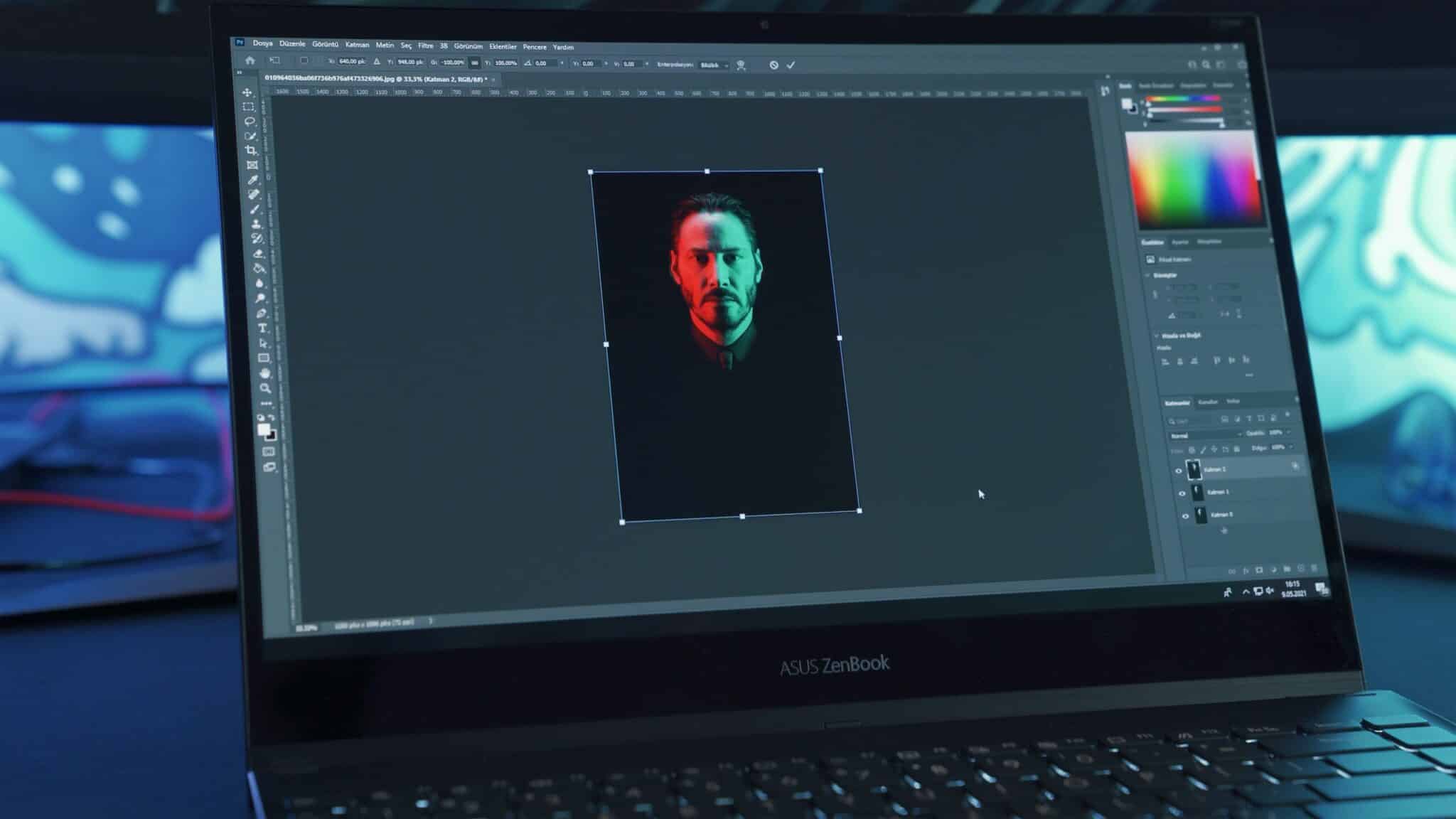
When selecting an online video editor, it’s crucial to consider several factors to ensure a smooth and efficient editing process.
3.1 User-Friendly Interface
An intuitive and user-friendly interface is paramount for a positive editing experience. Look for tools that offer a clean layout, easy navigation, and drag-and-drop functionality. This enables you to focus on the creative aspects of editing rather than struggling with a complex interface.
3.2 Essential Editing Features
Make sure the online video editor provides essential editing features such as trimming, cutting, cropping, and merging clips. Additionally, features like color correction, filters, and text overlays can significantly enhance the visual appeal of your videos.
3.3 Compatibility and Integration
Consider the compatibility of the online video editor with different file formats and devices. It’s also beneficial to choose a tool that integrates well with other applications or platforms, allowing seamless import and export of video files.
Simplifying the Editing Process
Online editing tools offer a range of features and techniques to simplify the editing process and improve efficiency. Let’s explore some of these techniques:
4.1 Importing and Organizing Footage
To streamline your video production workflow, start by efficiently importing and organizing your footage. Look for an online video editor that allows you to easily import files from your computer or cloud storage.
Once imported, take advantage of features that enable you to organize your clips into folders or bins, making it easier to locate and access specific footage during the editing process.
4.2 Trimming and Cutting Clips
Precise editing is crucial for creating polished videos. Online editing tools provide tools for trimming and cutting clips to remove unwanted sections or create seamless transitions. Take advantage of the timeline interface to precisely trim your clips, ensuring your video flows smoothly.
4.3 Adding Transitions and Effects
Transitions and effects add a professional touch to your videos. Online video editors offer a variety of transitions, such as fades, wipes, and dissolves, to seamlessly transition between clips. Additionally, explore the effects library to enhance your footage with filters, color grading, and other visual effects that align with your creative vision.
4.4 Adjusting Audio Levels
Good audio quality is essential for a captivating video. Online video editors typically provide tools to adjust audio levels, remove background noise, and add music or voiceovers. Ensure your video has clear and balanced audio by adjusting volume levels and fine-tuning the audio tracks.
4.5 Incorporating Text and Graphics
To convey information or add a professional touch to your videos, incorporate text and graphics. Look for online video editors that offer a range of text styles, fonts, and animations to create engaging titles, captions, and lower thirds. Additionally, explore graphic overlays and logo integration to enhance your brand identity within the video.
4.6 Utilizing Video Background Removers
Sometimes you may need to remove or replace the background of your footage. Online video editors often provide video background remover tools that allow you to effortlessly extract the subject from the background or replace it with a new one. This feature is particularly useful for creating green screen effects or adding custom backgrounds to your videos.
Collaborative Editing and Sharing
Online editing tools enable collaboration and seamless sharing of your video projects. These features are especially valuable for teams or individuals working remotely or across different locations. Here are some collaborative editing and sharing capabilities to consider:
5.1 Real-Time Collaboration
Choose an online video editor that supports real-time collaboration, allowing multiple users to work on the same project simultaneously. This feature enables teams to collaborate, share ideas, and provide instant feedback, making the editing process more efficient.
5.2 Cloud Storage and Backup
Cloud storage integration ensures that your video files are securely stored and accessible from anywhere. This eliminates the need for physical storage devices and provides peace of mind knowing that your projects are backed up and protected against data loss.
5.3 Easy Sharing Options
Once you’ve completed your video project, you’ll want to share it with your audience. Look for online video editors that offer easy sharing options, such as direct social media integration, embedding capabilities, or customizable export settings. These features make it simple to distribute your videos across different platforms and reach your target audience.
Optimizing Video Quality and Performance

To ensure your videos look their best and perform optimally, consider the following aspects:
6.1 Export Settings and Formats
Choose an online video editor that allows you to customize export settings and formats. This gives you control over video quality, resolution, and file size, ensuring your videos are optimized for different platforms or devices.
6.2 Compression and File Size
Videos with large file sizes can lead to slow loading times and may not be suitable for certain platforms or sharing methods. Optimize your videos by utilizing compression techniques provided by the online video editor. Compressing your videos reduces their file size without compromising the quality significantly, allowing for faster streaming and easier sharing.
6.3 Playback and Buffering
Smooth playback is essential for viewer engagement. Ensure your online video editor provides options for optimizing playback, such as adjusting streaming quality or implementing adaptive streaming technology. This improves the viewing experience by minimizing buffering and providing seamless playback across different devices and internet connections.
Enhancing Efficiency with Keyboard Shortcuts
To expedite your video editing process, familiarize yourself with keyboard shortcuts provided by the online video editor. Keyboard shortcuts enable quick access to essential functions, saving you time and effort. Learn the shortcuts for common tasks like trimming, cutting, adding transitions, and exporting, and watch your editing speed soar.
Time-Saving Tips and Tricks
Here are some additional time-saving tips and tricks to maximize your efficiency while using online editing tools:
8.1 Utilizing Templates and Presets
Take advantage of pre-designed templates and presets offered by the online video editor. These templates provide a foundation for your videos, offering ready-made styles, transitions, and effects. Customizing templates saves time and ensures consistency across your video projects.
8.2 Batch Processing
If you have multiple videos that require similar edits, consider utilizing batch processing capabilities. This feature allows you to apply the same edits, such as color correction or resizing, to multiple videos simultaneously. By automating repetitive tasks, you can significantly speed up your editing workflow.
8.3 Keyboard Customization
Some online video editors allow you to customize keyboard shortcuts based on your preferences. Take advantage of this feature to create a personalized editing experience that aligns with your workflow and enhances your efficiency.
8.4 Auto-Save and Version Control
To avoid losing your progress and ensure data safety, choose an online video editor that offers auto-save and version control features. Auto-save automatically saves your work at regular intervals, while version control allows you to revert to previous versions of your project if needed. These features provide peace of mind and protect your edits from accidental data loss.
The Future of Online Video Editing
As technology continues to advance, the future of online video editing looks promising. We can expect even more powerful features, increased automation, and seamless integration with artificial intelligence and machine learning. These advancements will further streamline the video production process, making it more accessible and efficient for content creators of all levels.
Conclusion
Streamlining video production is essential for creating high-quality videos efficiently. Online editing tools, such as online video editors and video background removers, provide the convenience and flexibility needed to achieve professional results. By choosing the right tools, simplifying the editing process, collaborating effectively, optimizing video quality and performance, and utilizing time-saving techniques, you can enhance your video production workflow and create compelling content that engages your audience.
FAQs
Online video editors have come a long way and can cater to the needs of many video creators. However, complex projects with advanced features may still require the robust capabilities of traditional desktop software. It ultimately depends on the specific requirements and preferences of the user.
Yes, many online video editors offer professional-grade features and functionalities. They are widely used by professionals in various industries, including marketing, filmmaking, and content creation. It’s important to choose a reputable online video editor that aligns with your specific professional needs.
Yes, most online video editors have mobile versions or are compatible with mobile browsers. This allows you to edit videos on the go, directly from your smartphone or tablet. Mobile video editing apps offer a streamlined interface and essential editing features, making it convenient to create and edit videos wherever you are.
Absolutely! Online video editors are designed to be user-friendly, making them accessible to beginners. They often provide intuitive interfaces, guided tutorials, and drag-and-drop functionality, enabling users with limited editing experience to create impressive videos. With practice and experimentation, beginners can quickly grasp the fundamentals of video editing and produce professional-looking content.
Yes, one of the advantages of online video editors is the ability to access and edit your projects from multiple devices. As long as you have an internet connection, you can log into your account and continue editing your videos seamlessly. This flexibility allows for collaboration and ensures that you’re not tied to a single device or location.
While online video editors offer numerous benefits, they may have some limitations compared to traditional desktop software. These limitations can include fewer advanced editing features, limited control over export settings, and potential dependence on an internet connection for editing. It’s important to evaluate your specific editing needs and consider whether online video editors can fulfill them adequately.
Reputable online video editors prioritize data security and take measures to protect user information. However, it’s always advisable to choose a trusted and well-established online video editing platform. Read user reviews, check their privacy policy, and ensure that they follow industry-standard security protocols to safeguard your data.


