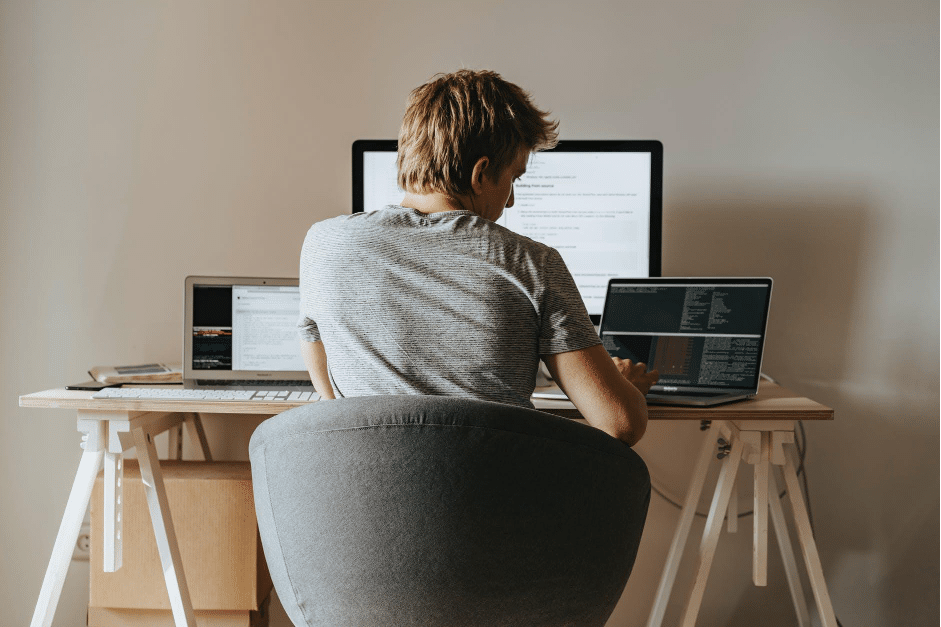There are a lot of video file formats today, for instance, universal and proprietary (created and reproduced only by certain devices). Most video formats are media containers. Indicating the format says a lot, you just need to be able to read it. So, let’s start with what the MOV and MP4 formats are.
What is MP4?
MPEG-4 format (file extension .mp4) is the favorite and most familiar abbreviation for owners of stationary and portable video devices. This container includes all popular video codecs and is understood by most modern media players. And most importantly, the picture quality does not suffer during the compression process, or it suffers minimally. Support for the new H.264 codec provides better image quality. This is what makes the format so popular in file-sharing networks.
What is MOV?
MOV format (file extension .mov) – is a video format designed for Apple’s QuickTime player. It is also used in operating systems from Apple, but sometimes the player is built into third-party software systems.
MOV stores footage, graphics, animation, and 3D content. Like most video files, it contains tracks of various information. Videos are sometimes accompanied by music, text, or multimedia effects. Each of the elements represents a separate data track. When choosing a file, you need to pay attention to its other characteristics: size, resolution, and with which codec it was created.
What’s the difference between MOV and MP4?
You can’t say that MOV is better than MP4, or MP4 is the best format. When you choose a video format, you should find out your main requirements and specific working conditions.
Relatively speaking, MP4 can be used on more devices, operating systems, and media players. MP4 can be the best option when you want to upload, edit, or download videos. MP4 also provides high image quality and small file size. Almost all internet platforms favor MP4 over other video formats, including the MOV one.
The MOV file format is mainly used in a professional environment. Compared to MP4, it can provide higher video quality. However, MOV is mainly for QuickTime Player and is not supported by most commonly used devices and media players. Therefore, you have to use MOV-to-MP4 converters. Moreover, MOV is inferior to MP4 when comparing the compression ratio of files.
How to convert MOV to MP4: top software
Both formats are widely used by many users and are readily available for free download from the Internet. But what if your device does not support the format or you need to change it? You can find a huge number of free and paid services to convert MOV to MP4 on the web. You can also convert MP4 to MOV Mac online.
Each user has different needs and expectations from video converting software. For some, the best converter is a small application that supports a couple of required formats. Someone needs a powerful program that converts everything that can be converted and includes many other tools and functions. Below, we are describing the top 5 services for these purposes, which, in our opinion, are the most convenient and have proven themselves well. Let’s go!
1. Movavi Video Converter
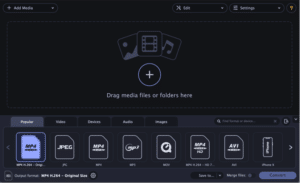 Our list of MOV-to-MP4 converters starts with a product from Movavi. The program is quite popular among professionals, beginners, and amateurs of video creation. It supports not only video files but also audio and graphics. The service is convenient for its simplicity and ease of use. It converts media files to more than 180 formats, including HD. You can easily rotate, crop, and merge video fragments in the app, as well as compress them in no time without quality loss. So you don’t have to worry that your source file will lose its clarity after using the application.
Our list of MOV-to-MP4 converters starts with a product from Movavi. The program is quite popular among professionals, beginners, and amateurs of video creation. It supports not only video files but also audio and graphics. The service is convenient for its simplicity and ease of use. It converts media files to more than 180 formats, including HD. You can easily rotate, crop, and merge video fragments in the app, as well as compress them in no time without quality loss. So you don’t have to worry that your source file will lose its clarity after using the application.
Compatibility. Movavi Video Converter is suitable for Windows and macOS.
Price. You can purchase a subscription for one year. It will cost you $39.95. For the lifetime license you will pay $49.95. The choice is, of course, obvious. But if you do not trust reviews on the Internet and are not ready to buy a pig in a poke, then a free trial is also provided by the developers. You can try out the software and see if it satisfies you or not.
If you want to learn more about the service, check the Movavi Video Converter review.
2. Freemake Video Converter
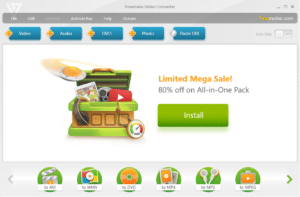 The next software option on our list of MOV-to-MP4 converters is Freemake Video Converter. It is difficult to say something unambiguous about this application. Surely, there are pros and cons. Someone is madly in love with the program, but for someone, it is not even worth attention. Let’s get to the point. Freemake supports 17 video formats, including MKV, AVI, MP4, MP3, and MOV. The interface is user-friendly, there are no particular difficulties. The website has a support center and testimonials as well. Unlike the previous service, this MOV-to-MP4 converter is significantly slower. It has various useful tools but plenty of ads. Also, be prepared to see the company logo watermark in your final video file.
The next software option on our list of MOV-to-MP4 converters is Freemake Video Converter. It is difficult to say something unambiguous about this application. Surely, there are pros and cons. Someone is madly in love with the program, but for someone, it is not even worth attention. Let’s get to the point. Freemake supports 17 video formats, including MKV, AVI, MP4, MP3, and MOV. The interface is user-friendly, there are no particular difficulties. The website has a support center and testimonials as well. Unlike the previous service, this MOV-to-MP4 converter is significantly slower. It has various useful tools but plenty of ads. Also, be prepared to see the company logo watermark in your final video file.
Compatibility. You can use the application only on the Windows operating system. The official website of the company indicates that the application is NOT developed for macOS. However, a solution to this problem is offered. You can install Windows-on-Mac emulation software on your device from Apple.
Price. Everything is very interesting here as well. This app for converting MOV to MP4 positions itself as absolutely free for the entire period of use. However, there is a significant drawback. You will pay $300 for unlimited access to all features and branding removal. Confused.
Freemake Video Converter has a certain position in the marketplace. The software is perfect for beginners. It has good characteristics and functionality. However, developers should definitely reconsider their prices and approach. You can read more about the service in the Freemake review.
3. VLC Media Player
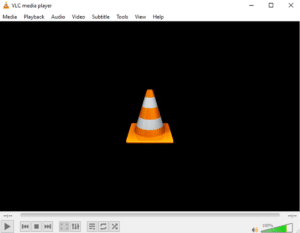 Number 3 is VLC Media Player from developer VLC Foundation. This is not a converter. This is an application that will allow you to view files on any device without changing their format. VLC plays any multimedia files as well as DVDs, Audio CDs, VCDs, and online streaming. This is your assistant not only in day-to-day life but also in the professional field. A convenient and intuitive interface will allow you to watch videos non-stop and listen to audio tracks. You don’t need to convert MP4 to MOV Mac or vise versa.
Number 3 is VLC Media Player from developer VLC Foundation. This is not a converter. This is an application that will allow you to view files on any device without changing their format. VLC plays any multimedia files as well as DVDs, Audio CDs, VCDs, and online streaming. This is your assistant not only in day-to-day life but also in the professional field. A convenient and intuitive interface will allow you to watch videos non-stop and listen to audio tracks. You don’t need to convert MP4 to MOV Mac or vise versa.
Compatibility. VLC works on all existing platforms – Windows, Linux, Mac OS X, Unix, iOS, Android, and many others. It even plays back those file formats that everyone has long forgotten about or simply hasn’t heard of.
Price. The service is absolutely free. You can also donate for development and testing purposes. All information is indicated on the official website.
Summing up, we can say with certainty that this is one of the ideal apps for watching videos in any format and listening to music or an audio file. And it is not in vain that it made it onto our list of top MOV-to-MP4 converters. Also, you can find a more detailed description in the VLC review.
4. Handbrake
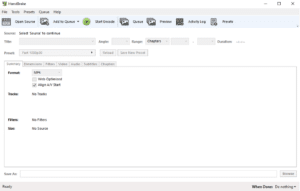 The next one is HandBrake, the open-source video transcoder. This is a service that allows you to convert files of almost any format. Converting MOV to MP4 becomes very easy and affordable with the app. The quality of the resulting video will positively surprise you, as you won’t notice many quality-related changes in the file. A huge number of functions and options make this software a very useful and necessary thing. It also does a great job when you need to convert MKV to MP4. There can be some difficulties with the HandBrake interface, though. If you are not familiar with the specific terminology and are a beginner, then you will have to look for some information on the net to figure out how it works.
The next one is HandBrake, the open-source video transcoder. This is a service that allows you to convert files of almost any format. Converting MOV to MP4 becomes very easy and affordable with the app. The quality of the resulting video will positively surprise you, as you won’t notice many quality-related changes in the file. A huge number of functions and options make this software a very useful and necessary thing. It also does a great job when you need to convert MKV to MP4. There can be some difficulties with the HandBrake interface, though. If you are not familiar with the specific terminology and are a beginner, then you will have to look for some information on the net to figure out how it works.
Compatibility. HandBrake works on multiple platforms. You can easily set it up on Windows, Mac, and Linux.
Price. The app is completely free.
To be honest, the service is actually pretty cool. If you are not lazy and ready to spend your invaluable time to understand the interface, test each function, check the settings, then the result will definitely not leave you indifferent. You will realize that the time was well spent. You can start with the Handbrake review.
5. Any Video Converter
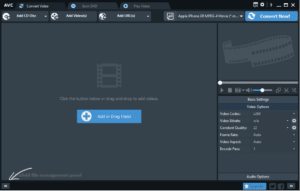 Last but not least on our list of top MOV-to-MP4 converters is Any Video Converter. Multifunctional, convenient, and useful application. It is the perfect tool for transcoding video formats to the one you need. The range of formats is wide enough. The user-friendly interface will help and tell you what to do. You can choose any preset for the device you want. In the program, you can cut videos, merge several video files into one, resize an image, crop it, change audio tracks and audio codecs, change a bit rate, and more. The conversion speed is fast, and the quality of the final file is great.
Last but not least on our list of top MOV-to-MP4 converters is Any Video Converter. Multifunctional, convenient, and useful application. It is the perfect tool for transcoding video formats to the one you need. The range of formats is wide enough. The user-friendly interface will help and tell you what to do. You can choose any preset for the device you want. In the program, you can cut videos, merge several video files into one, resize an image, crop it, change audio tracks and audio codecs, change a bit rate, and more. The conversion speed is fast, and the quality of the final file is great.
Compatibility. Available for Windows and Mac.
Price. AVC offers three main packages: Any Video Converter Freeware, Any Video Converter Pro, and Any Video Converter Ultimate. You don’t need to pay for the first one, but the number of functions is also limited. However, if you are a beginner, then this will be enough for you. The second and third packages offer more advanced features and options, for which you will pay $39.95 and $49.95, respectively. Like many self-respecting developers, the company offers a free trial before payment. You can set up this MOV-to-MP4 converter and test everything by yourself.
AVC is fast and for a hassle-free experience. It will save you time, resources, and effort. And of course, you can check the Any Video Converter review for more information.
Conclusion
Is your media player giving an error due to improper video expansion? Solve the problem once and for all by installing a video converter – special software that can change the parameters of video files, leaving the content and quality of the recording at the same level.
All these MOV-to-MP4 converters from the list are manageable enough for mastering, even for inexperienced users. Each of them is endowed with all the necessary tools. All good video format converters usually do one of their main tasks. But they are far from the same. Apps differ in the established system requirements, the set of supported formats, speed, and quality of work. Also, do not forget to pay attention to the additional characteristics of the built-in functionality of the programs. Perhaps some of the options will also help you when creating and editing content.
However, choosing only one app from a variety of similar software is not an easy task. We have presented the top five services that will help you in creating high-quality and useful content. Which one should you choose? It all depends on your main goals.
But if this is not enough, here are more programs to convert MOV to MP4.
Convert video files to the desired format right now and enjoy movies and videos of excellent quality! Good luck!