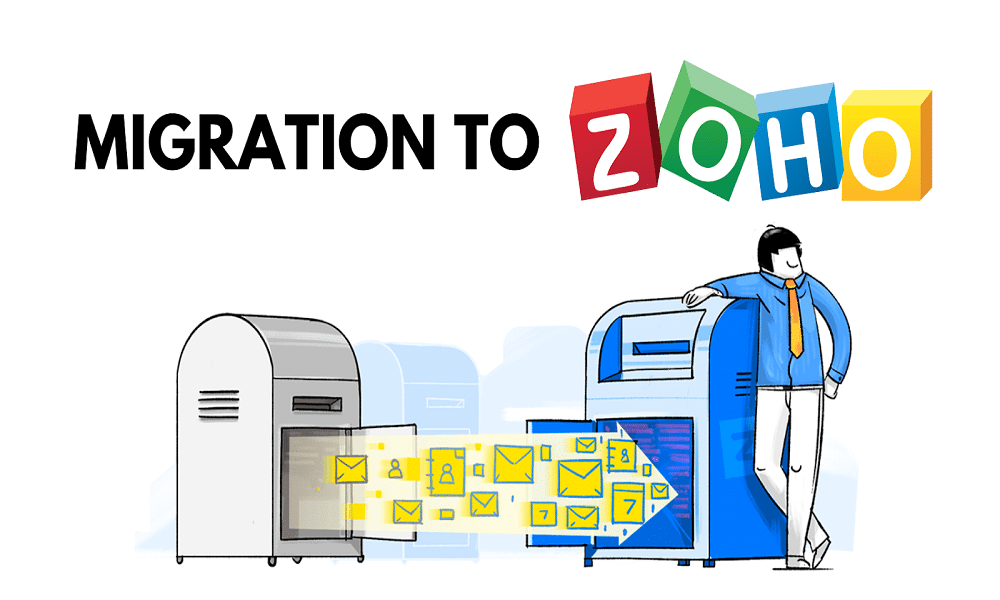These days, business owners are looking for tools and solutions to manage relationships with their existing and potential customers. Typically, such searches lead them to Customer Relationship Management (perhaps you’ve already seen the acronym “CRM”). Even though they have some kind of competition, Zoho CRM is confidently leading this race. It’s designed to revolutionize the business industry, and we’ll cover everything you need to get started with Zoho CRM to benefit your business.
Are you confused about how to implement Zoho migration in a way that ensures that all the data from your previous email provider gets transferred to the respective Zoho Mail user accounts? There are multiple ways to do this. They vary based on the platform you’re exporting data from.
However, before you can start migrating to Zoho and using CRM mail services, you need to start user accounts in Zoho Mail. In this article, we’ll be discussing how to do this.
Why Should You Consider Zoho CRM?
Many of you must be wondering why you should consider using Zoho CRM. This is logical because everyone responsibly approaches the choice of a tool that directly affects the business. You just need to look at the strengths of Zoho CRM to decide.
- It’s cost-effective for your wallet, as Zoho CRM offers a fairly long trial and multiple pricing tiers.
- Zoho’s flexible technologies make it easy to integrate with the company’s engines and applications, including those that allow you to organize the work of your team.
- You don’t have to worry about data security while using this solution because all information is copied in real time and stored on a firewalled server. If the unexpected happens, your data will be protected.
Finally, Forbes and other reputable publications have recognized Zoho CRM as one of the best solutions for small and medium businesses.
Gmail to Zoho Mail Migration
There are migration options available that are specific to G Suite.
You can choose G Suite migration or Gmail IMAP (Internet Message Access Protocol) migration. However, the former has several advantages over the latter. It allows you to transfer not just email data, but also your Calendar and Contact data.
Further, all you need are Administrator credentials to implement the Zoho CRM migration.
But if you don’t want to go down this route, you can transfer all the emails to Zoho Mail pretty quickly by using the IMAP protocol.
Zoho Migration from Office 365
The beauty is that the Office 365 migration option is already built into the Zoho Mail Admin Console. It will let you transfer not just emails, but even the data from your Calendar and Contacts that are present in the user’s account.
In addition, there is an option to migrate via IMAP from an Office 365 account.
Migration from Microsoft Exchange Server
Simply put, this is an effective email and calendaring server launched by Microsoft. So if your emails are hosted by an Exchange Server, you can easily migrate to Zoho Mail by readying the source environment and then following it up by adding the migration.
This will then help you transfer Email, Contacts, and Calendar data to your new mail service.
Zoho Migration from GoDaddy
If your emails are hosted by GoDaddy or you have bought Microsoft Office 365 through GoDaddy before, the administrator has the authority to execute a server-to-server migration. This is done using IMAP, which present in the Zoho Mail Admin Console. Then, your customer data will be imported into their Zoho Mail accounts fairly quickly.
IMAP or POP Migration
The most popular and advocated choice for migrating emails to Zoho, IMAP Migration helps you continue with your email services since it maintains the different email statuses along with the email folders. So it’ll feel like you’re just continuing where you left off.
Zoho Migration Using Zoho Exchange
Suppose your last email service was operated by an in-house or on-premise Exchange Server, or if the emails can be accessed as offline PST or EML files, you can go for this option.
The Exchange Migration Wizard (or Zoho Exchange) enables the administrator to transfer emails from the Exchange Server to Zoho Mail.
On a conclusive note, Zoho migration can help you improve your emailing experience, but only if you’re able to successfully transfer all your important data. So before you start migrating to Zoho, make sure you choose the right method.
To learn more about how Zoho partner can help you transform your business, just click on the highlighted text.
Also, remember that successful migration is not just about transferring data, it’s about embracing a new way of managing customer relationships. So, take the leap and embark on your migration journey to Zoho CRM today!