Let us see what are the best 5 free Gmail backup Tools available for Mac Users. So, lets us move ahead and take a quick look at the tools.
-
Google Takeout
This has to be the number one tool because this tool is by Google and is absolutely free. It lets you select the Google services you use and download the latest copy of your data. This utility is available for all the browsers and all Operating Systems. You can also download the data in Zip format.
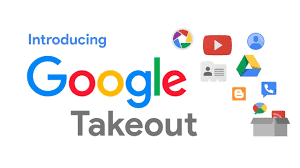
If you wish to use it, you can follow the steps given below:
Step 1: Log in to Google Takeout by going to http://www.google.com/takeout
Step 2: Choose the Data You Want to Download from any service of your choice
Step 3: Next, click on “Create Archive”
Step 4: Click on the “Download” tab and Save the files
Step 5: Finally, you can check your downloaded data.
Some other stuff that you can do with Google takeout are:
- You can move your entire collection of photos to your laptop and edit them
- Moving and saving your Outlook, Apple Contacts, or calendar
- Making space in your Google drive by removing some of the items
- You can download purchase books Google Play Music
- You can create archives of important files to store on other cloud services
Some of the issues with google takeout are:
- You need Thunderbird to open MOB file formats that you get from Google takeout.
- There is no option for users to select a particular file to archive.
-
Gmvault Gmail Backup
GMvault Gmail backup utility is also a free utility. You can use it to create a backup of your Gmail account on your computer. You also get the option to encrypt the emails. After that, you can easily save emails on cloud storage systems. This utility works well with Windows, Linux and MAC operating systems. Hence you can use this to keep backup of your Gmail files on MAC operating systems.

-
Mailvita Gmail Backup Tool
The Gmail backup utility provided by Mailvita is a paid utility that the users can use to backup Gmail data. It provides a backup of Bulk files. It allows backup and export of emails, messages, notes, folders, and entire attachments. This tool supports all the versions of MAC operating systems.
-
Upsafe free Gmail Backup Tool
The Unsafe Gmail Backup tool is a paid utility but you can download the free version of the tool. With this tool the user can automatically schedule backup, advanced filtering to narrow your search, save all your emails and delete them from your Gmail account freeing some space, see backup history, access all your emails locally with option to read text, view attachments and so on, and select messages to restore them in seconds. This is free to download tool that is now available for MAC users also.
-
SysInfo Tools Gmail Backup Tool
You can download the Gmail backup Tool by Sysinfo tools. This utility can easily export items from Gmail account like Contacts, Calendars, etc. to your computer, external hard drive, flash drive, etc. You can also import Gmail directly into Outlook, Thunderbird, yahoo email client, etc. This is a versatile tool that works well with both MAC and Windows Operating Systems. You can easily create a backup of Gmail files in formats such as PST, PDF, EMLX, EML, TXT, MBOX, and HTML.
You also get to use the Date range filter option for the selective conversion of Gmail messages. The tool is designed with a simple and user-friendly GUI for novices like me. So, you can download the demo version for a free backup of 50 emails online.

To Sum Up
I have discussed the Top 5 free Gmail Backup Tool for MAC Users. You can easily create a backup of your Gmail emails and save them for further use. Some of the tools explained above are also useful for saving backed up Gmail files into other file formats. So try them now!!


