The world of web hosting can be overwhelming, especially to beginner site owners.
One of the best ways to go about choosing a web host is by reading in-depth reviews to better understand the software and its offerings.
Without the right information, you could accidentally select the wrong host for your specific needs. This can end up costing a lot of time and money trying to regroup.
I’ve spent over a decade in the web design and tech industry. I’ve been exposed to a lot of web hosting providers and watched the industry develop.
So how did I actually test Kinsta for this review?
The team at TYB and I set up a staging site and measured the following metrics:
- Hosting Types & Features
- Performance & Speed
- Ease of Use
- Pricing & Value
- Security
- Help & Support
- WordPress Features
- All extras
Kinsta Review From Our Experts
Kinsta is a web hosting platform that brands themselves as aiming to “offer industry-leading tools and services for the modern developer.”
They’re known for the following:
- Extra-fast server configurations
- Global bandwidth
- Reliable remote support teams
- Intuitive MyKinsta dashboard for site management
But let’s be real, they’re primarily known for their fast speeds and near-perfect uptime.
So how do they do it?
Kinsta uses the cloud for it’s WordPress hosting services.
This means that websites and applications that they host are accessible using cloud resources, rather than a single physical server.
Kinsta uses a network of virtual and physical servers from Google Cloud Platform to host their websites.
Google Cloud Platform offers seriously advanced cloud hosting infrastructure — some of the fastest in the world — that contributes massively to Kinsta’s top-tier speed and performance.
Combine those resources with an advanced team of tech developers, and you’re looking at a pretty appealing web hosting operation.
Let’s get into it!
Kinsta Pros and Cons
Kinsta is well known as one of the best in the WordPress hosting game. However, it’s important to examine some of the negatives as well.
That way you can decide if it’s right for your specific hosting needs. Here are some pros and cons to consider.
Kinsta Pros
- Unique server technology
- Straightforward pricing systems
- Best speed of any hosting provider we’ve reviewed
- 30-day money-back guarantee
- No hidden upsells
Kinsta Cons
- No domains available through Kinsta
- Not as affordable as other hosting services
- No shared, VPS, dedicated, or cloud hosting options
Kinsta Pricing & Plans
Here’s a quick overview of Kinsta’s WordPress hosting option. It’s a bit pricier than other hosting providers, but we believe it has a ton of value.
Kinsta WordPress Hosting Review
Kinsta has been providing WordPress hosting since 2013, and they are quickly becoming one of the most popular web hosts in the industry.
We’ll be taking a closer look at Kinsta’s features, speed, uptime, ease of use and then give our final take on it.
Starter
1 WordPress Install-
25,000 Visits
-
10GB Storage
-
100GB CDN
-
1 Premium Migration
Pro
2 WordPress Installs-
50,000 Visits
-
20GB Storage
-
200GB CDN
-
2 Premium Migrations
Business 1
Most Popular-
5 WordPress Installs
-
100,000 Visits
-
30GB Storage
-
4 PHP Workers
Kinsta WordPress Hosting Speed Review
The TYB team and I created a WordPress site tybtestsite.com on Kinsta’s WordPress hosting and ran a series of tests to measure loading speed.
The results were impressive to say the least. The loaded in an average of 1.4 seconds, which is pretty good for shared hosting plans.
Here are our GTmetrix results:
Grade: A
Performance: 99%
Largest Contentful Paint: 924ms
Total Blocking Time: 60ms
Cumulative Layout Shift: 0.02
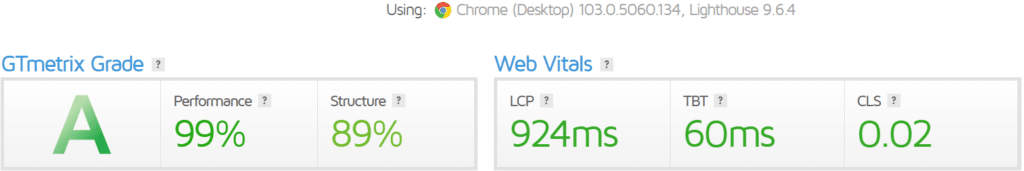
Kinsta WordPress Hosting Uptime Review
Kinsta’s uptime record is nothing short of remarkable.
They have an impressive track record for 99.9% uptime, which is one of the best in the industry.
This means that you can expect your website to remain online almost all of the time, and any interruptions due to maintenance or other issues are usually resolved quickly.
We were down for a few minutes (because of maintenance) during our 30 days of testing, but it was a great experience overall.
Kinsta WordPress Hosting Features
Here are some of Kinsta’s WordPress hosting features:
- High-end CPUs
- Global CDN
- Automatic database optimization
- Built-in performance monitoring for WordPress websites
- Choice of data center
- 24/7 fast chat support
- MyKinsta dashboard
- 30-day money-back guarantee
- Cloudflare, DDoS, and firewall security
How Easy Is Kinsta WordPress Hosting To Use
Kinsta’s WordPress hosting is easy to set up and use.
The dashboard has been designed with beginner users in mind and you don’t need any technical knowledge or experience to get going.
That said, there’s no cPanel, so you’ll need to be comfortable with the command line if you want to make any advanced changes.
Kinsta WordPress Hosting Our Final Take
Kinsta has a ton going for it as a WordPress hosting provider.
The only drawback to their features is the price — but if you have the budget, it’s entirely worth it.
The uptime and speed on our WordPress website alone was enough to sing Kinsta’s praises over any other hosting companies I’ve tried, including WP Engine and Liquid Web.
Uptime and speed are both so important to a larger site that has a high volume of traffic.
We experienced only a few minutes of downtime (due to maintenance) during my Kinsta demo thanks to their uptime checker, which goes off every two minutes.
Overall, WordPress hosting with Kinsta is a no-brainer if you can afford it.
Kinsta Customer Support Review
Kinsta offers a great customer support team made up of developers and engineers. These individuals possess a high-level of expertise and were able to help out with any issues we ran into.
I submitted a ticket and only had to wait for about a minute before I started speaking with someone.
They offer 24/7/365 availability via live chat as well as proactive customer support. This means that their team will reach out if they find something wrong with your website. This is a great approach to customer service in our opinion.
Kinsta Security
Kinsta has a few key features that help make sure your site is secure. They offer two-factor authentication for heightened security, as well as DDoS protection and real-time firewalls.
Additionally, all of their servers are regularly monitored by both automated and manual processes, to ensure any potential threats are identified quickly and addressed appropriately.
In terms of our overall verdict on Kinsta’s hosting security, we believe that their measures are adequate for most users.
However, those who require a higher level of security than what Kinsta offers should consider looking into other options.
We would also recommend regularly reviewing any changes made to your website to ensure no malicious code has been added by hackers.
All in all, Kinsta does provide solid security features for their hosting customers and is worth considering if you don’t need the highest level of security.
Kinsta SSL
Yes, Kinsta offers SSL certificates with their hosting plans. This is a great value add for anyone looking to host their website securely and quickly.
They also offer Let’s Encrypt integration so you can get started right away without needing to purchase an additional certificate.
The setup process is seamless and simple, making it easy to use even for those unfamiliar with the technology.
Is Kinsta Good for Business?
Kinsta is undoubtedly an excellent choice for businesses that are heavily reliant on their online presence.
With their top-notch infrastructure, highly optimized servers, and impressive speeds, Kinsta delivers unparalleled performance and reliability.
Kinsta’s enterprise-level offering is highly appealing to businesses that require extensive scalability and flexibility, such as e-commerce and media-heavy sites.
Kinsta’s managed WordPress hosting is equally suitable for small businesses looking to build a robust online presence without the headache of managing servers and infrastructure.
Kinsta Final Verdict
So, what are the major takeaways from this review? Kinsta is a highly-impressive and innovative web hosting service.
With Kinsta, you’ll experience great uptime, lightning-fast speeds, customizability, and a support team that truly cares about your site’s performance.
If it’s in your budget, you can’t go wrong with Kinsta.
If it’s not within your budget, there are plenty of other amazing web hosts out there who can help you run a successful website.
Kinsta Alternatives
While Kinsta is a fantastic hosting service, it’s important to compare it to some great alternatives.
Hostinger
We love Hostinger here at Tweak Your Biz. Our experts would recommend either of these web hosting providers to you.
The truth is, they’re each tailored to different needs.
Hostinger offers a huge variety of services and solutions to anyone from first-time bloggers to enterprises.
This means they offer a wider variety of hosting types than Kinsta.
Kinsta is significantly more expensive than Hostinger, so if you’re looking for budget-friendliness, Hostinger is the winner.
However, if you want customizability and run a high-traffic website, you can’t do better than Kinsta.
These two hosting pros are difficult to compare because of their respective notoriety in different fields.
Before you pick between them, analyze your site’s needs. This includes the following:
- Traffic
- Disk space
- Control panel preference
- Email hosting needs
Having those metrics in mind will make the decision much easier.
A2 Hosting
If you’re in search of a cost-effective hosting plan, A2 Hosting is a tempting solution.
This web host offers WordPress hosting plans like Kinsta, but specializes more in shared, VPS, dedicated and reseller options.
It’s an excellent starter platform that can provide the essentials while still offering some customization opportunities down the line.
A2 hosting is cheaper than Kinsta, but Kinsta offers superior WordPress hosting plans with a larger array of options. A2 does offer the advantage of including email hosting in their pricing plans.
A2 hosting also seems to beat Kinsta on paper when it comes to customer support — however, when you consider wait times, this isn’t the case.
A2 offers phone hosting, but Kinsta’s customer support solutions are delivered in a more speedy fashion.
A2 and Kinsta are definitely neck in neck in terms of features and reliability. The decision for you should probably come down to preferred hosting type and budget.
Bluehost
I’ll keep it simple with my opinion on Bluehost vs. Kinsta.
If you have the budget for Kinsta, always go for Kinsta.
They’re the first-ever hosting provider to use Google Cloud servers to help host websites. As such, they’re faster, more reliable, and offer overall better quality.
Bluehost is a great option for smaller businesses that don’t have as big of a budget.
Additional Content You Might Like
Kinsta FAQ
Kinsta exclusively uses servers from Google Cloud Platform.
Kinsta only offers Managed WordPress Hosting. It’s their area of expertise, and they’re the best at it of all the web hosts on the market.
The exact number of sites Kinsta hosts is unclear, but it’s home to over 25k companies.
Kinsta doesn’t have a parent company. It’s owned by Mark Gavalda.


