Social curation is being touted as 2012’s hot new thing online, and Pinterest is currently leading the pack. For the
With that level of usership, and the potential referral rewards, it is definitely a social platform businesses should be looking to getting involved in. However, while it might be easy enough to understand how B2C could use Pinterest to showcase their products, the manufacturing process, the ingredients, the lifestyle around the products etc., figuring out how to use it for B2B requires a little more thought….
Using Pinterest For B2B
Creating Your Account
Pinterest is invitation only – but it seems that anyone who applies for an invite, does in fact receive one. If you know someone with an account, ask them to send you an invite for immediate access. Or alternatively request an invite directly from Pinterest and you should have access within 2 days.

You should sign up via your business Twitter account, not Facebook; currently Pinterest doesn’t offer a connection to Facebook business pages and you don’t want your business Pinterest account connected to your personal Facebook account.
Once your account is created, as with everything else, you should optimise your profile by entering your company name, a description, logo and link to your website – you can do this via settings. You should also ensure that ‘hide your Pinterest profile from search engines’ is ticked to ‘off’ so that your profile will be indexed.
Related: How Pinterest Can Increase Your Website Traffic
Creating Pinboards
You should create some pinboards before trying to build a following. As with most social networks, you want to try and avoid over-the-top self-promotion. The occasional self-promotion dropped into the mix is acceptable, but do try to avoid the ‘me, me, me’ approach.
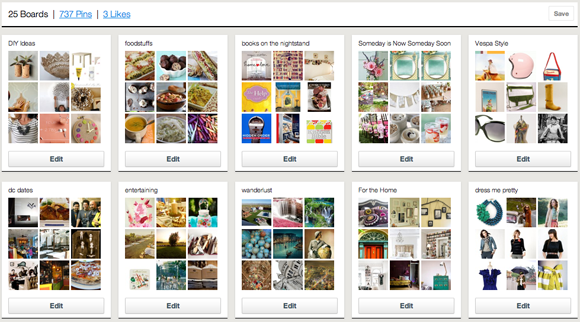
As mentioned it’s easy enough to think of boards for B2C, however it is not impossible to create image boards for a B2B business, even when you don’t have a tangible product…
8 ideas for B2B boards:
- Office locations: Pick great images of the cities your offices are located in, and show off the buildings your people work in.
- Staff: Have a management board to showcase all those headshots, and add a brief description on each person and their role.
- Blog images: Every blog post you publish should have an image, so why not create a board with your latest images linking back to each post.
- Whitepapers: If you produce whitepapers or ebooks, pin the cover image; you might even find this encourages you to become a little more creative with your cover art.
- Infographics or data charts: Infographics are a great way to represent data and a lot of businesses are now producing them – why not create a board curating the best ones out there, and maybe even start creating some of your own.
- Webinars: Videos can be pinned too, so why not create a board of your archived webinars.
- Business books: Know a lot of great books about your industry? Why not create a board highlighting them, such as Legal Compliance Across the Globe – it won’t attract millions of followers, but it will attract your target market.
- Corporate Culture: Post images of company social events or even the cupcakes and cookies you made for the last charity coffee morning.
Once you start thinking outside the box, the possibilities for boards are endless. The most important thing to remember however is to link each pin back to a landing page on your website which has a solid call-to-action.
Related: Facebook And Pinterest Helping To Grow The Secret Garden Centre
Building A Following
Once you have some boards in place you can start to build your following. You can currently find friends by connecting to a Facebook (personal) profile or a Gmail account. This won’t be very helpful in promoting a company Pinterest account, so you should instead:
- Add the Pinterest follow button to your website;
- Promote your Pinterest account on your other social networks – Facebook, Twitter, LinkedIn, Google+ etc.; and
- Promote it in your blog, newsletter, or any other communications your subscribers receive from you.
Being a B2B company is not an excuse to not engage. So get pinning!
Image: “Mindcomet.com“


