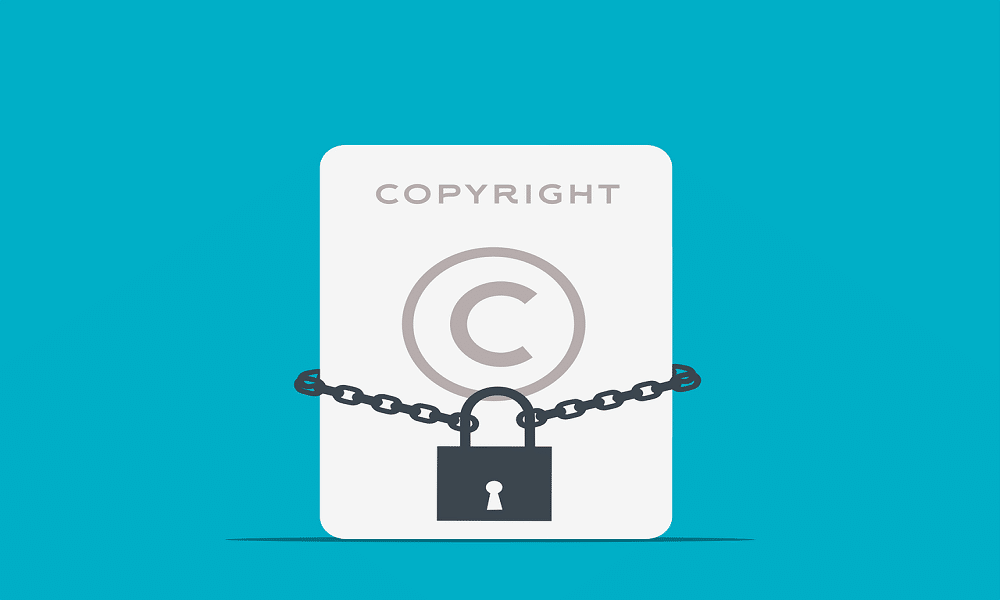When you’ve dedicated time and effort to creating unique online content (be it an image, video, blog, or something else) you want to make sure that no one else copies it – or, at least, doesn’t use it without your permission.
In today’s sophisticated digital environment dominated by artificial intelligence, it’s getting increasingly difficult not only to detect plagiarized content but also to safeguard its original form and creator.
So, what can small business owners do to protect their online content? The UK’s favorite company formation agent, 1st Formations, shares their top tips in this article.
Automatic copyright
When you create a certain type of online content, your work is automatically protected by copyright. According to the government website, this applies to the following:
- Original literary, dramatic, musical, and artistic work, including illustration and photography
- Original non-literary written work, such as software, web, content, and databases
- Sound and music recordings
- Film and television recordings
- Broadcasts
- The layout of published editions of written, dramatic, and musical works
If your brand creates any of the above, it should be marked with a copyright symbol (©), your company name, and the year of creation. This clearly indicates your ownership and, in theory, prevents others from copying or distributing it.
As well as a copyright notice, it’s also useful to include guidance on how someone who wishes to use your content in any way can obtain approval. If you don’t use the copyright symbol, your work remains protected, but it simply doesn’t inform others that you own the rights to it, therefore, making it easier to steal.
Register your online content with a licensing body
You are responsible for protecting your copyrighted content. If someone uses it without your consent, you can contact them directly to settle the matter or take legal action if necessary.
However, to avoid this, consider registering your work with a licensing body. A licensing body will grant usage rights on your behalf and collect any royalties you, as the owner, are owed.
Depending on the type of content you want to protect, there’ll be a different collective management organisation (CMO) to register with. You can find a list of CMOs in the UK on the government website.
Register a trade mark
To protect a product name, logo, or jingle, it could be worthwhile registering a trade mark. This will give your online content legal protection if it is counterfeited or used without permission.
Registration costs £170 and is valid for 10 years, after which you will need to renew the trade mark and keep your content safe. You should then display the registered trade mark symbol (®) on the relevant content. You can register a trade mark on the government website.
Small businesses can significantly benefit from trade marks as they ensure that your unique creations are associated with your company. They help establish authority, build brand awareness, and help you stand out from the crowd.
Use watermarks
Another practical way of protecting your online content is by using watermarks. A watermark is a transparent symbol placed over your work. It can be used on images, videos, photos, articles, and even social media content.
Its purpose is to provide accreditation, so it should feature your brand name or logo. It looks something like this:
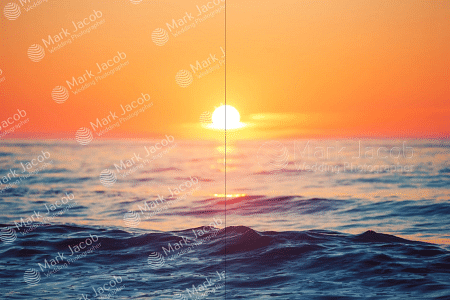
(Source: Visual Watermark)
Placing watermarks over your digital content is a great way of ensuring that it is not used without your permission – and even if it is, the watermark ensures that you receive the credit.
If you or a member of your team is experienced in photo editing software (like Adobe or Photoshop), you can make your own watermark and apply it to any type of online content. Alternatively, you can use sites like Watermarkly or ellty to protect your photos and images.
For written content, there is a watermark function in Microsoft Word under the ‘Design’ tab. However, this will apply a generic ‘DRAFT’, ‘CONFIDENTIAL’, or ‘DO NOT COPY’ watermark rather than a branded stamp.
Use a plagiarism tool
The internet is an infinite space, so it’s impossible to monitor every single website and profile to ensure that your online content hasn’t been copied. However, you can use a plagiarism tool to monitor if, when, and how your work is being distributed if you suspect any illegitimate activity.
A popular tool is Copyscape. Simply enter the web address containing the content you want to check and Copyscape will scan the web for plagiarism and identify any other sources that may have stolen your creation.
This site is free to use, but there is a premium package you can pay for that allows you to batch-search. The paid version will also keep tracking your online content and notify you when duplicates have been detected.
As a small business owner, your resources are limited. So, the paid option could be useful in that early start-up phase where you don’t have the time to constantly monitor your online content for potential misuse.
Other free plagiarism checkers to try include Grammarly, Copyleaks, and Duplichecker.
Set up Google alerts
A similar option to the above is to set up Google Alerts. These allow you to track and be notified about certain keywords and topics as and when they are referenced online. Google Alerts is traditionally used for discovering content and news, but it can also help monitor any improper use of your brand mentions.
For example, you could set up an alert for your brand name. If it’s used by someone else, you’ll be able to see how it has been used and whether they’ve had permission to do so.
Disable the ‘copy’ command
A simple way to protect your online content is to disable the ‘copy’ command on your website. That way, when someone right-clicks on one of your images or a section of your text, they won’t be able to copy it and paste it elsewhere.
There are a couple of different ways to do this. If you have a web developer, they can code this into the back-end of your website. Alternatively, you can use a plugin like WP Protect Content or WPShield.
Obviously, disabling the ‘copy’ command won’t prevent people from using the screenshot function or snipping tool to lift your online content. However, it will limit what they can do with it.
For instance, a screenshot will generate a very poor image resolution, so if someone copies one of your images in this way, they won’t be able to enlarge it or manipulate it without significantly losing quality.
You could achieve a similar effect by simply using low-resolution versions of your images and photos. That way, if someone copies them, they won’t be usable or printable.
Restrict direct access to your online content
You could restrict access to some of your online content. This means that users would be asked to create an account or pay to view your work. That way, you can ensure that it is shared only with those who are genuinely interested and will use it appropriately and legitimately.
However, this method is only suitable for certain content types. For example, if you’ve conducted a survey, want to publish a study, or have some work in progress to share with your audience – anything specific that you might not want the general public to see.
You should avoid restricting access to general sources like your website, social media profiles, and product pages as these are crucial for driving brand awareness. Limiting their accessibility will deter potential customers and stall your growth.
Report misuse and infringement
Finally, if you spot that someone has copied or misused your online content without permission, you should take action or report it where appropriate.
As mentioned, in the first instance, it may be best to simply contact the other party and ask them to stop using your content. Failing that, you could report them to the Copyright Tribunal or apply for a court order if your digital work is trade marked.
If you find that you need to take legal action, we recommend seeking professional advice to assist you with understanding copyright law and ensure that you take the best course of action.
Thanks for reading
Small businesses should consider protecting their online content in some of the above ways. Whether it’s an image, logo, blog post, video, or piece of music, everything you produce is indicative of your brand, which you work hard to build. So, any online content that you want to keep particularly safe and specific to your company should be protected.