According to the marketing strategy guide for 2021, there is no better way to increase traffic and sales nowadays than video marketing. By utilizing the power of video, a marketer can attract potential buyers and help them appreciate the showcased product or service. Creating and editing videos is not easy. This process used to require a specialized video editor.
However, lots of apps and software have been developed to help marketers create and edit videos easily and quickly. For this reason, we have researched and created a list of the best free video editing apps for marketers in 2021. Our list contains the best free choices for both professionals and amateurs.
Some of the apps below are easy-to-use, while some others have a learning curve. Apart from the 8 best free Windows and Mac digital software, we have also added 4 bonus mobile video editors. Let’s dive deeper into them:
Best Free Video Editing Software
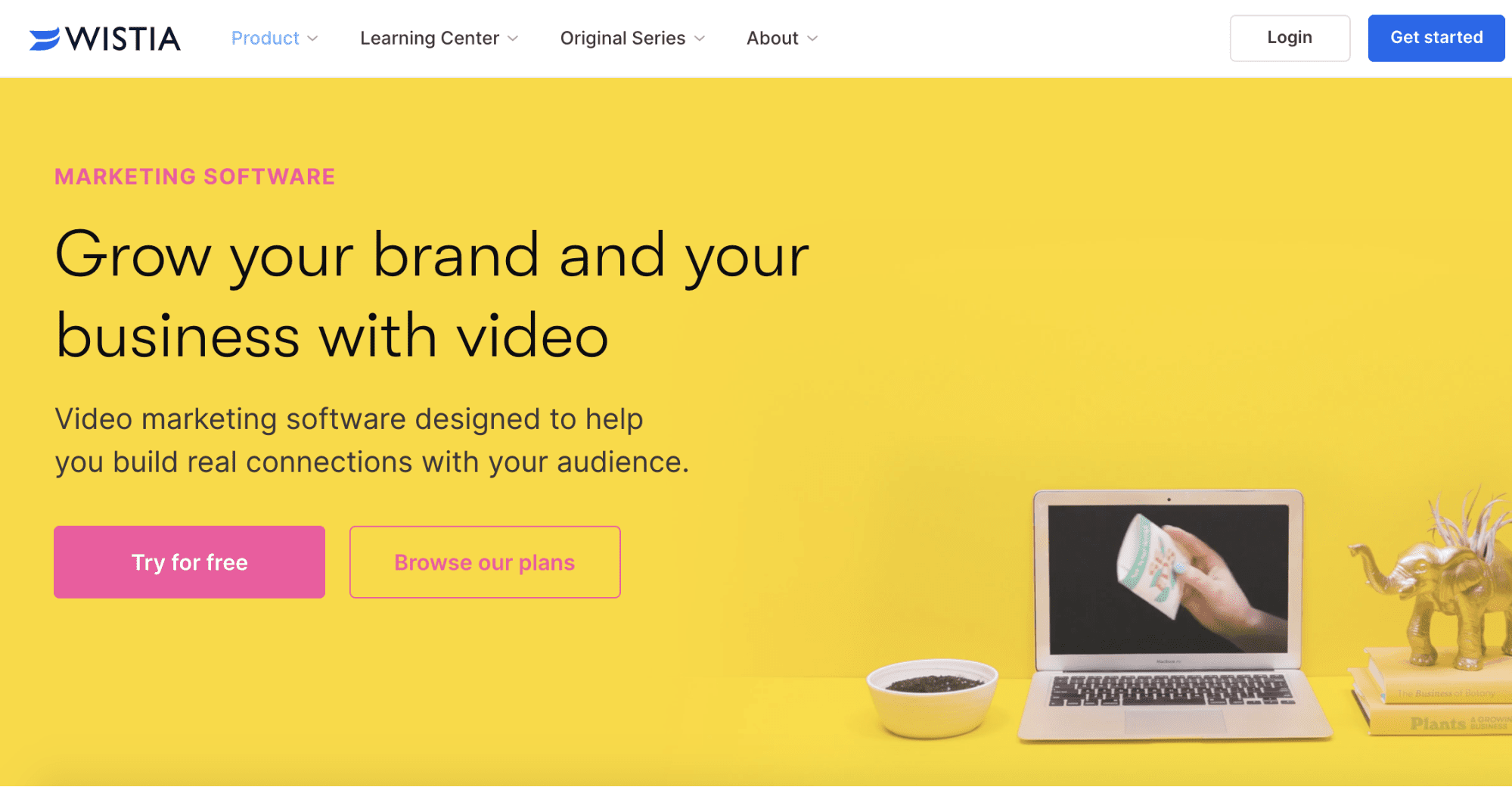
1. Wistia
Wistia is one of the most popular video editors for marketing for good reasons. This software is specially developed for marketers and promises to help companies create engaging videos for a real connection with their audience.
This software also works as an online platform. Through Wistia, you can upload, manage and share your videos, use the software’s custom player, and help your audience engage with CTAs, Annotation Links, etc.
Apart from the completely free package, you could later try the Pro ($70 per month) and Advanced (Contact for pricing) plans to expand your business and unlock more complicated features.
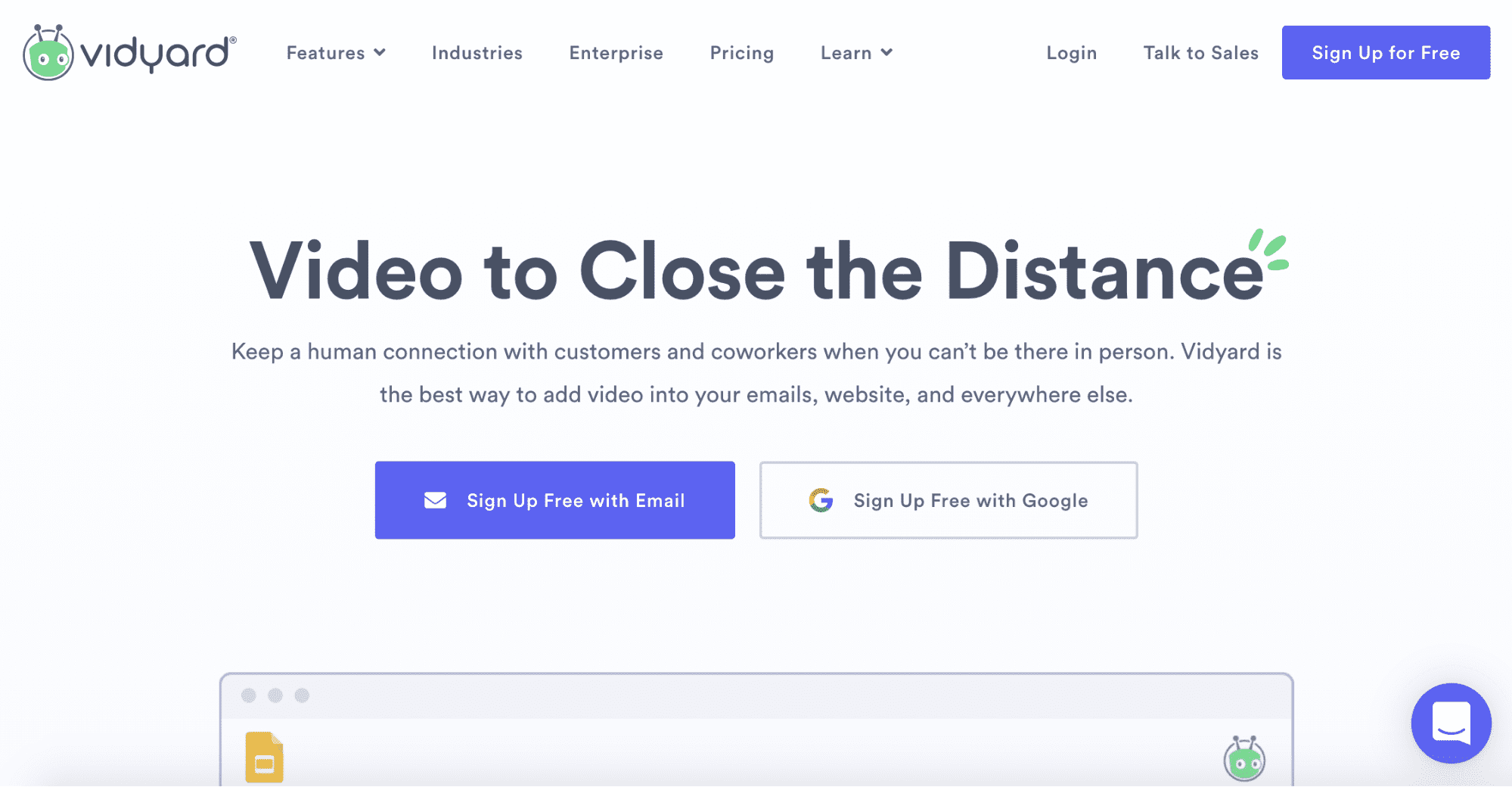
2. Vidyard
If you want to easily create and share your videos, Vidyard is another great choice for your business. The platform includes features for special video personalization and video analytics to deeply understand your audience.
Vidyard comes in four different pricing plans. The free plan includes unlimited video recording, uploading, and sharing.
However, you also have the option to upgrade this package to the Pro, Teams, and Business packages for more leads and better communication and engagement with your business’s audience.
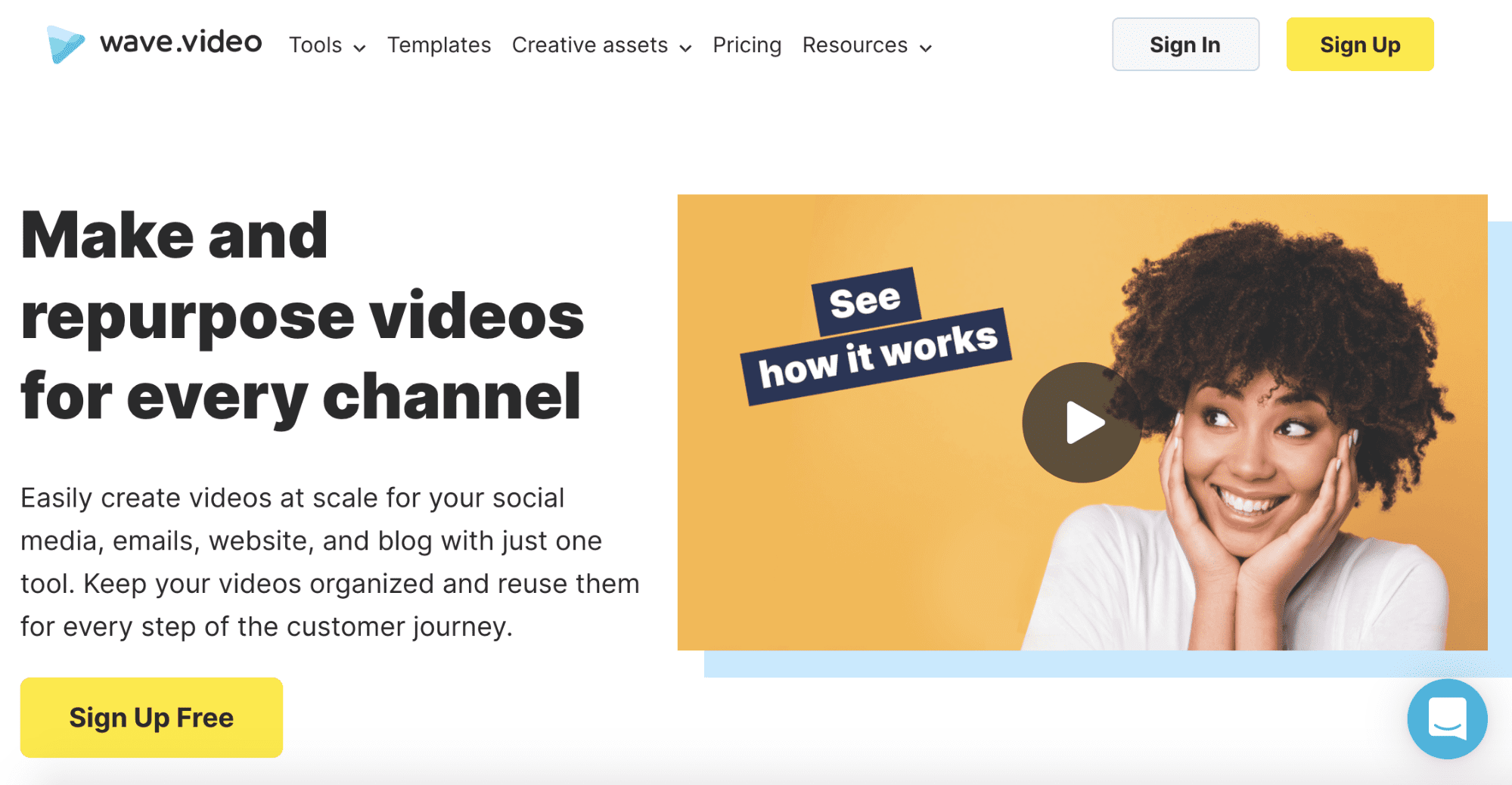
3. Wave.video
The development team of Animatron has created advanced movie editing software for marketers. Wave.video is a simple drag-and-drop video editor for those of you who want to quickly edit your company’s social media videos.
Just like Wistia, Wave has three different plans. The first, basic one is completely free and allows you to create and export up to 10 videos (2-minutes long). Of course, you can always upgrade the basic plan to the Creator ($20 per month) or Business ($40 per month).
Although both plans include premium features and advanced video editing tools, the Business plan is the best for agencies.
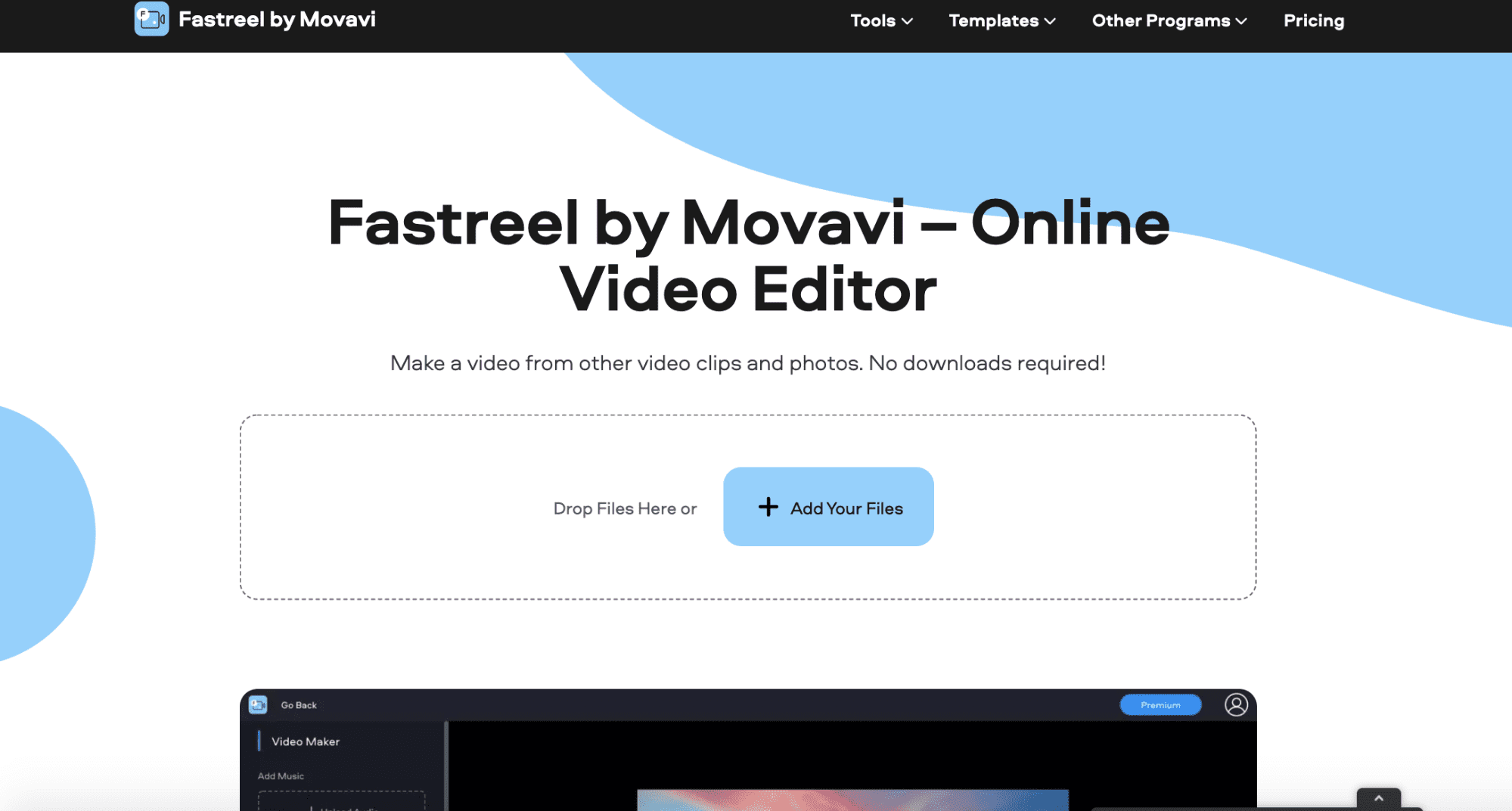
4. Fastreel
Fastreel is developed by Movavi and gained popularity amongst marketers for the simple (yet full of advanced features) experience it offers. This software is an online platform, meaning you won’t have to download anything to your PC.
With Fastreel, you will be able to easily manipulate your raw footage and convert it into an engaging film. In a few words, the program helps you create dynamic promo videos and sales announcements quickly and promises to improve your connection with your audience.
Fastreel not only includes a completely free plan but also has the most inexpensive premium plans on our list. Single-Premium ($5.95 per video) and Unlimited Premium ($9.95 per month) allow you to access unlimited advanced features for making unique videos.
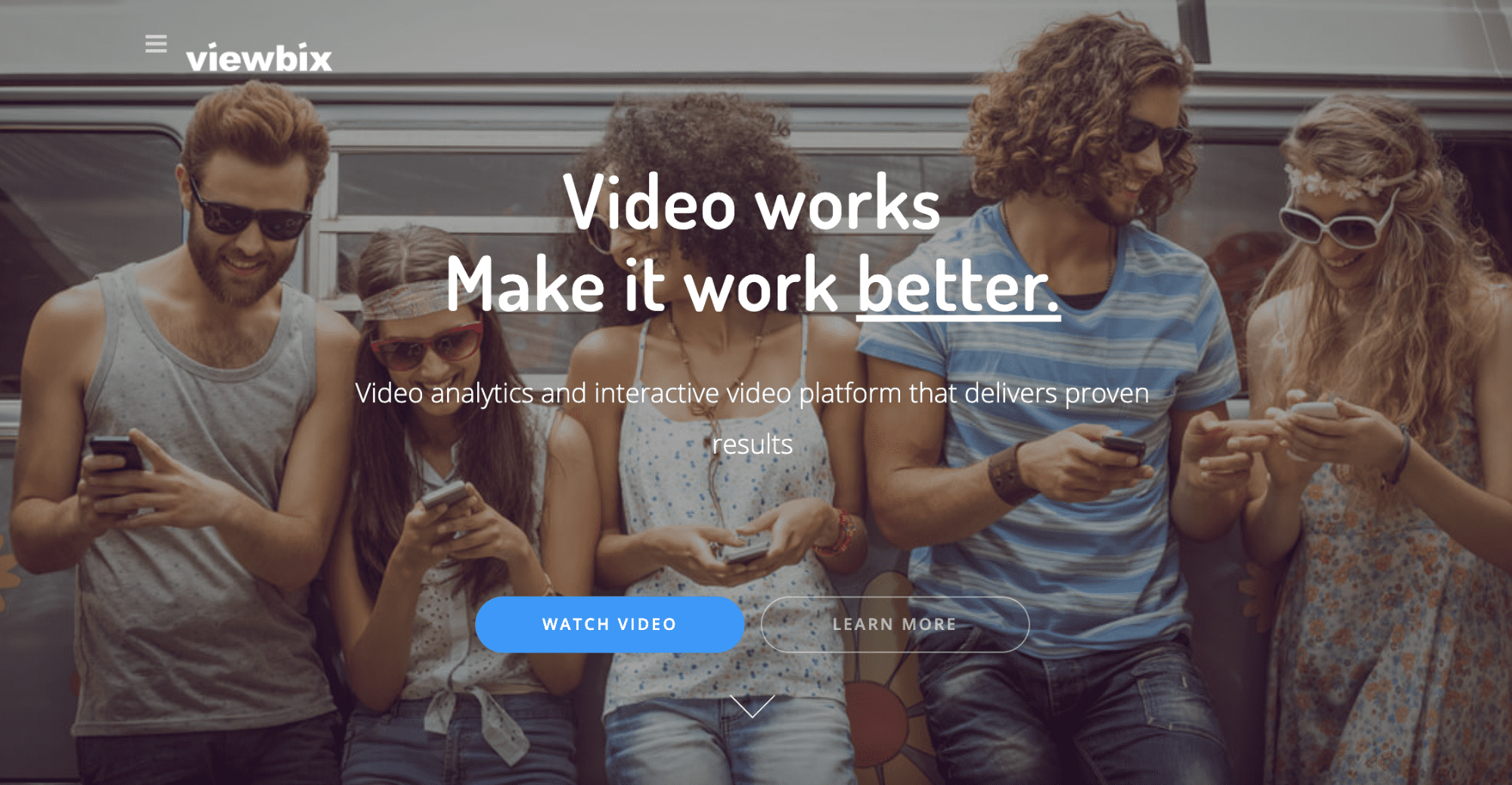
5. Viewbix
Viewbix is another great video editing tool. It is created for marketers and allows them to create engaging videos. Likewise, the software promises to increase the audience’s engagement. The software’s interface is simple and helps you edit your videos quickly and easily.
With Viewbix, you can instantly share your videos on social networking sites like Instagram or Twitter.
Although you can request a Demo, Viewbix is a pay-to-use software. The platform’s premium plans start from $10 per month.
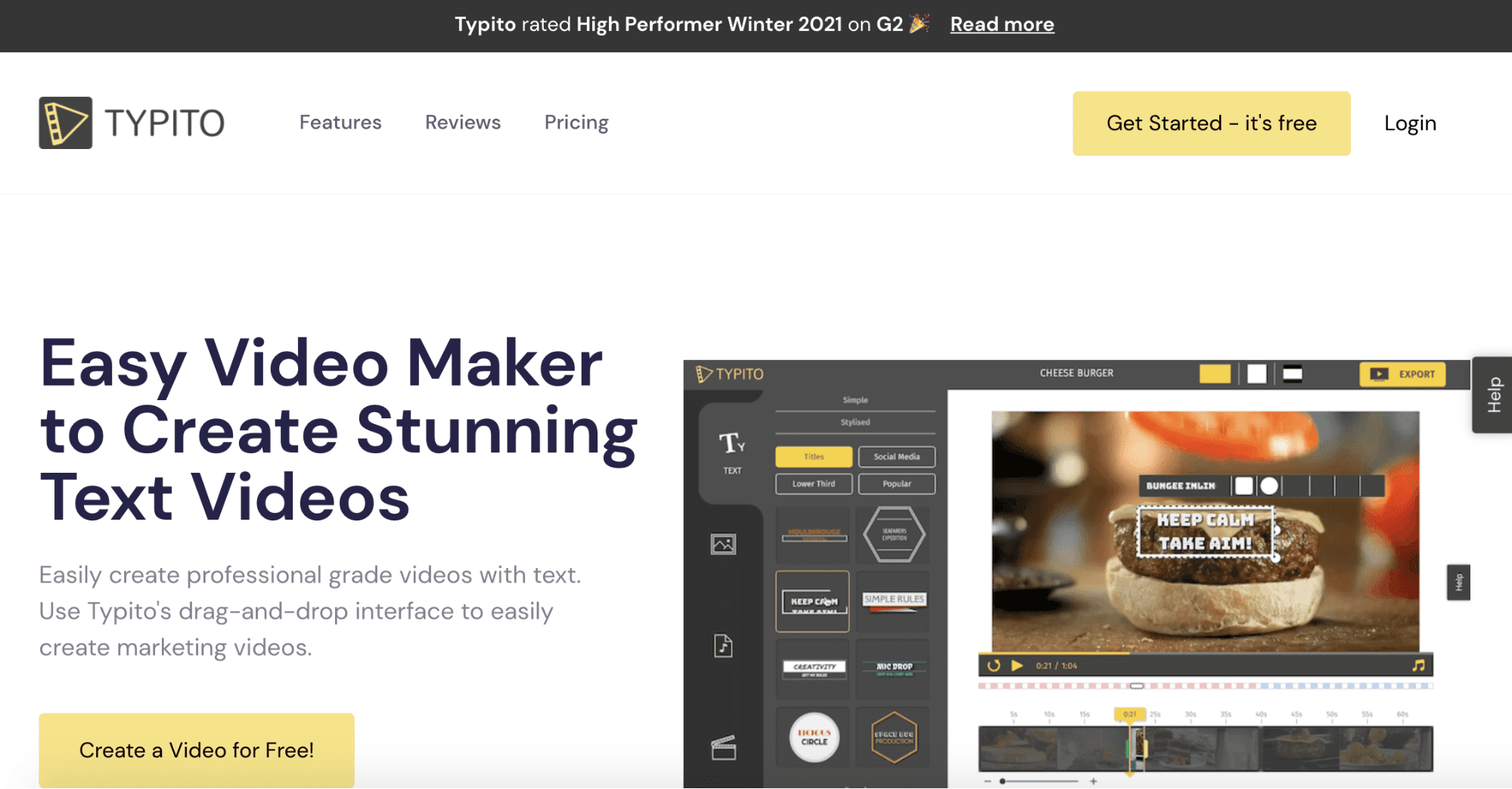
6. Typito
Typito is one of the easiest video makers on our list. The software will allow you to create professional videos with text in no time. It utilizes the same drag & drop controls as Wave.video.
For this reason, Typito is specially created for beginners, and you don’t need editing skills to manipulate it.
You can start using Typito for free to try it. However, if you need to create more than 5 videos per month, you need to upgrade to a premium plan, starting from $25.
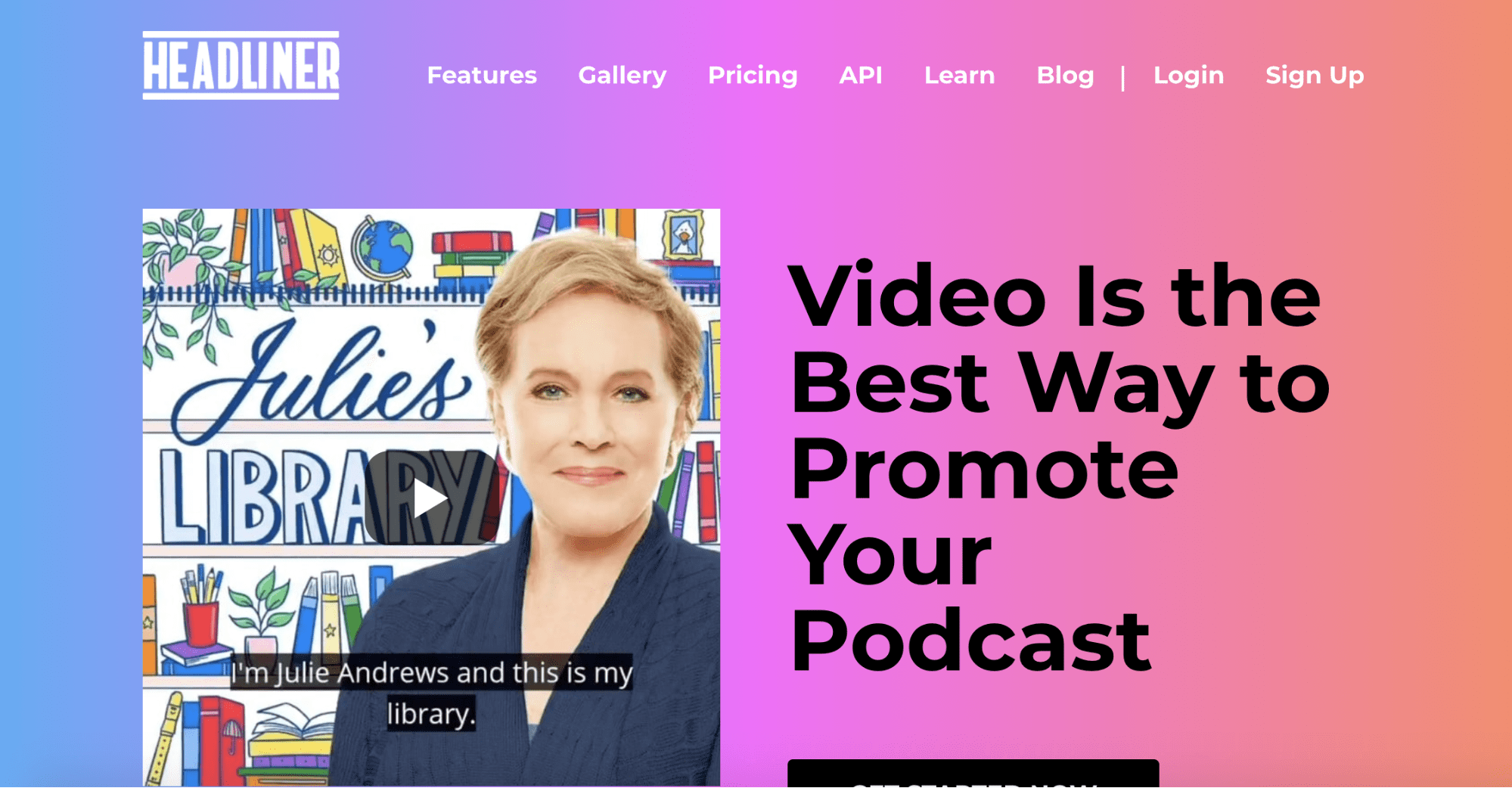
7. Headliner
The headliner is quite similar to Typito, as they both promise to be very easy to create a video with captions. For this reason, Headliner is great software for social media videos.
With Headliner, all you have to do is upload your video and let the software transcribe the audio into captions.
Headliner has a forever free plan if you want to create up to 5 videos per month. Of course, you can always upgrade to the Basic ($7.99 per month) and Pro ($19.99 per month).
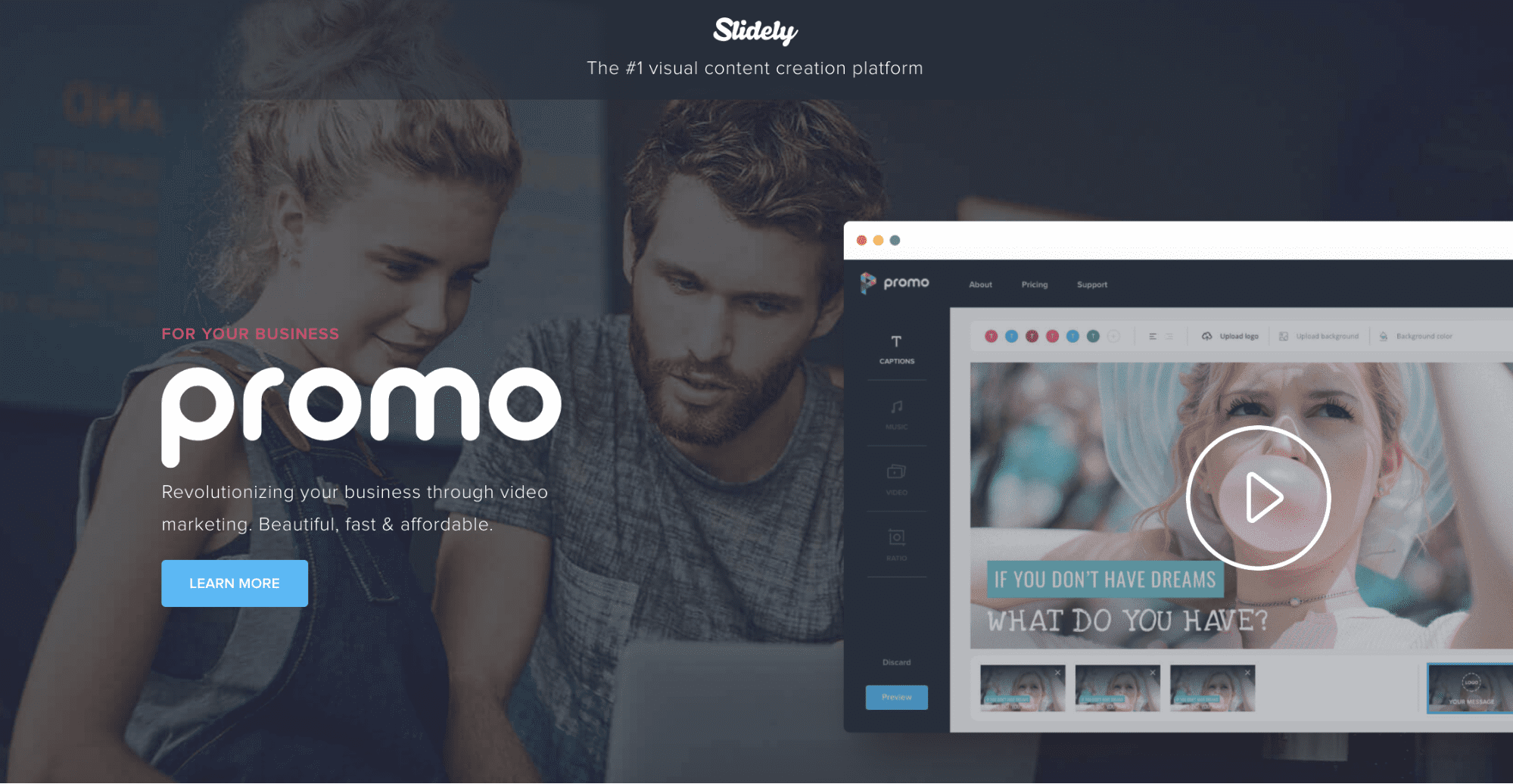
8. Slidely
Slidely is worth a place on our list as it is specially designed to help you create videos quickly. Slidely also allows you to export the created videos, animations, or slideshows directly to your social media.
This amazing video editing tool promises to help your website capture the attention of your audience.
You can use Slidely for free for the first two months. Then you have to upgrade to one of the platforms’ three premium plans, starting from $39 per month.
Bonus: Best Free Video Editing Mobile Apps
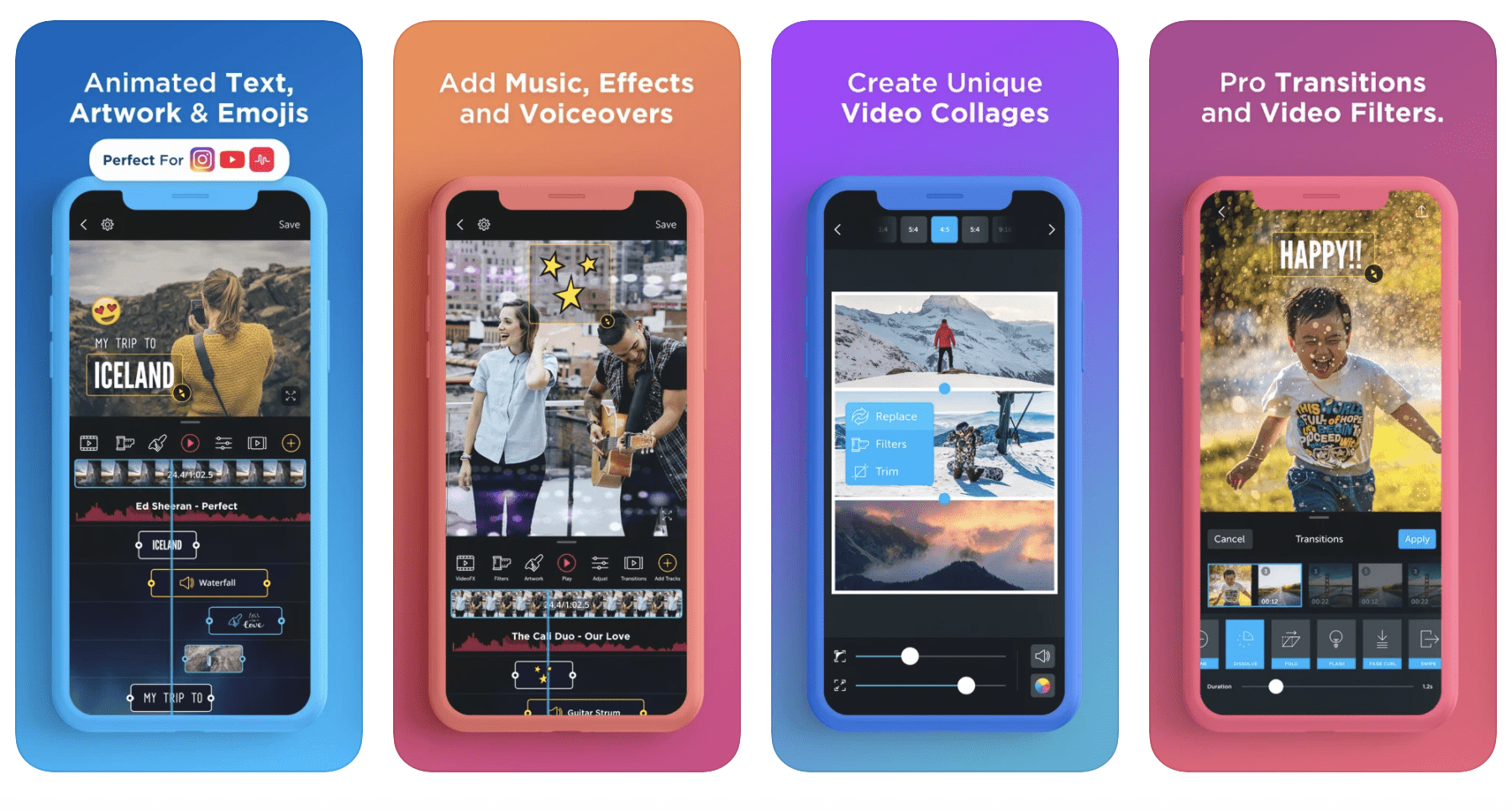
9. VidLab
VidLab is one of the best video editors on the App Store. It is designed for iPads and iPhones. The app is a free multi-track video editing app and helps you to quickly add and adjust text, images, music, and audio recording.
VidLab is highly recommended for the creation of beautiful, fun videos and photo stories for social media accounts.
The app is free to use. When it comes to premium features, it costs only $1.99 (one-time purchase) to remove the watermark and $5.99 to unlock all its advanced features.
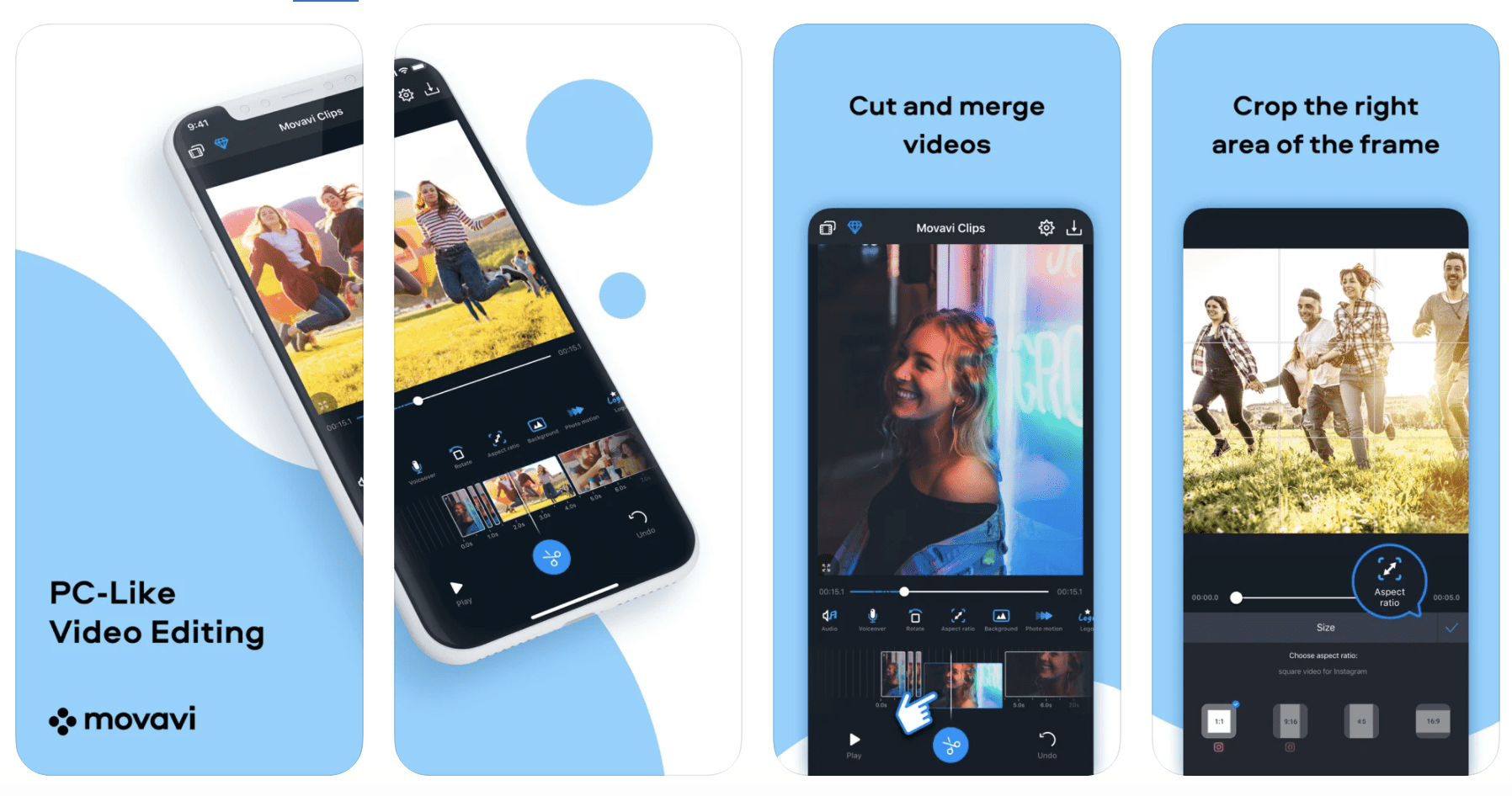
10. Movavi Clips
Movavi, the company behind Fastreel software for computers, has also developed one of the most reliable and popular video editors for mobile devices. The app is available for both Android and iOS devices.
In a few words, Movavi Clips has everything you could ask for to create a captivating video or engaging slideshows.
The app has a great user-friendly interface, and you can download it for free. Its premium subscriptions start from only $1.99 per month.
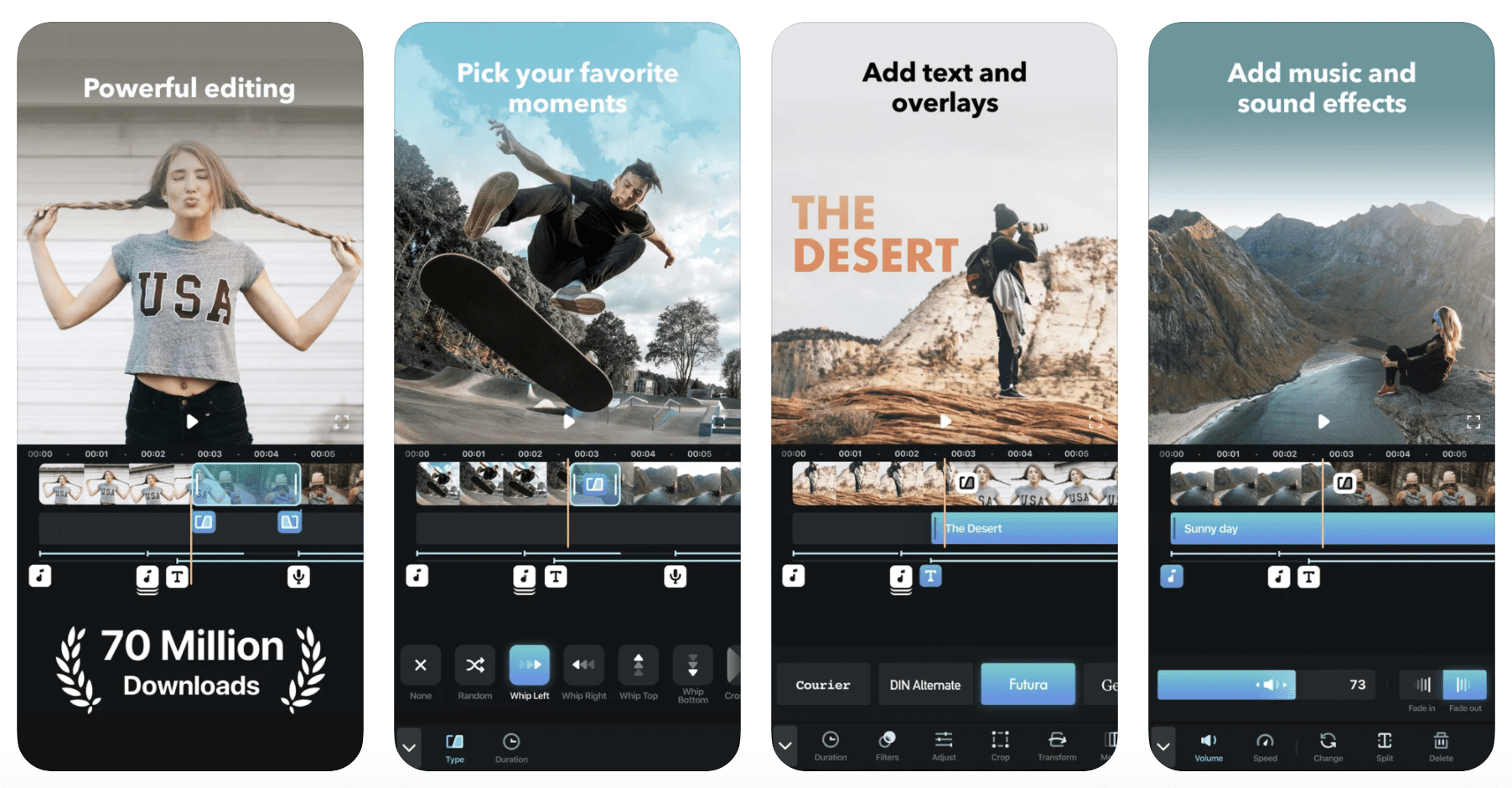
11. Splice App
Splice is a video editing app created by GoPro. According to the company, this iOS app “puts the power of a professional desktop editor at your fingertips.” The app allows you to manipulate transitions, add text, change the video speed, etc.
The app also provides a vast library of soundtracks for you to use as a background for your videos.
Although the app has a free trial, for you to unlock its premium features, you have to upgrade your plan. Splice’s plans start from $2.99 per month.
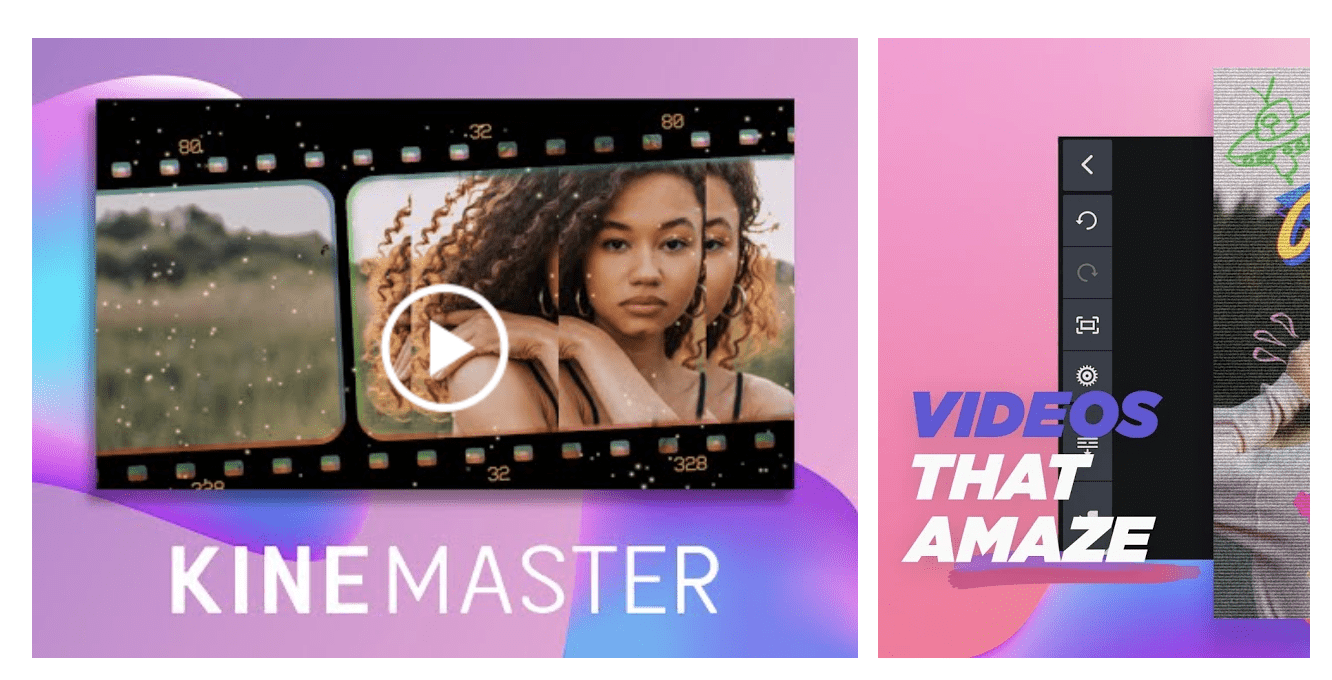
12. KineMaster
This app is a versatile video editing tool that allows you to edit videos by utilizing layers. That means that you can add an unlimited amount of text overlays, images, or audio.
With KineMaster, you can blend multiple pieces of footage and customize the background in different ways.
You can use KineMaster for free. However, if you want to upgrade and gain access to its advanced features, in-app products, and premium plans start from $1.99.
Wrap Up
Your business’s marketing content needs to be efficient. Thus, we have created a list of the best video editors on the market. All those apps will help you easily create engaging videos. All you have to do is choose the best one for your marketing needs and your company’s goals.
Technician video editor -DepositPhotos


