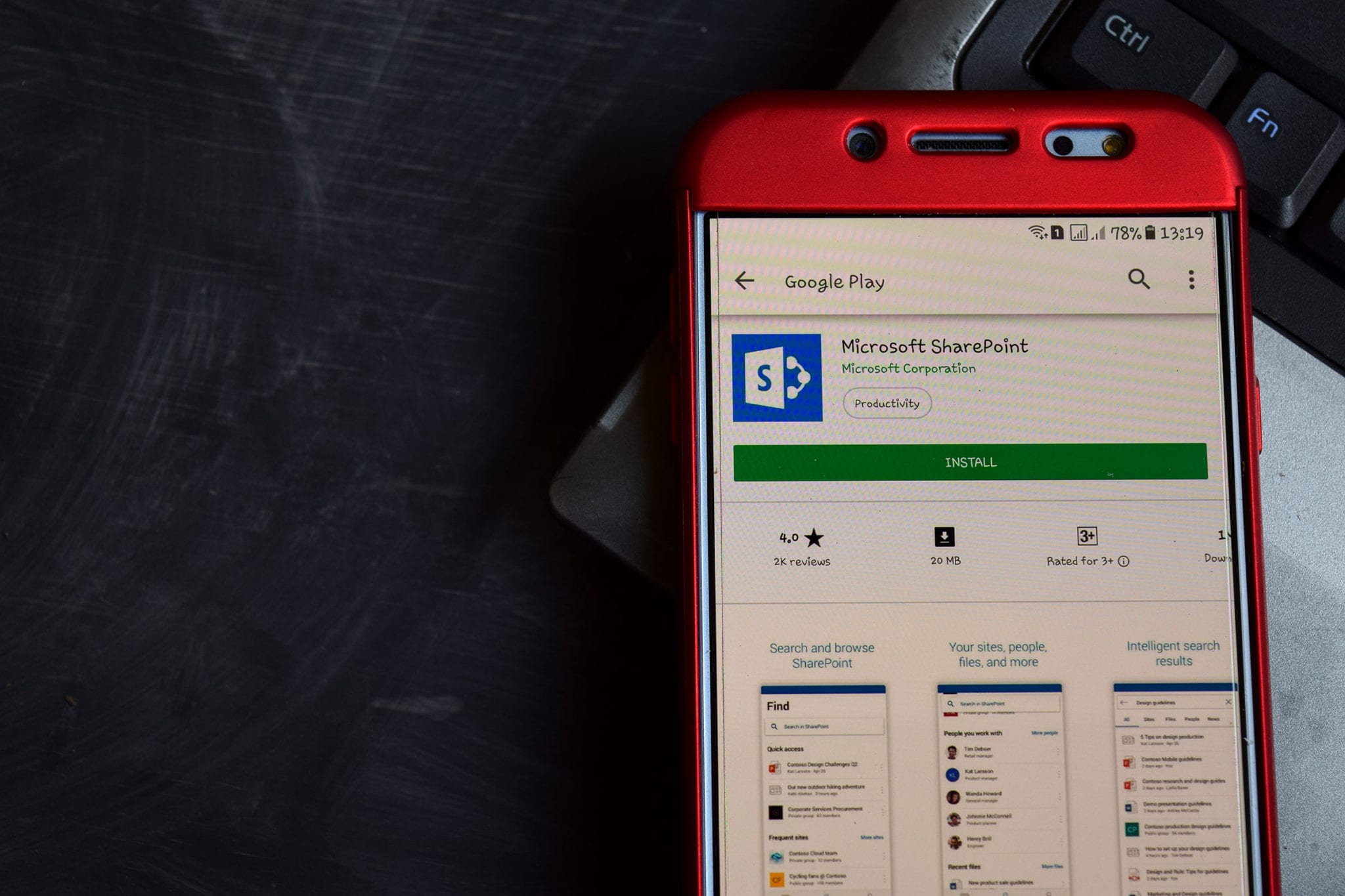In the past few years many collaborative platforms have popped up, but Microsoft’s SharePoint remains to be the favorite of organizations and users are also adopting the platform. With several versions and updates released, it can be very hard to keep a track of how to get the most out of the SharePoint platform. SharePoint implementation often needs careful planning and a lot of attention to infrastructure issues. The first thing that most potential clients often ask is “Where should we start?”.
On one side you have to focus on all your core business activities, manage the employees, handle crucial data, documents and content and on the other side, you have a tool called SharePoint that is capable of doing all these efficiently.
In this post. we will help you to understand the best approach that you can adopt while implementing SharePoint in various organizations that ranges from small to large enterprises.
Moving your entire business to SharePoint is a very big project and there are chances of failure. It is recommended to break the implementation phase into manageable mini projects so that there are no errors in it. If you have plans to implement SharePoint with many project sites, department sites, team sites, and various portals and repositories, then don’t roll it all at once. Ask your SharePoint development agency to start it in phases as from the user adoption perspective, implementing all at a time will be too much for your users to digest. So break it into small portions and create a plan and then implement one phase at a time.
Tip # 2: Flat Architecture Makes it Easy:
SharePoint Online comes with a new flat architecture and this is an added bonus. Earlier, when we created lots of subsites in a site collection, it required us to consider the site architecture, take into account the site collection and the sub-site structure first before the new site could be created. But this is not anymore. With a flat architecture and Hub Sites, you don’t have to worry about this anymore. You can just create a collection of sites and connect it to the hub and then re-organize the things later on.
Tip # 3 Cloud is Better for Large Organizations:
If your organization is large, then it is best to migrate to SharePoint Online to the cloud makes it easier for you to plan the implementation phase and execute it. With on-premises, you have to consider many things that include calculating the storage, purchase equipment, figure out server architecture, hire technical experts and do a lot of planning. With Office 365, you can be free from all these things. All you have to do is to count the number of employees and then multiply it with the SharePoint license cost and that would be your budget. Your SharePoint development agency can help you to have a better understanding and can offer the best solution to suit your business
Tip # 4 Pick an Easy Target to Start With:
Once you have decided to implement SharePoint development in phases, your next step is to choose the sites that are the most important ones. You can roll out just 1 or 2 sites initially. Since the most important site in an organization is the one that stores the company’s procedures and policies, and it needs to be accessed by almost the whole organization, you can start from here. The majority of the users will be the content consumers and so from the security standpoint, it would be relatively easy to set up. Besides this, there won’t be any external sharing involved and so you don’t have to worry much during implementation.
Tip # 5 Stop Involving to Many Decision Makers:
If your organization is big, then there will be many decision makers also and everyone would like to know how SharePoint would be set up and how it should look. It is certainly good to have a big implementation team, but you need only a few decision-makers to implement the SharePoint solution. With ten people, you will have ten different opinions and that will lead to nowhere.
Tip # 6 Shift from Folder Structure to Metadata:
If you have decided to implement SharePoint, then it’s also time to consider a few modern ways to organize your web content. It is suggested that you leverage the power of Metadata and move away from the folder structure. Metadata is a useful tool to power navigation and SharePoint is designed to leverage metadata together with views and allows the users to filter, group and also sort their repositories as they fit. This flexibility is not on an individual level, but also on the team level as well.