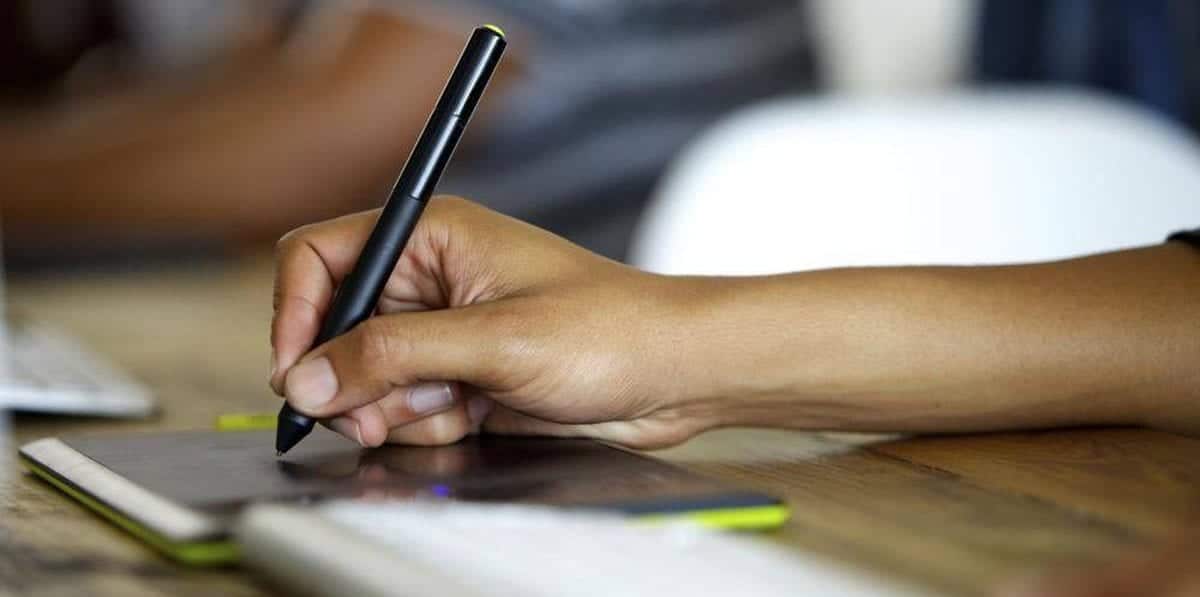If you think that the creative process of publishing an eBook ends with the completion of the writing part, you’re mistaken. Designing the cover of an eBook also requires as much (if not more) creative energy as creating the content. And understandably so! It is the first thing your audience will see and get an impression of your work from. This is why experienced eBook writers often choose to work with professional eBook cover designers to make sure they do not miss out on any essential element.
However, if you have decided to take this task into your hands as well, here are some of the key eBook cover design tips you should consider to make sure you do a great job at it:
1. Create Your Style
Know how businesses work to create unique brand identities? You should do the same! Create your own unique style; something that makes your eBooks stand out and recognizable. Ever noticed how Stephen King’s book covers almost always have his name displayed on the top, in similar fonts, and the title of the book below that? A bit unconventional, but that’s his style and identity and that makes his books instantly recognizable even in the midst of numerous books.
You should also aim to create your own style instead of using one of those online templates. This is particularly helpful for those eBook writers who plan to write more books in the future (In case you couldn’t get time or inspiration to write more eBooks, but really want to have more books under your name, you can hire a professional ghostwriter).
2. Figure Out the Message That You Want To Convey
Apparently, an eBook cover only has two elements – text and image. However, there are multiple factors involved within each, such as the title, subtitle, summary of the book on the back cover, and the text on the spine, colors (of both text and image), and the image’s size. Each of these elements plays a role in determining the overall layout of an eBook cover and the message and feel it conveys.
Find out what you want your eBook cover to communicate to your audience; that one single message, feeling, or emotion you want people to receive and experience when they look at your eBook cover. Figure that out and then make sure that every element of your eBook cover page give that message/feel or contribute to it in some way.
You should also figure out what element of the cover design you want to be most dominant – title, image, or your name. Let’s reconsider Stephen King’s example. The author is well-renowned and a brand in himself. He wants his audience to know that the book is written by him at first glance. Hence, he chooses his name to be the most dominant element on his book covers.
But, in the following books, the image or artwork is taking the lead on the cover:
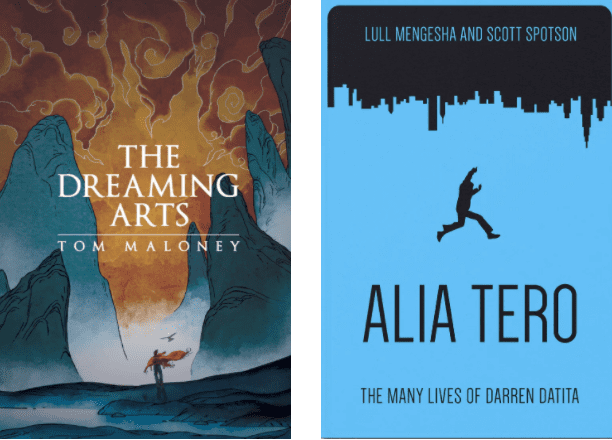
To put it all together, you first need to figure out the message or emotion you want to convey to your audience through your eBook cover. The next step should be to find out the best way to communicate that message or feel. This involves determining what role each element will play in conveying your desired message.
If you’re new to eBook cover design, this whole process may take some trial and error. But, don’t give up and look for inspiration if you get stuck anywhere. This brings us to our next point.
3. Research to Know What Works and Take Inspiration
Ask business persons how they take their decisions and you’ll find one thing common in everyone’s answer; business decisions are almost always data-driven. Publishing an eBook is also a kind of business decision – you have goals to achieve. Therefore, it is important that you perform thorough market research to see what other writers are doing. Others’ work will also serve as a source of inspiration for you.
Before you start designing your own eBook cover, pick out a few books covers that you find appealing and engaging from the same genre as yours. Now spend a little time on each, dissecting them and analyzing each element of the cover design. Make quick notes on things like what attracted you towards the cover? Why do you find it appealing or what cover design element makes you want to read the book? What message or emotion the cover is conveying and how does it connect to the contents of the book? How various design elements are aligned in each cover and which is the dominant one?
All these factors will help you give a better idea of how you should go about your own eBook cover design. This small exercise will also help get your creative juices flowing.
4. Decide What Platform(s) You’re Going to Publish the eBook On
If this is your first time designing an eBook cover, or publishing an eBook for that matter, you may wonder why you need to finalize the publishing platform(s) at this stage. This is because every publishing platform has its own unique cover dimension requirements. Deciding on publishing platform(s) at this stage will ensure that you won’t have to revise the eBook cover later, at the time of publishing.
To make things a little easier for you, here we are listing the eBook cover dimension requirements of some major self-publishing platforms:[1]
Amazon Kindle Direct Publishing (KDP)
Recommended Cover Size: 2560 x 1600 pixels, with the ideal ratio of 1:6:1
Apple iBooks
Recommended Cover Size: 1600 x 2400 pixels
Kobo
Recommended Cover Size: 1600 x 2400 pixels
Barnes and Noble
Recommended Cover Size: Rectangle height & width at least 1400 pixels
Out of all the self-publishing platforms, Amazon has the most flexible cover size requirements.
5. Work With an Engaging, Good Resolution Image
This one is pretty obvious and something that you must know already. But, the importance the image has on an eBook cover makes it worth reiterating. To make sure the picture or artwork that you’re using will do the talking and create the impact that you want it to, choose an appealing, engaging image and be careful with the resolution that you choose. After all, there’s no point of having a great image if it’s unclear and blurry.
To make sure that the image you have selected is doing the job, show it to a few people and ask them what message it conveys to them.
6. Don’t Confuse/Mislead the Audience
One of the most common mistakes eBook writers make when they choose to work on their eBook covers themselves is that they get a little too creative than needed. Some even get carried away in the process of creating something unique and end up with covers that are too ambiguous, unclear, or, worse, misleading. Take a look at the following cover, for example:
To put it all together
Yes, this isn’t the whole book cover. But it is the image that it uses. What do you think the book is about?

A cat lover? A businessman? An artist? No!
Now let’s take a look at the complete book cover and see what the book is about!
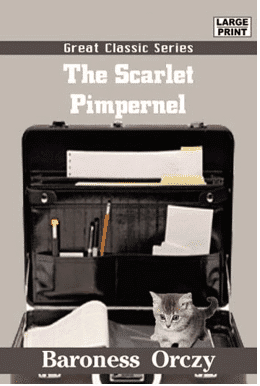
This is one of the many covers of Orczy’s historical fiction – The Scarlet Pimpernel – set in the times of the French Revolution. The story revolves around a man who saved many innocent people from the guillotine. While this was one of the many covers the book has had over the years and not the original one, whoever designed this one needs to stop working as a book cover designer (if they’re still working). What was the person even thinking about while working on it?
Get to Work!
Remember, a good eBook cover is one that offers the audience a glance at the contents of the book without giving too much away. It needs to have visual, emotional, and strategic elements all combined together to attract and engage people. Use the tips discussed above to create an eBook cover that your audience can’t overlook. And if you get stuck or change your mind midway, thinking it was a bad idea to design the cover yourself, don’t hesitate to reach out to a professional eBook cover designer.
Graphic designer using tablet -DepositPhotos