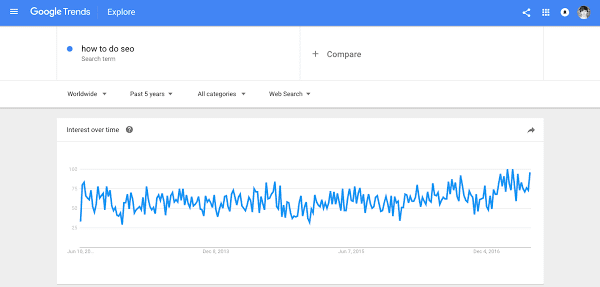Especially as Google keeps changing the rules of the game with to find related keywords and see how much traffic and competition there is for each one.
Try to find a long-tail keyword that fits your topic, is written the way your target audience would search for it, and also has good traffic. Ideally, you also want to target keywords with less competition.
I used Google’s Keyword Planner to search, “make a kite”:

In this example, I might consider creating a post titled, “Kite Making for Kids”. This would combine two of the most trafficked keywords—“kite making” and “kites for kids”.
#3. Writing a Search Engine Optimized Blog Post
Format Your Title
Crafting an eye-catching, curiosity-inducing headline is extremely important to the success of any piece of content.
Your title must contain your keyword, ideally as close to the beginning as possible. As according to MOZ, keywords closer to the beginning of your title may positively impact your post’s rank.
Your title shouldn’t be longer than 65 characters. Any longer and Google won’t display the full title in search results.
In the example below, the first title is too long and so doesn’t display in full:

Make sure your title is a true summary of your post, and avoid keyword stuffing.
A title like “Make Your Own Kite, Homemade Kite Tutorial, Handmade Kites” is terrible. It’s not user-friendly for readers and reeks of spam—hurting your search engine ranking.
Besides, Google understands variations of keywords anyway. Just as we know “budget gaming laptops” and “cheap gaming laptops” are essentially the same thing, so does Google.
Optimizing Your Headers and Body
Be sure to structure your content well.
Use headings, subheadings and bullet points. This makes it easier for readers to skim and digest your post, and for Google to understand what your post is about.
Include your keyword in your headers and the body of your post. But, once again, make sure it’s natural.
Your priority should always be to deliver value to your audience—not attempting to dupe Google into ranking you higher.
Many
Word Count ÷ No. of Keywords Included = Keyword Density
But, don’t worry about it. Just write in a way that’s useful to your audience. This way, you’ll naturally use your keyword and keyword phrases many times.
Your Word Count Matters
Aim for posts longer than 300 words.
Any less and Google will usually deem it ‘thin content’. Google categorizes thin content as content with little or no added value and penalizes it for this reason.
Longer posts perform better because Google has more information to understand what the post is about. There’s also the assumption that longer form content contains more original material and is better researched, making it more useful to searchers.
In this graph from serpIQ, you can see that the top 10 positions are usually filled by posts with more than 2,000 words, with the tops spots bordering on 2,500:

(Image Source)
As with most things in life, quality is still more important than quantity. Badly written posts just won’t do well, no matter their length. They won’t be read fully, or generate backlinks from being shared.
The popular blogging site Medium, measures content’s success not by the number of clicks, but by attention—i.e., how long did people spend reading the article?
In the graph below, Medium shows that the most successful content is an average of 7 minutes long—or around 1,600 words.

So it seems longer pieces perform best overall.
Remember, although
#4. Optimize Your Post When Publishing
Add External Links
According to MOZ’s survey of experts, links are the most important ranking factor in Google’s algorithm.
So, it’s important to link to related, trustworthy sources throughout your post. It signals your post as well researched and referenced. Also, readers can easily find related content.
Trustworthy sites tend to link to other trustworthy sites and Google looks for this.
Again, don’t go overboard. Just link to sources, and a handful of useful links for readers. By linking to others, you’ll also encourage them to link back in return.
Over time, you’re aiming to integrate your posts into a network of other trustworthy, credible sites.
Add Internal Links
Link to a few of your own relevant posts, also. This is a good way to keep people on your site longer.
Once again, the focus should be on helping readers find more of your relevant content, and not on packing in spammy links. Over time, the buildup of internal links also helps Google to create a kind of map of your content.
Create a Meta-description
The meta-description is what shows up under the link on Google’s search results:

Your meta-description should be between 145-165 characters long and should contain your keyword.
Any longer and it might not show up. Any shorter and you’re missing an opportunity to hook readers in while giving Google more information to identify what your post is about.
The easiest way to edit your meta description is with a Wordpress plugin, like Yoast.

Try to sum up the value of your content in an intriguing and snappy way.
Optimize Your URL
Your post’s URL is one of the first things Google will look at to see what your post is about.
You can easily edit your URL in Wordpress at the top of your post edit, or by using a free tool like Yoast.
Make the URL readable and include the long-tail keyword you’re targeting. According to MOZ, the optimal way to structure URLs is:
http://www.example.com/category-keyword/subcategory-keyword/primary-keyword.html
Below is an example of a well-structured URL from The Wire Cutter.

This post has clearly been optimized for the keyword “best travel backpack”, as it’s in the title and URL.
Notice how they’ve categorized the post with the keyword “reviews”, helping both Google and people understand exactly what the post is about.
It’s also important to have your URL structured in a readable way for social media too, as sometimes the site may leave the link unformatted.


As you can see from the examples above, unoptimized URLs can look cumbersome and potentially deter clicks.
Whereas readable links can serve as their own anchor text, giving people a better understanding of what they will get from clicking the link.
Tag Your Images
It’s best practice to include screenshots, graphs, infographics and other images in your posts. These images break up large chunks of text and help readers absorb information.
Because Google can’t see images in the same way as humans, we need to title and tag them so Google understands what each image is.
It’s also useful when images don’t display properly, allowing readers to know what the image was supposed to showing. And, it helps readers with accessibility when using screen readers.
On Wordpress, you can do this when viewing or inserting the image into a post:

The title is what shows up when you hover over the image with your mouse. The alt tag is what is shown when the image doesn’t display properly.
Though not as critical as other things on this list, it is worth the time to update your image titles and alt tags.
Use Categories and Tags
To use an analogy from Elegant Themes, think of your blog like a book.
The categories organize your content into overarching chapters, while the tags are like the index, referencing to specific parts.
Categories and tags help users and Google understand the relationships between your posts.

It’s important to use categories, tags, or synonym tags sparingly, as Google might penalize you for duplicate content. This is because WordPress makes a new page on your website for every tag and category you create, that displays the posts using that tag or category.
So, assigning a post to many categories, or by tagging it too many times, Google might think you’re publishing the same content more than once.

For example, there’s no need to tag, “blog”, “blogger”, and “blogging” because as I mentioned earlier, Google understands variations of keywords anyway.
Hubspot recommends choosing 15-25 tags that are important to your blog, and not too similar to each other. Then, tag your post with whichever of those 15-25 applies to that particular post. That way, you won’t have to worry about duplicate content.
For example, here are the categories and tags used on the lifestyle blog Depth Over Distraction:
#5. Make Sure Your Post (and Website) is Mobile Friendly
Mobile Is Important
Way back in May 2015, Google announced mobile search traffic had overtaken desktop.
And, shortly before, in April 2015, Google updated its algorithm to favor mobile-friendly websites in search results. Since then, mobile has become increasingly more important.

Google has said that 61% of users are unlikely to return to a mobile site they had trouble accessing and 40% will visit a competitor’s site instead.
Use a Responsive Theme
If you’re not sure if your site is mobile-friendly, you can check it with Google’s Mobile-Friendly Test tool.
If your site isn’t mobile-friendly, the easiest way to make sure your content is set up for mobile devices is to get a new responsive Wordpress theme.
In web design, ‘responsive’ simply means the site responds to different devices viewing it. You can check if a theme is responsive by checking the description, or just searching for responsive themes.

Once you’ve got yourself a responsive theme, check your website on different mobile devices to ensure it displays well.
Close
Don’t be discouraged if your posts don’t rank immediately. It can take time for your site and posts to build up search authority.
As long as you follow these tips, and publish great content regularly, you’ll start seeing results compound over time.
Do you use any of these