Duplicate files in any form only cause trouble for a user. No matter, you have duplicate photos, videos, audio files, or duplicate contacts, it always been a reason for annoyance.
If you have bunch of these identical items stored on your device in the form of duplicate contacts, then it’s time to clear it. While manual cleaning these duplicate contacts proves to be a cumbersome job, best way to de-duplicate your contact list is to use best duplicate contacts remover tools.
While there are tons of these tools available online, here we have tested and reviewed one of the best tools available for your Android device. Let’s check what it has to offer?
Use Duplicate Contacts Fixer and Remover
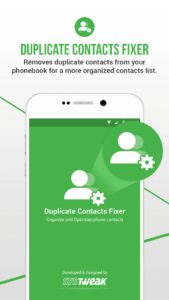
Duplicate Contacts Fixer and Remover offers instant solution to help you get rid of duplicate contacts on your Android device. It helps you de-clutter and organize your contact list to save your time.
How does it work?
Download & install the app from Google Play Store.
Allow all necessary permissions.
Allow contacts backup. You can access backup file anytime by heading to Backup/Restore from side menu. You can share this backup file directly from your email account.
Once it completes scanning your all contact, it will display all contacts in different folders including phone, sim, WhatsApp contacts, and contacts on Google or other accounts.
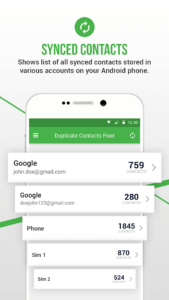
To delete duplicates from any of these folders, simply select the folder and click on Find Duplicates button. Here, it will scan that folder and display all duplicates in selected folder.

You can simply click on Delete Duplicates button to get rid of duplicate contacts in selected folder. It will also update and refresh your contacts group once it completes de-duplicating contact’s list.
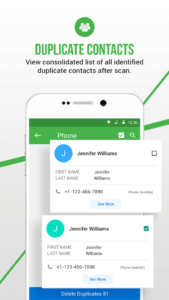
Side Menu Options
Under side menu option, it offers multiple options to select from including:
Restore Deleted Contacts
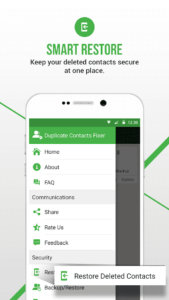
You can select this option and it will help you restore all deleted contacts back to its original location. To restore deleted contacts, simply click on Import option given below deleted folder name and it will ask you to restore deleted contacts to the selected email account. Alternatively, you can share these deleted contact folders with others or permanently delete them.
Backup/Restore
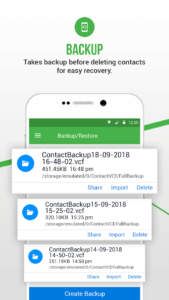
Select this option and it will help you restore backup contact’s file that you have created initially. Again, you need to import the file in the VCF format, and it will help you restore backup contacts file. Alternatively, you can share or permanently delete these backup files.
Settings
Under settings of the app, you can change the language preference to use the app.
Features of Duplicate Contacts Fixer and Remover
- It works on simple & intuitive interface to offer seamless user experience.
- It is extremely light on system resources thus works effortlessly on your device.
- It helps you delete duplicates and find similar contacts in a single click.
- You can create a backup before you delete duplicate contacts so that you can restore deleted contacts in case you need them.
- It also helps you merge contacts in addition to deleting them.
- It allows you to restore deleted contacts whenever you want. Alternatively, you can share deleted contact file with anyone else or delete these contact files permanently.
The Verdict of the App
Duplicate Contacts Fixer and Remover is easy to use and one of the most effective duplicate contacts remover apps that work seamlessly. It offers few clicks simple processes to clean tons of duplicate contacts on your Android device. No duplicates meaning no cluttered contact list that eventually saves your time. Use this powerful tool to manage and delete duplicate contacts effortlessly.


