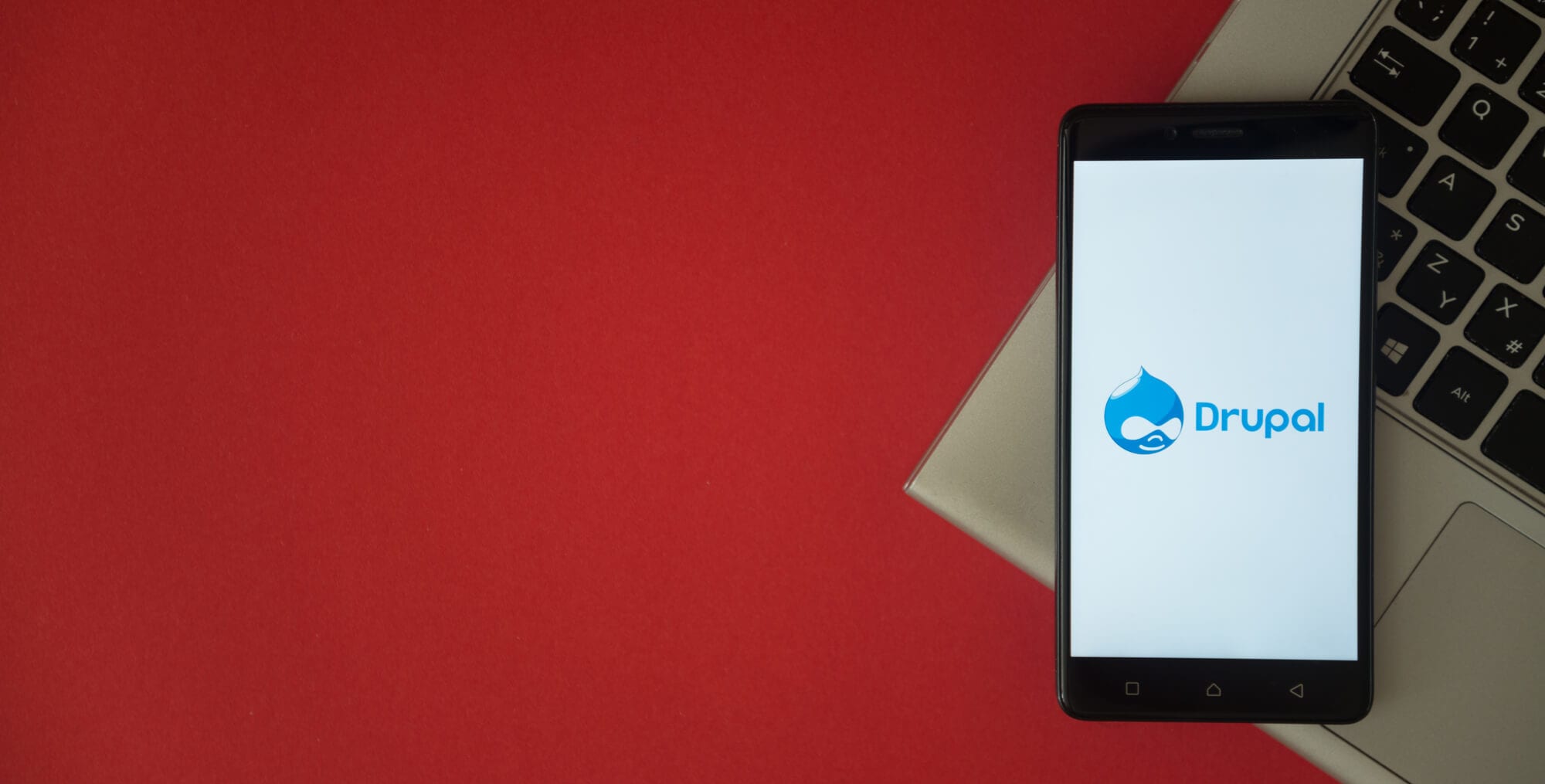Online stores are some of the most popular project types run on the Drupal platform using Commerce (DC) feature set. The initial setting of DC includes several modules. By turning them on and off, you can add various functions to your online store. In this post, we will look at the standard DC modules that come with it right away. You can expand the functionality of your store with the help of additional modules. So if you are developing a site on Drupal or hiring an external agency to help you with the task, then you need to know what plugins to make use of.
1. Commerce
It is a prerequisite for all e-commerce projects run on Drupal. It provides the wizard with access to the basic API and handles the basic functionality that is required to ensure the normal operation of all other modules of the system. Commerce is a module that has no customization. To get started, just turn it on for your Drupal ecommerce on https://gole.ms/services/e-commerce or ask for professional assistance to enable it.
2. Commerce UI
This module allows the wizard to display the main store interface, allowing for its further customization.
3. Cart
This is a module to work with a shopping cart in an online store. When using the solution, you can create a block to display the shopping cart on the sidebar of all pages of the site without exception. It allows the buyer to add or remove items from the cart. The cart views are built using Views, which provides the webmaster with full control over the appearance and functionality of all cart items.
4. Checkout
This module is responsible for the process of ordering items in the store; it displays the order page. As a basic option in DC, the ordering pattern is divided into 4 stages:
- Placing an order — At this stage, the user enters information about his order, as well as his payment information;
- Preview — This stage allows the buyer to double-check the content of his order and “fix” the purchase before paying for the order;
- Payment — making the financial translation;
- Order fulfillment — At this stage, the buyer is provided with the latest clarifications on his order; possible additional instructions are given.
Information that is available to a potential buyer at all the above stages. All the data can be set at your discretion in the site settings.
5. Order UI
This module is responsible for creating, tracking, and managing all orders for each of the customers. For example, a potential buyer can view his orders that are fully completed or access the orders that are not even fully formed yet. At the same time, the module makes it possible to create an order in manual mode.
What Plugin to Pick?
If you have no clue what plugin will work best for your online project, then you need to outline all the tasks, features, and objectives of your online project. Only in this case, you will be able to pick a solution/ solutions that will ensure the functioning of the site you are going to launch.
Drupal logo on smartphone screen placed on laptop keyboard -DepositPhotos