Choosing the right CRM software is CRITICAL to your business’s success. Once you’re locked in on a platform, changing over is challenging and time-consuming.
After spending a decade in corporate America working with the CRMs on this list, I ranked and reviewed the best CRM software based on their pricing, ease of use, pros, cons, and, most importantly, their ability to accomplish your business goals.
How did the TYB team test these?
- Personal experience with each software
- Independent lab testing
- Side-by-side comparisons
- Third-party review research
What are the Best CRMs This Year?
We’re constantly updating and changing this list based on the most recent software innovations. Here are our top picks for 2023.

Formerly known as PipelineDeals, Pipeline CRM is a superstar all-in-one customer relationship management software.
They’ve truly got all bases covered, from your team, to current customers and clients, to potential business leads.
Pipeline also offers industry-specific CRM plans that include solutions for contractors, agencies, plumbing & HVAC, and more.
No matter your industry or company size, Pipeline is likely to have a package that works for you.
Why We Picked It
- Integrations with a ton of apps, including Google Suite, Outlook, and Mailchimp
- Training-based onboarding services
- High levels of customizability
- Responsive mobile app
- Performance tracking
- Automated activity reminders and other workflow automation
- Marketing automation
- Advanced collaboration options
Pricing
Pipeline offers three plans for their CRM.
The Start plan is $25 per user/month and offers features suited for small teams, like 250 deals/account and one sales pipeline.
The Develop plan is $33 per user/month. This is a great option if your company is quickly growing because it has room for 2,500 deals/account and unlimited email tracking.
Finally, there’s the Grow plan, which is their most popular option at $49 per user/mo with five sales pipelines and unlimited deals/account.
Pros
- Great for tech experts or beginners
- Intuitive dashboard that's customizable to your company's needs
- Unlimited file storage on any account
Cons
- Limited reporting on cheaper plans
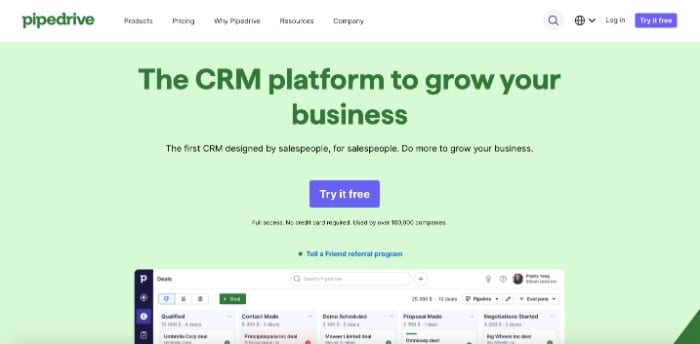
PipeDrive’s CRM system is a game-changer for streamlining and optimizing your sales process.
Not only does it offer unbeatable value, but its user-friendly interface comes jam-packed with features suited to any kind of business or industry.
They offer company-customer solutions as well as project management features on their CRM, such as their custom reports.
Why We Picked It
- Sophisticated interface
- Automation for menial & administrative tasks
- Easy team collaboration
- Leads-specific inbox
- Marketing automation
- Workflow automation
- Suggestions for sales improvement from sales assistant
- Calendar and email sync
- Customizable reports and metrics
- Extensive social media and app integrations
Pricing
Pipedrive offers four price plans and lots of scalability.
Their Essential plan is $14.90 per use/mo and comes with a 3k open deal limit, leads inbox, and all of the other key features.
If you need more customizability in terms of customer outreach, consider the Advanced plan at $24.98 per user/mo for customizable signatures, group emailing and email scheduling, etc.
Scale up even further with the Professional plan at $49.90 per user/mo or the Enterprise plan at $99 per user/mo.
Pros
- 14-day free trial
- 24/7/365 customer support
- Can be used in any industry
Cons
- Limited security on cheaper plans
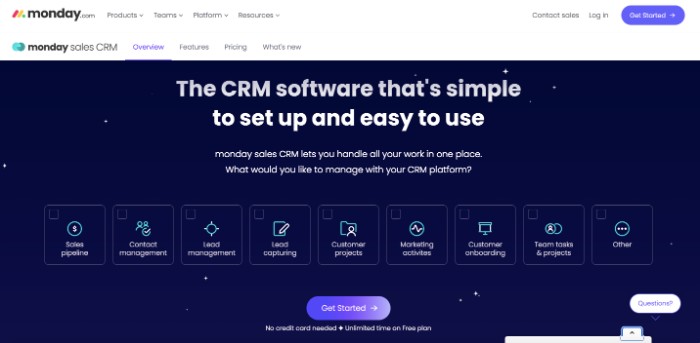
Monday Sales CRM was created by sales reps, for sales reps.
It’s the best CRM software for busy companies to optimize project management.
Monday Sales CRM system comes with incredibly efficient and organized work management — the benefits are practically endless.
It’s famous for its simple interface and customizable dashboards to help you manage your projects and communication needs.
Monday Sales CRM also comes equipped with advanced analytics tools, including customer data visualization.
Why We Picked It
- Lead capturing and management
- Stellar project organization
- Marketing tools
- Easy onboarding
- Free plan
- High-level customizability
- Marketing automation for repetitive work
- Centralized client communication
- Tons of integrations
Pricing
Monday offers a stellar free package that includes unlimited contacts and pipelines that should suit most of your customers.
But, if you require more features like sales forecasting, then opt for the Pro CRM: $24/seat/month.
For those who need extra features but are looking to save money on their CRM tool — try out our Standard Plan at only $14 per month per user when billed yearly!
With so many options available to pick from, there’s something here to fit everyone’s needs.
Pros
- Advanced features that are helpful for any industry
- Affordable options and free plan
- Sales forecasting
Cons
- Not as intuitive as other CRM solutions
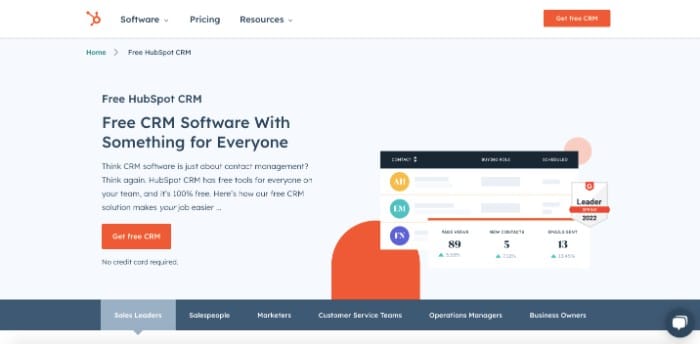
If you’re in need of a reliable cloud-based CRM platform, then HubSpot has got you covered!
Companies ranging from construction to retail and accounting to real estate can benefit greatly from this comprehensive CRM software.
Boasting features like accelerated metric analysis, outbound marketing support, lead nurturing options, contact management tools, sales pipeline organization capabilities, and more – all with a free plan available – there’s nothing better than the efficient service that HubSpot provides its customers.
Additionally, their visual dashboard allows you to keep track of interactions across various platforms such as emailing services or social media chatrooms and phone calls too.
Why We Picked It
- Essentials-covered sales CRM system
- Marketing automation to increase engagement
- CPQ functionality
- Advanced reporting and data on business processes
- Huge app marketplace
- Manage multiple sales pipelines
Pricing
Hubspot’s free package offers an array of powerful tools that should satisfy the needs of many businesses.
However, if you’d prefer advanced tools, you can pay for their Hub packages that come with CRM solutions, as well as a large host of other marketing tools.
Pros
- Extremely generous free plan with large set of features
- Scalable
- Advanced integrations, including payment processing
Cons
- Limited plan selection
Zoho CRM
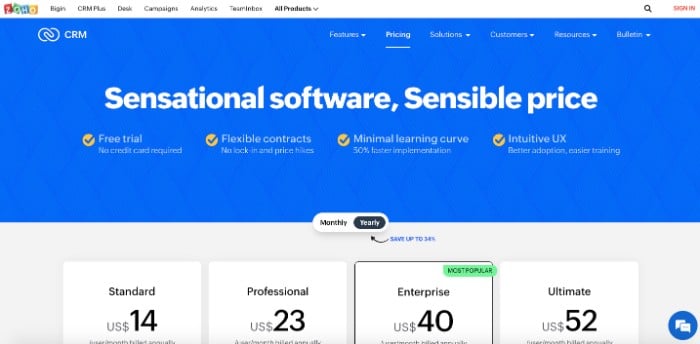
Zoho offers one of the best CRM software options for any company with a remote sales team.
With Zoho, you can effortlessly and quickly generate leads, close sales faster than ever before, and accurately measure your performance.
Zoho offers a uniquely fun gamification feature: each lead, call and deal turns into a virtual trophy with the potential to create an inspiring sales atmosphere amongst your team, regardless of their geographical locations.
Why We Picked It
- Easily store customer data
- Workflow automation
- Customizable dashboard
- Sales process builder
- Advanced analytics
- Customer portals
Pricing
Zoho provides four options when it comes to pricing plans.
The Standard plan is the most economical at $14 per user monthly, while Enterprise is the favored choice among customers and costs around $40 per user each month if billed annually.
You will have access to Zia AI, a customer journey command center, Canvas visual CRM, a mobile software development kit, and multiuser portals with this package.
Last but not least we have Ultimate which sets you back approximately $52 per user monthly for its advanced features.
Pros
- Huge feature list
- Affordable pricing
- Easy to use with great UX
- Free trial
Cons
- AI only available on Enterprise plan
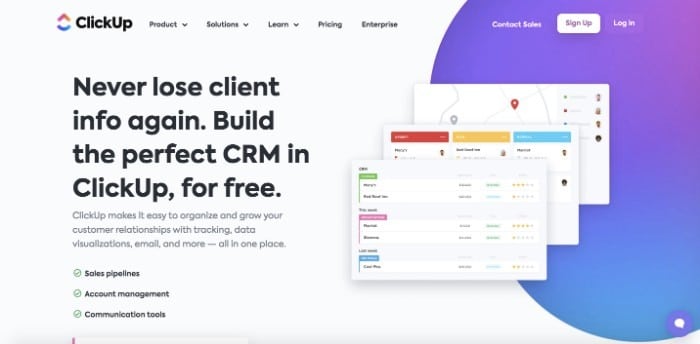
Streamline customer onboarding, account management, order tracking, and more with ClickUp’s revolutionary CRM software.
Their intuitive interface makes the entire process of speeding up your sales cycle seamless without compromising on communication quality.
You can also choose from a plethora of customizable templates that are tailored for various industry sectors such as healthcare, real estate, or customer service teams.
ClickUp is what happens when remarkable convenience meets unbeatable efficiency.
Why We Picked It
- Multiple pipelines
- Deal management
- List, Kanban board, or table data display
- Tons of widgets for organizing customer data and strengthening relationships
- Sleek dashboard
- Industry-specific CRM features
Pricing
ClickUp offers an excellent free plan that’s comparable to Hubspot with 100MB storage, unlimited free plan members, 24/7 support, and more.
The rest of their plans are insanely affordable: Unlimited at $5 per user/mo, Business at $12 per user/mo, Business Plus at $19 per user/mo, and Enterprise, which is consultation-based.
As you scale up past the Unlimited plan, you’ll gain access to unlimited team creation, advanced customization, and more.
Pros
- Unique and multivariate features
- Affordable pricing and great free plan
- Easy to set up
- All-in-one solution to client relationships
Cons
- Occasional glitches with integrations
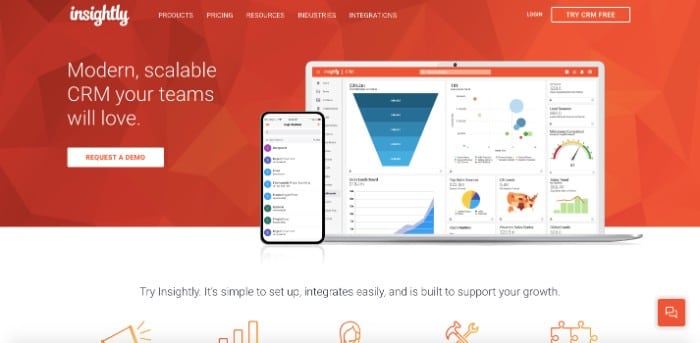
Insightly is another excellent CRM software for businesses that need to manage a variety of projects.
It also offers a “relationship linking” feature, which allows you to connect and build customer-business networks based on data points and interactions.
They also offer all of the necessary features that make a CRM a CRM, like workflow automation, data storage customization, intuitive dashboards, and app integrations.
The Gantt data chart view of this software allows you to monitor your sales pipeline and project progress in real-time, so that you can make quick, informed decisions.
You’ll also be able to monitor time and expenses with ease while creating custom fields, importing data from other applications, and setting up automatic notifications for follow-ups on leads.
Why We Picked It
- Stellar customer support
- Advanced customization
- Lead management and routing
- Email automation
- Responsive app
- Dashboard design features
Pricing
Insightly’s pricing plans start at only $29 per month.
This lowest-level plan comes with app integrations and a responsive mobile app, relationship linking, real-time insights, and more.
The Professional plan at $49 per user/month is the perfect choice for businesses that need to access additional integrations.
Finally, for $99 a month on the Enterprise plan, you will be able to build strong customer relationships, connect with any application and generate custom quotes quickly and easily – all perfect for complex or customizable products.
Pros
- Super advanced customizations
- Great lead management on any plan
- Milestone tracking
- Unique features
Cons
- More expensive than other CRMs
- No option to schedule send emails on Plus plan
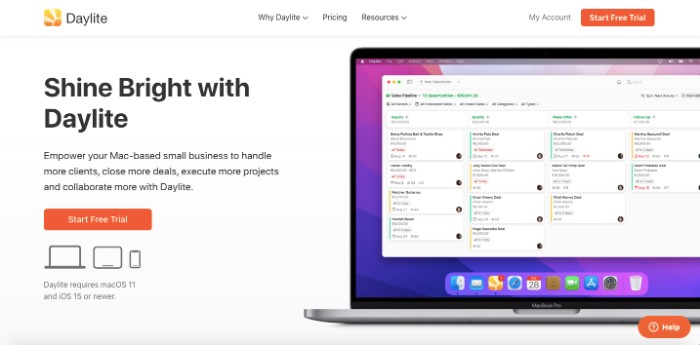
Daylite is an excellent CRM option for small businesses to build stronger relationships with their customers, as well as close deals and build their brand.
Unlike traditional CRMs, Daylite is tailored to make the work process easier instead of providing complex data visualizations for higher-ups.
Furthermore, unlike most other web-based CRMs, Daylite is an authentic macOS and iOS application that works cohesively with Apple applications & devices you’re familiar with.
Why We Picked It
- Tons of Apple integrations, including Mail, Calendar, and Notification Centres
- Visual tracking for your deals at every stage
- Lead management assets like scoring
- Reliable reporting and quotes
- Project and task management
- Team permissions
- Offline access
Pricing
For all of their features, Daylite only offers one plan.
It’s $42/user/month, or $420/year.
Pros
- Free trial
- Wide variety of features
- Intuitive and easy to use and set up
Cons
- Most integrations are Apple-based
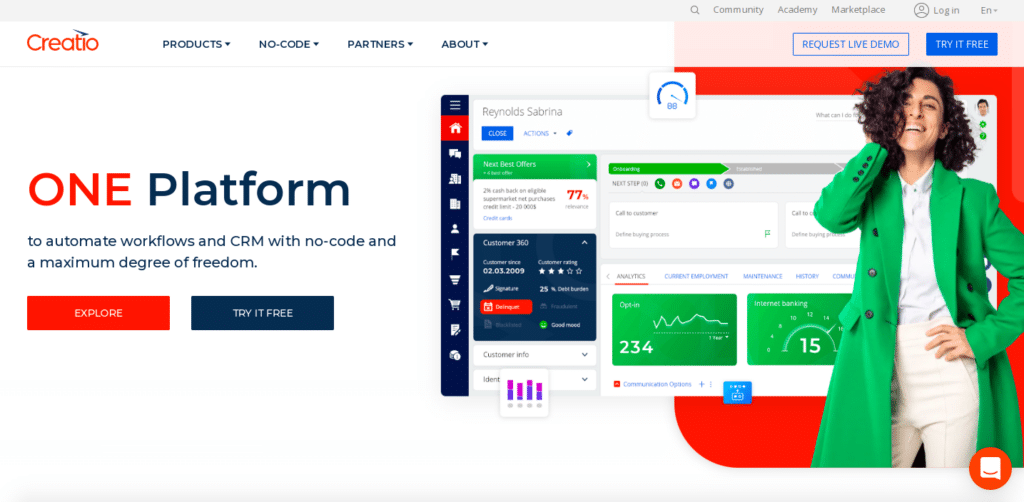
Creatio is a go-to customer relationship management program, developed with a suite of solutions tailored to different business sizes.
Streamlining everyday marketing and workflow processes has never been easier; the impressive selection of tools and features is sure to make any company’s life much smoother.
They offer a marketing CRM, sales CRM, and service CRM so that you can gain access to features tailored towards your business.
Why We Picked It
- Multiple CRM types
- Collaborative features
- Run multichannel marketing campaigns from their dashboard
- Pipeline analysis
- Customer-based insights to help you increase sales
Pricing
Creatio offers three CRM packages: Sales Creatio ($25/mo or $60/mo for Enterprise); Marketing Creatio ($995/year for one user); and Service Creatio ($35/mo).
Depending on the package you choose, you can hone your efforts on whichever aspect of building your business you’d like to focus on.
Pros
- Free trial
- Diverse CRM options
- Advanced marketing features
Cons
- On the pricier side
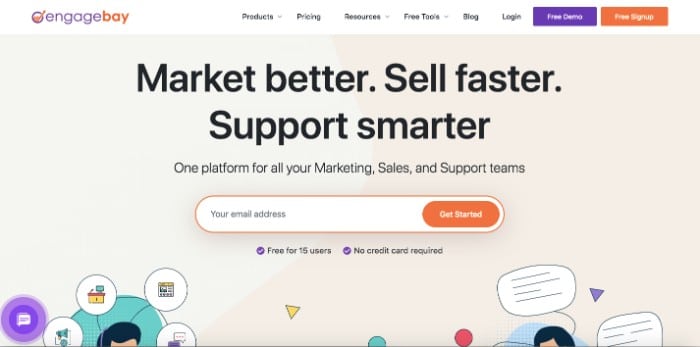
EngageBay offers one of the best free CRM options currently on the market.
Their free sales CRM comes equipped with automation features so advanced, you won’t believe you aren’t paying for them.
This package also comes with all kinds of marketing tools, campaign management options, and lead-scoring techniques.
The Free plan is perfect for a small business with no more than 15 staff members and 250 contacts. If this plan is too small, EngageBay also offers scalability in their paid plans.
Why We Picked It
- Generous free plan
- All-in-one features for both sales and marketing
- Manage your contacts easily
- Detailed pipeline data
- All-in-one task dashboard
- Automated emails, calls, and notes
- Lead scoring
Pricing
EngageBay’s CRM is primarily free! If you need more contacts and 3rd party integrations, opt for their Basic plan at $12.74 per user/mo.
Pros
- Affordable with advanced features
- Intuitive interface
- Reliable customer support
Cons
- No integrations on free plan
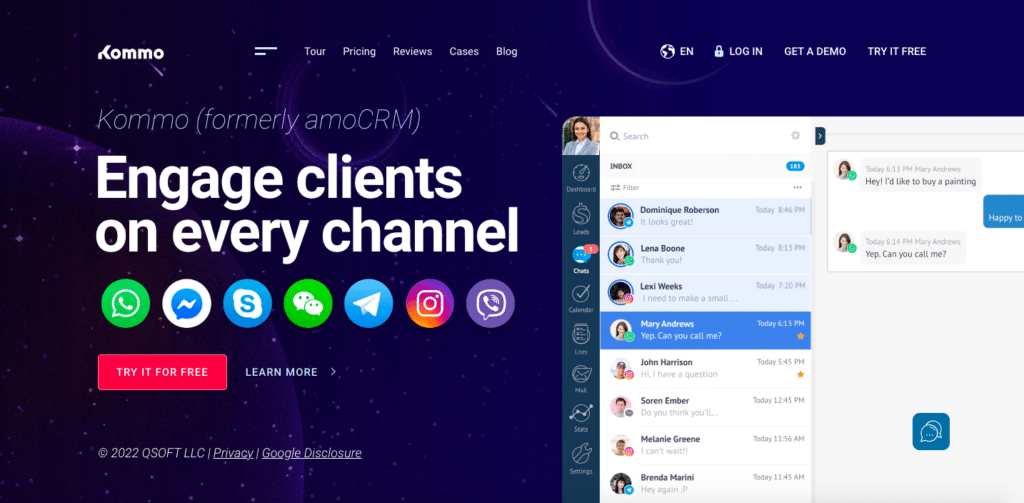
Kommo CRM, formerly known as amoCRM, is an excellent option if you’re looking for multi-channel customer engagement and communication.
By leveraging the code-free chatbot builder, you can develop your own custom bots to ensure that your business is accessible 24/7 and at any capacity.
Kommo also stands out from its competitors when it comes to in-depth analytics, reporting & automation.
With Kommo’s effortless integration and web form technology, it has never been simpler to generate leads.
You can now chat with prospects, call them directly from the CRM, as well as send emails without any data being lost or forgotten.
As an added bonus, all events are recorded in one convenient place—including call recordings, tasks, and chat messages.
This messenger-based sales solution is ideal for entrepreneurs and small/medium businesses alike.
Why We Picked It
- Lead management and capturing
- Multi-channel chat capabilities
- Sales pipeline management
- Email marketing
- Interaction tracking
- Detailed reporting and analytics
- Lots of integrations
- Activity dashboard
Pricing
Kommo offers three price plans and a free trial.
Their plans are as follows:
Base Plan: $15 per user/mo
Advanced Plan: $25 per user/mo
Enterprise Plan: $45 per user/mo
Kommo only offers annual payments for their plans, not monthly.
Pros
- Free trial
- Unique chat features
Cons
- Fewer deployment options than other CRM tools
MemberMouse
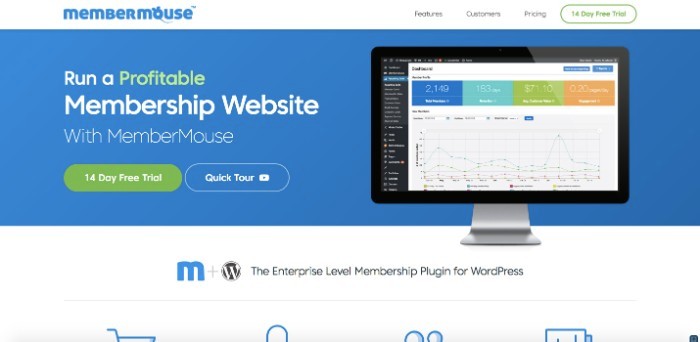
MemberMouse’s CRM software stands apart from the rest.
This software company allows you to sell not only products but also memberships and subscription-based services.
Even though it is a WordPress plugin that does not provide web hosting services as some other CRMs do, it’s still worth paying its affordable prices.
MemberMouse boasts reasonably priced packages, a straightforward setup process, and highly secure systems combined with myriad customizable features.
These make it an extra-appealing choice for business owners who want to manage their subscribers or customers in one place.
Why We Picked It
- Option to create member-specific content
- Use CRM tools to manage subscriber data
- Automate engagement with members
- Detailed reporting and analytics
Pricing
Utilize MemberMouse and unlock 17% of extra savings by going for an annual plan.
The Builder package starts from $29/monthly, Advanced costs $79/monthly, while Premium goes for $199/monthly.
With the least expensive option, you’ll benefit from 5 payment integrations, up to 5K members support, a sophisticated checkout system, and even more features that will make running your business a breeze.
Besides the member capacity limit differences between plans, they also distinguish in their CRM capabilities.
Pros
- Free trial
- Scalable plans
- Unique subscription features
Cons
- Few payment integrations
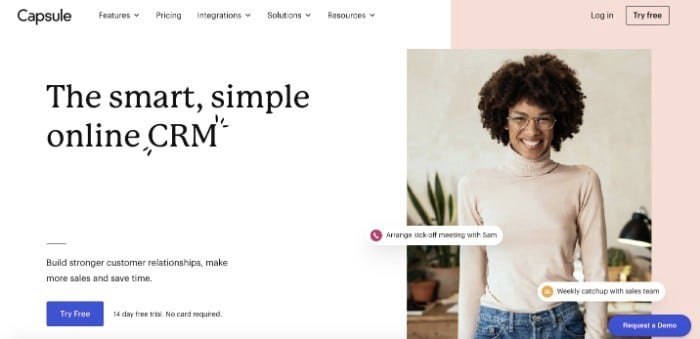
Capsule is undoubtedly the best CRM software for small businesses, as it has been designed with companies possessing up to 1k employees in mind.
Moreover, Capsule’s user-friendly interface and ever-growing integrations such as QuickBooks, MailChimp, and Google G Suite are unparalleled in the small-business-CRM realm.
Furthermore, its affordable price point coupled with an abundance of features make this platform absolutely worth the investment for any small business.
Why We Picked It
- Easily manage contacts on a clean interface
- Customize your sales pipelines
- Useful analytics and customizable metrics
- All-in-one dashboard to access customer relationships
- Huge selection of add-ons
Pricing
Check out Capsule’s Professional, Teams, and Free plans – specially designed to cater to the needs of any business.
All three have an array of key features that will save time, energy, and money.
At prices starting from only $18/mo up till free (depending on the plan), there is something suitable for everyone.
So if finances are tight at your company, take advantage of their renowned free plan – it really doesn’t get easier than this!
Pros
- Highly reliable customer support
- Free trial and free plan
- Tailored to small businesses
Cons
- No consulting options
What is a CRM?
A CRM (Customer Relationship Management) tool helps businesses manage their relationships with current customers, prospective buyers, and leads.
These tools can accomplish this level of organization by storing customer data on one centralized platform.
With access to a single source of customer information, sales teams can easily track conversations, interactions, and activities.
Furthermore, they can even automate certain processes such as follow-ups or sales notifications.
The ultimate goal behind a CRM is for businesses to be able to connect more easily with their customers: it’s like a memory device for data regarding sealed and missed connections.
As a result, businesses can streamline sales processes and ultimately boost their profitability.
As you can see, CRM tools have revolutionized the way we manage customer relationships.
In fact, they’re even capable now of tracking interactions across all stages from marketing to sales, digital commerce, and even aftercare.
We at Team TYB are constantly keeping our eyes peeled on new trends in the CRM software sphere, so make sure to keep watch for more CRM updates!
How to Choose a CRM
Identify Your Needs
When selecting a CRM, ensure that you tailor the features to your organization’s needs.
Otherwise, you may end up paying more than necessary for too many or not enough functions.
Fortunately, certain platforms provide specialized advice on which package will best suit your business.
Check out the CRMs Features
Before settling on a CRM platform, ensure you’ve conducted thorough and accurate research.
This means research into not just the CRM software that’s caught your eye, but also its competitors.
While some features like contact management or sales pipelines may be consistent across various platforms, there might also be special aspects that are relevant to your business goals.
Do not rush the process; take time to explore all of your available options in order to find the perfect fit for you and your business.
Test Drive the CRM
Many CRM software providers offer free trials or free plans. Make sure to take them up on it.
You’ll never know exactly how you feel about a particular CRM software without getting hands-on experience using it.
Talk With Your Team
For the best CRM experience, make sure that everyone on your team is satisfied with it.
Allow them to take a look at different CRMs before committing to one – they may have helpful critiques or feedback that can help you find the right fit.
What are the Benefits of a CRM?
Insights and Reporting
Gain deeper insight into your business’s success by leveraging comprehensive and historical sales data to make more informed decisions about what needs improvement.
With the help of powerful CRM systems, you can easily access organized information and reports through numerous different layouts.
Doing so will enable you to keep up with ever-changing customer preferences, optimize operations for maximum efficiency, and maximize profits and resources – all at once!
Data Dashboards
It’s easier than ever to visualize customer and sales data with the display systems offered on most CRMs.
Say goodbye to the headaches that come with trying to crunch numbers and process analytics — now, you can access data that’s been streamlined and edited for relevancy.
Proactive Customer Interactions
CRM software offers high-level contact management and data storage that make customer outreach a breeze.
Customer relationships are especially easy to build when you can automate emails, texts, etc., and send them all from one place.
Automated Processes
CRM automation can make tedious manual tasks easier and allow your business to become more productive.
This ultimately frees up time for important & unique projects while simplifying the process of completing necessary but repetitive actions simultaneously.
With CRM automation, you can focus on other aspects of developing your business without having to worry about mundane jobs.
Team Collaboration
The idea of collaboration in the workplace is not a new one — it’s practically a staple for advanced business operations.
By incorporating collaborative CRMs into their projects, companies can maximize customer satisfaction by uniting all employees to reach common goals together.
Quite a few of these CRMs also provide multiple team seats so everyone can share data more productively and collaborate collaboratively.
Marketing Automation
Automated marketing tools offer a lot of potential to enhance your business’s strategy and take it even further.
Automation technology provides you with an array of options, such as segmenting leads, generating new ones, cultivating relationships with current customers – plus customer retention activities and account-based marketing practices too.
Customer Data
Take advantage of the power of CRM analytics.
CRM software analytics can help you gain valuable insights into your customers, which you can then use to help shape future decisions in sales.
With these tools, you’ll be able to prioritize high-value customers, recognize money-making deals faster, manage leads more efficiently for a better customer experience as well as visualize key metrics.
What are the Different Types of CRM?
Operational CRM
Operational CRM allows businesses to focus on streamlining business processes and operations.
It enables businesses to store, track and analyze data about their customers so they can target them with personalized messages, optimize their strategies for customer service, and better understand the behavior of those customers.
This technology allows companies to gain a competitive edge by running smarter operations that give them an advantage over competitors who don’t use it.
Analytical CRM
Analytical CRM offers an innovative, customer-centric approach to relationship management by utilizing data and analytics to gain a comprehensive understanding of customers.
This methodology strives to assess, examine, and refine the interactions between organizations and their customers using information from CRM tools such as sales histories or client service logs.
In doing so, this type of CRM helps ensure businesses are delivering superior experiences while maintaining valuable relationships with clients.
Collaborative CRM
With Collaborative CRM, companies can join forces with consumers, suppliers, and any other entities that are part of their business process.
It is designed to optimize customer service, vendor management, advertising strategies, revenue development, and much more – making the entire operation smoother and more efficient.
Collaborative CRM software facilitates the building of meaningful relationships with external stakeholders, supplying them with all necessary resources and information to ensure maximum collaboration potential.
Strategic CRM
Strategic CRM software operates on a more traditional relationship management pathway.
Strategic CRM is centered on long-term relationships with clients.
This strategy relies upon the principle that over time, customers will become more fond of businesses they have had excellent interactions with in comparison to those who have not – thus leading them to remain faithful and dedicated consumers.
CRM System Conclusion
CRM (customer relationship management) systems are on the rise as the best way to ensure the smooth and optimal running of your business.
With so many different types of CRM software on the market, it can be difficult to choose the one that best suits your needs — I hope this article gave you a place to start.
The best CRM software will be user-friendly and able to integrate with other programs seamlessly, allowing you to get the most out of your customer relationship management system.
Whether you choose operational, analytical, collaborative, or strategic CRM systems, they all have immense potential for businesses of any size across multiple industries.
Investing in a top-notch CRM system is sure to take your business operations up a notch and help you meet your goals more efficiently.
FAQs about topic
My personal top picks include Monday and Zoho CRM.
Salesforce is the #1 most used CRM in the world.
Salesforce tops all other CRM software in popularity by holding the #1 spot in the world.
Salesforce is the current most successful CRM, closely followed by Monday.com.
Some common CRM features include workflow automation, customer analytics, lead management, and sales pipelines.






