Most people might not know what an API is, but they have interacted with it in one way or another. Some of them take connectivity between devices for granted. For example, a mobile phone user might not question how they are able to book for a flight right from their mobile device using an application. This is all made possible by APIs.
Applications use APIs every time they are communicating with each other. Here, we will discuss what an API is, and show you a basic guide on how to use them. Even if you are not a programmer and maybe you do not have any interest in understanding the extensive technical details of how APIs work, it is good to understand the basic details since integrations in technology are quite important in any job today.
What is an API?
An API or Applications Programming Interface is the intermediary through which applications communicate with each other. Every time you are using an application such as the weather app on your phone, you are using an API.
Taking the weather app for instance, when you launch it, it connects to the internet and sends data to a server. The server retrieves and interprets that data and then performs the required actions before it can send the data back to your phone. The weather application will then interpret that data and give you the information you wanted in a way that you can read. All this happens through an API.
How to Use an API
To get started with using an API, the first thing you need to check is the API’s documentation to get the access requirements for the API. Most APIs require authentication before you can use them. This is important because API developers can keep their networks secure by allowing access to their protected resources such as networks, computer systems, databases, and websites only to the authenticated users or even processes. You can also check out this API tutorial for a step by step guide on how to easily and effectively use APIs.
Other APIs such as the Facebook API, Google API, and Twitter API requires you to have an API Key to access them. An API Key is a unique identifier that is used to authenticate a developer, a calling program, or a user to an API before they can use the API. Once you get these access requirements, you can use tools called REST clients such as Postman to manually interact with the API. These tools make it possible for you to make requests to the API endpoints without writing any piece of code. They help one to easily get a feel of how their backend systems will react when integrated with the API.
Let us look at an example of an API request. If you click on this link, you will have made an API request from your browser. It is a public API endpoint that uses the ‘Name’ endpoint and accepts country names as search queries. A successful search returns potential country matches with some information about each country. In this request, we searched for countries whose names contain the word ‘republic’. In return, you get a block of data that looks like this;
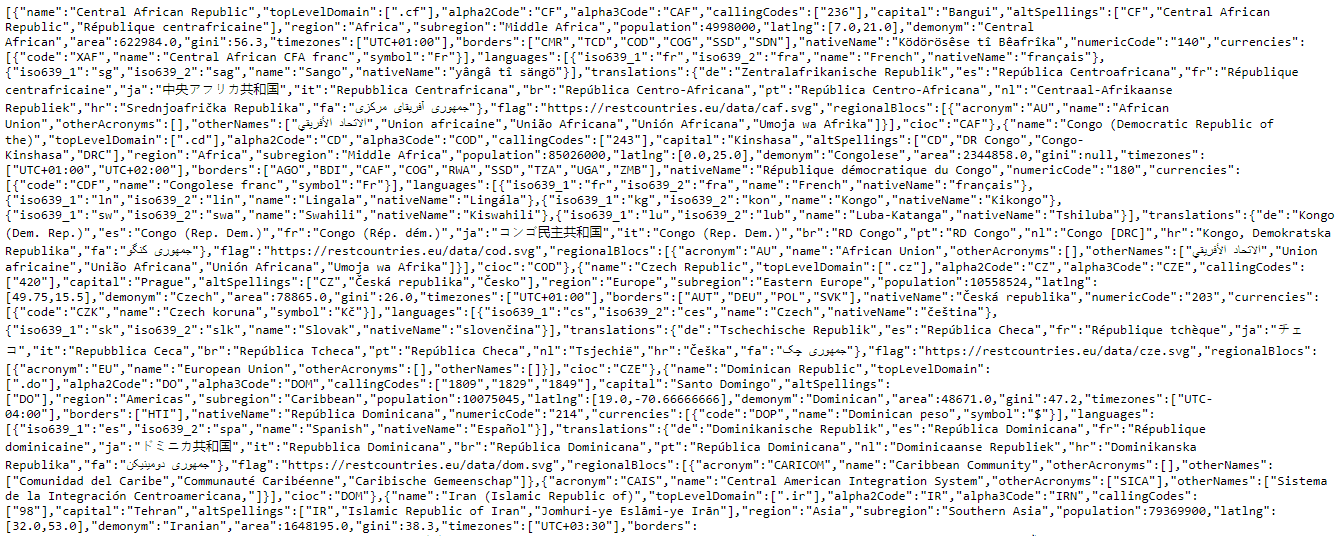
The returned data might not look pretty, but it is designed for applications. They do not require styling as humans do. You can easily use a search engine to get this information, countries whose names contain the word republic, but applications cannot. They depend on APIs for such information. Using APIs is not a difficult task. Developers consider a lot of things among them their non-programming users when designing APIs. To fully understand how API works, you should use it, you can try this free phone number lookup API.
Finally, APIs and their endpoints are more of access points for different types of information. The endpoint is one end of a communication channel and can include the URL of a service or a server. It is the location from which APIs access all the resources that they need to carry out a request. Even though an endpoint might have a single specific job, they support powerful integrations when combined together.
Keyboard -DepositPhotos


