Now that Google has raised the curtain for Android Lollipop 5.0 and that the upcoming release is now generally available for select Android devices serviced by Google including Nexus and Google Play Edition Devices, it will only a few weeks before the latest Android Lollipop will be fully pushed out for Google’s own Nexus line of smartphones.
This update has focused on nearly every aspect of the OS. Unbundling this OS brings out a pleasant surprise for developers. There are a lot of features that developers will surely appreciate. Amongst all features, the Android Lollipop 5.0 has a new runtime, along with a new design for every app. The update also strongly focuses on battery life. Let us take a walk through this article to understand what the unbundling of the Android Lollipop 5.0 (which was codenamed Android L) will hold for developers and users alike.
Material Design
Google has implemented a new design feature as part of Android Lollipop 5.0. This means that the old “Holo” design is being retired and a new aesthetic feature called “Material Design” is being launched in its place. This has been done especially to bring more consistency between apps as well as the OS since Google believes that Material design is cleaner as well as more colorful than Holo.
This new design language consists of three parts namely visual, interaction, as well as motion. However, unlike Holo, Material Design isn’t skeuomorphic, however it is based on the “paper and ink” concept, making it easy for human brains to understand.
Setup
Setup on the new Android Lollipop 5.0 is a more pleasant and faster experience. For most users who would try to switch from one Android device to another, they would notice that the OS was not particularly proficient at restoring apps. Now, a feature called tap and go tells the user’s old phone which apps to install, and what wallpaper and screen layout they’d like to use.
However, it is mandatory for the user to be using the Google Now Launcher. This feature can also be used to convey other set up set up information such as WiFi, location preferences, and others. Though the transfer is done through Bluetooth, there is still a manual restore option.
User interface
The setup process incorporates a lot of material design. The home screen includes several elements of this new design language. Features such as the Google Search bar, navigation keys, swiping, and the app menu have visually striking features. Rather than going into the browsers and hunting for a specific tab, you can now go directly to the required app in Overview. Also, notifications and quick settings are now part of one big menu. Hence, it can be said that a lot of things in Lollipop are more efficient and the apps are more streamlined.
Performance enhancements
Some of the performance enhancements for Android Lollipop 5.0 include the “OK Google” voice activation for phones that have a capable digital signal processor. Other features include optimization for supporting 64-bit apps and architecture. Furthermore, through the Android Runtime, (ART) you will see an overall performance increase. Rather than the older version Dalvik, ART is default in Lollipop, which means that there is going to be a four-fold increase in performance as apps run faster and conserver more battery.
Additionally, the Project Volta centered on Lollipop focuses on increasing battery life. It also includes on a battery saver feature that is similar to what is found on other devices and it reduces many activities, including data as well as performance when the device comes down to 15%.
When you recharge, you also get to know the time that it will take to recharge your device. Lollipop also includes Open GL 3.1 along with an Android extension pack. Both of these bring more functionality for advanced 3D graphics, which means that games can now include a better set of visual experience.
Notifications
When it comes to notifications, it has mostly changed in design and not in function. Android Lollipop 5.0 aims to greatly reduce the distractions caused to the user’s daily workflow as well as make multitasking more efficient. Improving the way notifications function goes a long way in meeting this aim.
For example, an incoming call does not cause a new screen pop in place of what a user is currently doing. It actually appears as a banner at the top of the screen with the option of either answering or the call or ignoring it. Other events such as messages, alarms, and low-battery alerts are also displayed in the same manner. Notifications that are deemed a priority can also be displayed in the same manner.
With Android Lollipop 5.0., the notifications also appear on the lock screen. However, users can choose not to display sensitive details such as text messages or other notifications details from popping up on their lock screen. Also available is a feature called ‘Interruptions’ that allows user to block annoying notifications from all those apps that the user deems as annoying. The best part of this feature is that the user is presented with a list of apps and an option to block the notifications entirely.
Security
Many security features including backend enhancements that have been added to the system to keep one step ahead of the malicious attacks. One of the patches that works behind the scenes is the SELinux Enforcing mode that continuously monitors the system as well as apps to make sure that the user’s device is functioning without any problem.
Besides automatic encryption by default, some of the options include Smart Lock, guest mode for phones or tablets, multi-user support, and others such as face unlock which is called Trusted Face.
Miscellaneous
With Android 5.0, you get RAW image support when taking pictures, which offers the full uncompressed version of each shot you take. Also available is built-in USB audio support and a huge reduction in audio latency. Also there is support for mixing up to eight channels including 5.1 and 7.1.
Conclusion
Google’s efforts in to building Android Lollipop 5.0 is hugely impressive as it introduces a completely new design and also includes a humongous range of new features. This is one of the biggest updates that Android has witnessed so far and it is difficult to avoid this update as it is certainly worth making the jump to Android Lollipop 5.0.
Images: Authors’s own
__________________________________________________________________________________
 Connect with Tweak Your Biz:
Connect with Tweak Your Biz:
Would you like to write for Tweak Your Biz?
Tweak Your Biz is an international, business advice community and online publication. Today it is read by over 140,000 business people each month (unique visitors, Google Analytics, December, 2013). See our review of 2013 for more information.
An outstanding title can increase tweets, Facebook Likes, and visitor traffic by 50% or more. Generate great titles for your articles and blog posts with the Tweak Your Biz Title Generator.

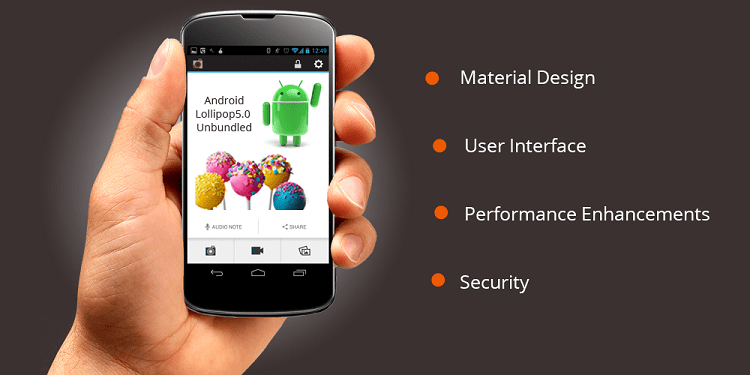
 Connect with Tweak Your Biz:
Connect with Tweak Your Biz:


