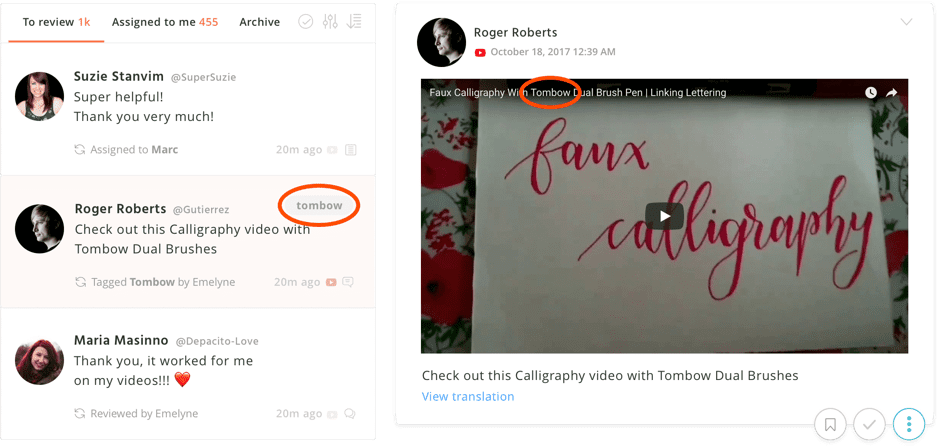As one of the biggest and most popular social networks around (behind Facebook, of course) with over a billion users, it makes sense that businesses would make use of all of this marketing potential and immense reach.
Whether you’re a seasoned YouTuber with an accomplished channel, or just starting out with YouTube marketing, check out the 5 tools below as a means of not only getting better results, but also saving time:
#1. Agorapulse YouTube Management
Agorapulse have recently introduced YouTube management features to their social media management dashboard.
With it, you get largely the same features you’d get for other social networks (Twitter, Facebook) to help manage your account in less time:
- Monitor your brand in YouTube comments and videos to stay on track of any mention and respond as soon as possible – great for reputation management (and potential customer care issue that might arise):
- Keep track of and respond to all of your comments using the social inbox provided on your dashboard; comments can also be assigned to other team members, as well as tagged. Plus, you’ll be able to clearly see which comments you’ve already reviewed (and are yet to review), so that you don’t miss anything.
- Create ‘saved replies’ that you can use to respond to comments with a click. If you have any responses you find yourself giving time and time again (perhaps something like “thanks for the comment”), you can just pick the saved reply from your list of replies, and be done with a click:

#2. YouTube Keyword Tool
No one can beat Google (yet!), but YouTube is actually the second largest search engine in the world.
People (and your customers) are using the YouTube search bar every day to search for anything from funny clips from a late night show to “how to” videos on the most varied of subjects.
If you’re creating any videos for YouTube, it’s important to keep in mind
By properly optimising your videos, you can increase your potential reach, and consequently, get more views on your videos, more engagement, and hopefully, also more people taking action (visiting your website, making an enquiry, etc.).
One of the tools that you can use to help is Keyword Tool for YouTube. It’s a very straightforward keyword research tool for YouTube – although they do other search engines as well -, quite similar to Google’s Keyword Planner.
To get started, simply type your keywords, select your country, and language:

You can then also search for specific keywords within your search results, or add any negative keywords that you want excluded from your search.
Use this tool to find out what keywords, and especially what groups of keywords they use to search for videos. Then, try to create targeted videos to cater to your audience and optimise your videos’ description, as well as your title for the search engine.
#3. Tube Buddy
TubeBuddy is a YouTube certified and free browser extension that aims to help you run your channel more easily.
There are a lot (and I do mean a lot) of little features included in this tool, way too many to be able to list them all here.
But, just to give you an idea, some of the video marketing tools included, are:
- Productivity tools: comment filters, canned responses for answering quickly, animated GIF generator, quick publish to your Facebook Page, schedule a post, and many more
- Bulk processing tools: bulk copy or delete cards, publish to Facebook in bulk, and more
- SEO tools for tracking search rankings, keyword ranks, finding suggested tags, and creating A/B tests for your videos

- Promotional tools, such as “pick a winner” for randomly selecting a commenter for a prize, or the ability to add one of your videos to appear as a featured video on all your other YouTube content
- Research tools, such as comparing your channel to a competitors’, monitoring tools for catching any new video, or playlist about your business
As I said earlier, this is just to give you a taste of all the features – there’s a lot more to explore on their website.
#4. VidIQ
VidIQ is another YouTube certified tool designed to help you increase your results and help you save time.
One of its standout features is that it helps you optimise your videos and increase your reach across the platform by giving you suggestions for the best tags:

The better your tags are, the easier it will be for people to find you – which means more views, more subscribers, and better results overall.
Another useful search-related feature is that VidIQ tells you what keywords people are using, so that you can create content that your audience actually want to see – and searches for.
Plus, you can also use VidIQ to manage your YouTube channel: keep track of your comments and respond to them, monitor your results and your channels’ performance, and check your insights.
#5. BirdSong YouTube Analytics
BirdSong YouTube Analytics is a competitive research analytics tool that you can use to examine any public YouTube channel and get all of their most important insights.
Why use it? Because it helps you understand more about your target audience and more about which videos work and which don’t.
With the tool, you get access to over 30 different metrics for each channel you examine, such as:
- An overview of their best and worst content (most liked/most disliked, most commented on, etc.)
- Useful information about their videos, such as their most used words in titles and in descriptions, their video categories, and more:

- Engagement stats for the video, as well as an overview of all their published videos, complete with their duration and the number of views, likes, dislikes, and comments.
All of this research can be very useful when you use it to better your own channel and your own videos. Use this knowledge to find the optimum video length, to understand what preferences and interests your target audience has and create better and more engaging videos, and to learn how to properly optimise your YouTube content with better descriptions, titles, and tags, in order to get more views and better results overall.
Conclusion
YouTube can be a platform that you rely on consistently to help you reach more of your audience, drive more traffic back to your website, and generate more leads for your business.
By using these tools, you can improve your results and, with some of them, also save time managing your channel, so that you can get good results, in less time.