Building a company plan is similar to document management. You develop a vision for what you want to accomplish, evaluate your strengths, weaknesses, opportunities, and, in some cases, dangers. Then you must devise a realistic strategy for carrying out your idea.
Of course, none of these is possible without proper business documentation. Actually, it is crucial that you take good care of your business documents since that is a prerequisite for growth and success.
So, let’s take a look at some proven tips that you can use to improve your business documentation.
Accuracy Is a Priority
Documents that aren’t generated correctly the first time can have a negative influence on your organization and, in some cases, stifle productivity.
Spending more time on ineffective paperwork means less time for other important activities. In the worst-case situation, incorrect documentation can lead to non-compliance, damage firm reputations, and cost money.
Because of new fiduciary requirements, industries like financial services are now held to much higher compliance standards. As a result, their advisors need to document client contacts in greater detail to reduce financial compliance risks.
Remember, if your documents need to be uploaded to your website, you also have to be careful not to trigger duplicate content algorithms. To combat this issue, you should use a good plagiarism checker tool. This tool helps you analyze your online content and spot any plagiarized parts so you can edit them to be original.
Printing is Important
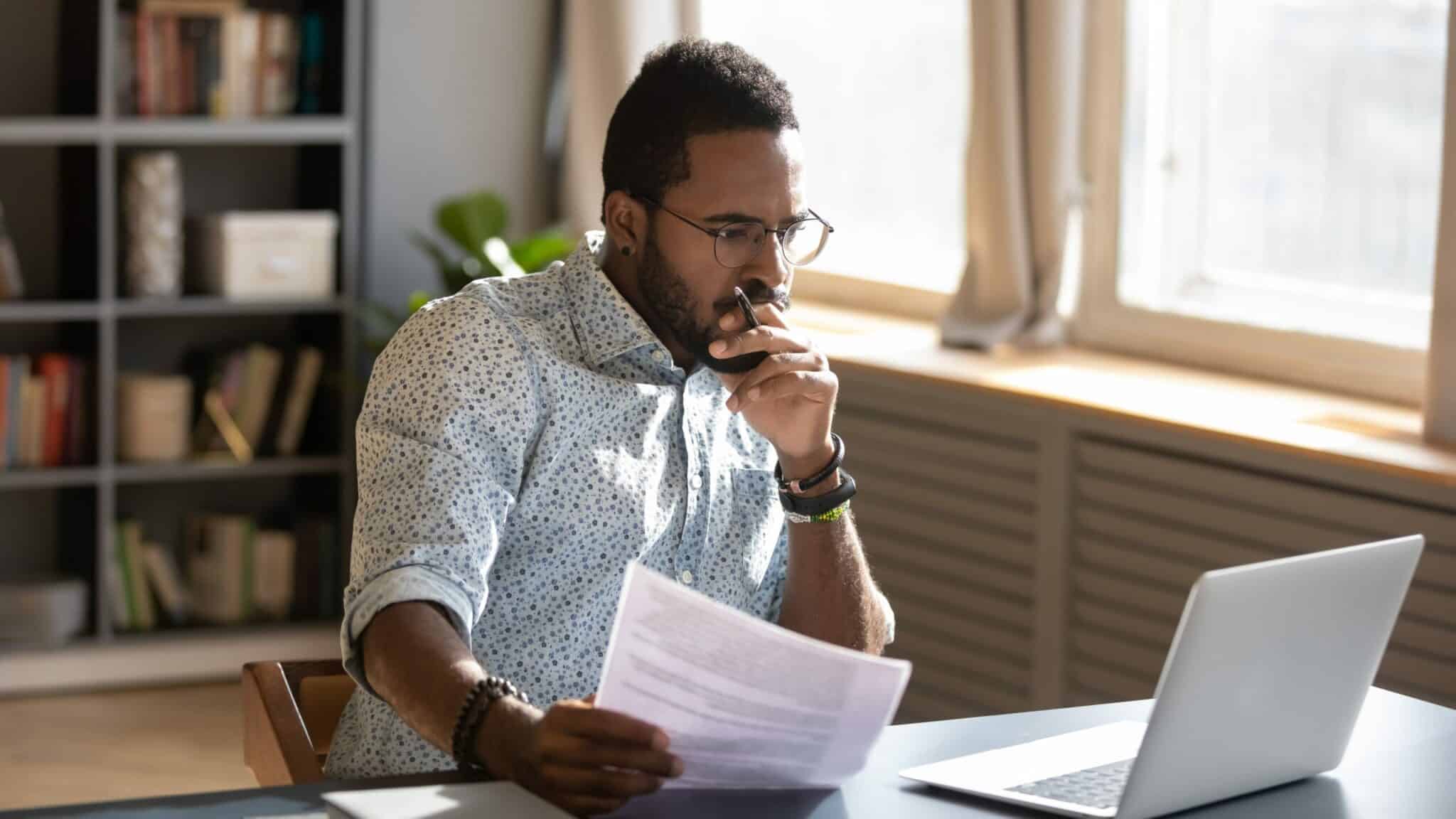
If your office is like most, you’re probably printing too much and spending too much money. But you need to be efficient even when printing important business documents.
To do this better, you should first start monitoring the usage. When people know that they can’t have fun or print unnecessary papers, the service will drop.
Also, you should use color wisely. The cost of a letter-size color page with only 5% toner coverage is four times that of a black-and-white equivalent.
But why do we make such a big deal over color? Because it looks wonderful and no one is questioning whether or not color is required.
The two largest offenders are people who print emails with color signatures and web pages. Set all printer defaults to black and white to put a dent in color usage right away. People must then choose color only if they desire it.
Also, you should consider investing in better business printers. Make sure you pick reliable, simple, and secure printers. Some printers even offer more work flexibility through their features than the rest and that’s yet another reason to be picky.
Think About Mobility
Many jobs require the capacity to document and capture information in real-time. This is where mobile documentation can be really beneficial. Accuracy is critical, as previously said, and real-time note-taking can help.
Mobile documentation becomes even more vital when considering the speed of conveying key information from the field to other colleagues.
Consider the case of social workers. They must create a home visit report after each encounter with a consumer. For case review and planning, these reports include important and relevant information. If information is not captured and delivered on time, it may have an impact on the services provided to children and their families.
With the number of mobile workers likely to approach 100 million in the next few years, a workflow design that excludes mobility is inefficient.
Avoid Buzzwords and Acronyms
Because it makes it easy to consume vital information, effective documentation will help you increase productivity, improve customer service, and raise corporate value. When you use buzzwords and acronyms, though, you lose this advantage.
Assume you’ve just begun using product XY and are reviewing the company’s documentation on how to utilize the tool properly. How aggravating would it be if every line was packed with buzzwords and acronyms you didn’t recognize? You may even decide to quit using the product as a result of it.
If you must use buzzwords and acronyms, at the very least explain what they signify at the start of the document.
Organize Your Documents Properly
You can produce the most effective documentation on the earth, but it won’t help your business if no one can locate it.
All related documents in your firm should be stored in a single database. All internal documents, for example, should be kept together, and all external training resources should be found on the same web page. This way, anyone who needs access to a document will be able to find it.
As you’ll be storing all related documents in one place, organizing them is essential. Make sure to keep old documents distinct from those that are still being worked on, and that your training materials are organized by category.
Finally, keep a watchful eye on your paperwork. Make sure that everyone on your team returns your database and files documents where they belong. If you retain confidential company information on an internal database, you’ll want to limit access and monitor for data breaches on a regular basis.
Final Words
Use these tips to make a better business documentation strategy. This will undoubtedly lead to a more productive, efficient, and compliant document experience. So, start today, go through the tips you have just seen again, and optimize documentation processes at the office.


