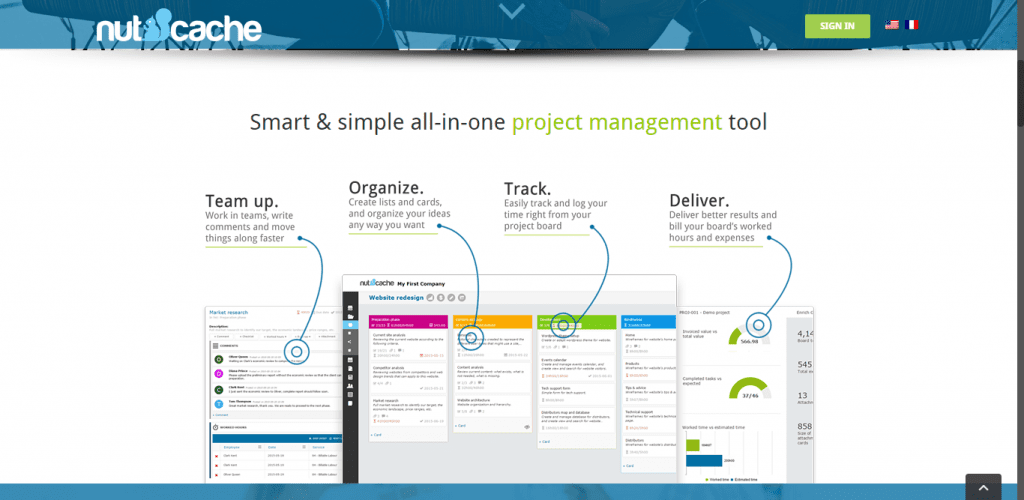From simple instant messaging to telephony and video conferencing, collaboration tools take many forms. While some applications focus on a specific element, others bring together several capabilities to serve as “all-in-one’ solutions.
Irrespective of the type of tool you are using, collaboration is the key to your business success. According to the
Nutcache, a cloud-based collaborative project management tool, is integrated with time tracking and invoicing features. This collaborative tool is a great resource for businesses of all sizes and it largely appeals to organizations looking for a better way to plan, organize and track their work. In short, Nutcache helps you from ideation to completion of a project and beyond.
Its collaborative boards allow you to invite team members, clients and stakeholders to work together on a project, share ideas, comments, documents and files. You can create cards and lists and assign tasks to team members and also track the time spent on each task. In fact, Nutcache is both business oriented and flexible collaborative tool using which you can manage your projects by resources, location, team members and project phase. Even better, you can follow any methodology based on your preference, be it Scrum, Agile, Kanban, or anything else.
Additionally, this tool helps you generate automatic invoices as well as to get paid. You can track overdue invoices and accept payments through both online gateways and credit cards. Nutcache is integrated with Authorize.net, PayPal, 2Checkout and Stripe. This online collaborative tool offers a free plan for freelancers and macro-businesses and there are two paid packages for small businesses and large enterprises.
#2. Yammer
A private social network, Yammer allows organizational collaboration across locations, departments and business apps. Businesses can use this social networking platform to communicate and collaborate with employees, associates, clients and other collaborators. Simply sign in to Yammer with your company email address via web, desktop or mobile devices to chat with your colleagues and share documents.
Since Yammer is a social networking site, albeit private, it even allows you to like somebody’s status. It is designed to help businesses stay on top of all that’s happening within the company. You can start conversations, organize around projects, and collaborate on files to bring your team together while focusing on faster delivery.
Yammer also helps you discover relevant groups, conversations, people and files across the company, eliminating wastage of time and resources. And since it is a web-based collaboration tool, you can participate in a conversation from virtually anywhere and at any time, never missing a beat. You can even scale your impact across teams and stay organized with all announcements, private messages, conversations and @mentions that you’re a part of.
Now owned by Microsoft, this tool is integrated with Office 365 and can also be combined with SharePoint. It is one of the most widely used network tools used across enterprises and presently has more than 7 million users. Yammer features three paid packages.
#3. Asana
Asana is an online collaborative project management/workflow management application developed by Dustin Moskovitz, Facebook’s co-founder and Justin Rosenstein, former tech-lead in Facebook. This tool lets you customize your interface to a suitable configuration in order to make your team most productive.
Emails, although an effective means of communication, can hardly keep up with the task now given the complexities, speed and scope of modern work culture. It is almost impossible to keep your entire team on the same page or find the right information/solution or what needs to be done via brainstorming as email does not facilitate real-time communication.
This is where online collaboration tools like Asana come in. It allows you to create tasks for your team members and set goals without the need of sending an email. Moreover, you can organize your tasks and convert them into shared projects for your meetings, lists and initiatives. Asana also allows you to keep all your conversations with tasks, rather than keeping them scattered across emails. Finally, it provides status updates about important tasks in real time. Since you spend less time oin emails, you can focus more on works that are important to improve your ROI.
What more? You can attach files, integrate Asana with other tools, set due dates, view project status, due dates and milestones, and so on. Everything is actionable and transparent with Asana. It is available on both Android and iOS. Better yet, Asana is free for up to 15 users and it additionally offers two premium packages.
#4. Huddle
Huddle is one of the premium online collaboration tools used by over 100,000 organizations from both private and government sectors across 180 countries. This is an enterprise content collaboration tool providing secure workspaces for your team to facilitate file sharing. You can therefore securely collaborate on your projects, assign tasks, share and edit files and track team activity – all from one single platform.
Since Huddle also allows cross-organization collaboration, your internal teams can share files securely with external client teams. It encrypts all your business data and files and stores them securely in the cloud, following the industry standard levels. You can even control user access by setting authorization and granular permissions against each folder.
Additional features of Huddle include tracking milestones and deadlines of assigned tasks and projects in real-time. Besides, this collaborative tool lets you attach files to specific tasks. It keeps all conversations in one central place for quick access and you can initiate brainstorming sessions and discussions with your colleagues, clients and other third-party vendors from anywhere and anytime.
Huddle seamlessly integrates with other enterprise tools like SharePoint, Microsoft Office, and Salesforce.com. It is available for desktop, iOS and Android devices and there are three paid plans to choose from.
Conclusion
Communication is everything when it comes to collaboration. You should therefore opt for online collaboration tools that support all communication methods, especially those you and your team use for internal and external communication. Also, ensure that it allows private communication and you can adjust the privacy settings per individual whenever needed. Remember that the success of collaboration lies in choosing the right tool for your business.
Images: “Author’s Own”
________________________________________________________________________________
Tweak Your Biz is a thought leader global publication and online business community. Today, it is part of the Small Biz Trends stable of websites and receives over 300,000 unique views per month. Would you like to write for us?
An outstanding title can increase tweets, Facebook Likes, and visitor traffic by 50% or more. Generate great titles for your articles and blog posts with the Tweak Your Biz Title Generator.