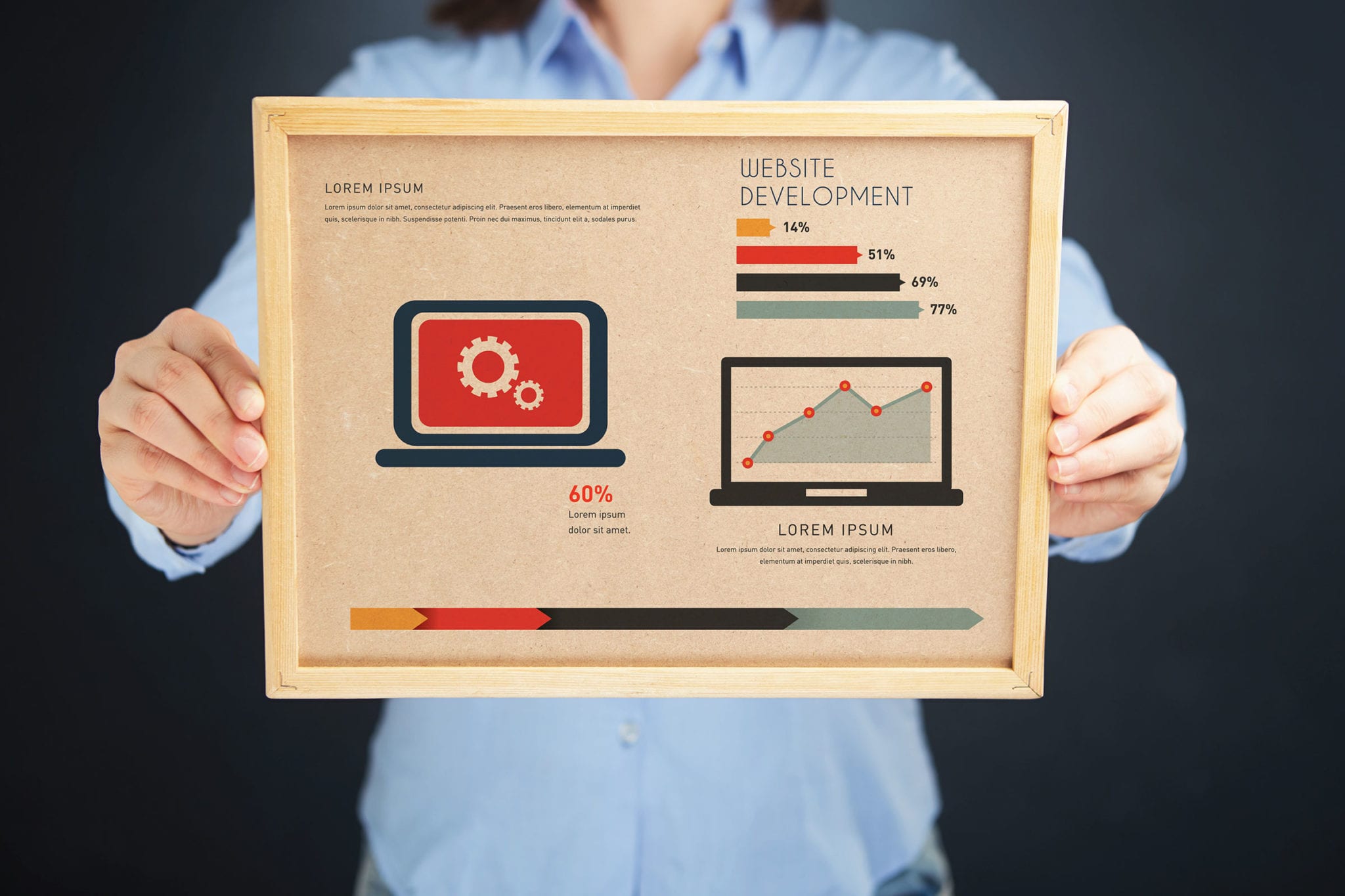If you’re looking to revamp your entire website, then I highly recommend that you get responsive themes and frameworks. After all, this can make your website user-friendly for various devices and still have it perform amazingly.
With an excellent framework to start with, it can help with the design process and have you put in enticing front-end features easily. This helps you achieve an efficient-performing website that works well for your viewers and
But the question is: What are the top web design frameworks you can use today? Read on as I show you the nine best web design frameworks for 2019.
Nine Best Web Design Frameworks For 2019
If you’re now focusing on designing your website for responsiveness using bootstrap themes, make sure to look into any of these frameworks. Not only are they popular and well-performing, but known to really help with all aspects of web design for your site’s success:
1. Webix
Webix is one of the most popular and versatile web design frameworks available. It comes with over 100 responsive UI widgets, as well as CSS or HTML5 JavaScript controls. I also recommend this framework program if you’re looking into developing a cross-platform app.
You can create your own web apps rich in features, adapting to different device screen sizes. You can choose among FIVE design skins, so you have more options on what layout you want without the tedious task of customizing.
Besides that, you have five complex widgets, documentation section, training courses, micro-framework to build applications, as well as a community forum to connect with others while having your own questions answered.
2. Foundation
I also recommend Foundation, another one of the most popular responsive front-end framework many uses today. This is created by ZURB, which is a company consisting of product designers that focus on offering web-based solutions.
It’s a modern HTML5 framework that allows you to design your website for mobile-friendliness, or to start off with big displays, working down to phone screens.
The framework comes with various features, such as the responsive grid system, prototyping capabilities, and a whole lot more. Plus, it’s very easy to use with its understandable interface!
3. Skeleton
If you want something simpler and minimalistic, I recommend you invest in the Skeleton. It doesn’t come with all the frills and confusing features, only coming with what you need and nothing else. This is an open-source project made for those who want to go straight into responsive web design immediately.
The framework comes with a host of features, such as:
- Standard media queries made for CSS style properties on specific devices
- Responsive layout grids
- CSS class for image elements (scaling with your layout grids)
- PSD templates to mock up your designs
- HTML5 Shiv to design on old web browsers
4. HTML5 Boilerplate
This is actually the first and now the most popular web development tools for HTML5 apps and websites. It’s an open-source and front-end web development framework, supporting new and updated web browsers with ease.
HTML5 Boilerplate offers the following features and options:
- Mobile-friendly HTML templates
- CSS resets to normalize or standardize one’s stylesheet property value
- HTML5 shiv to work on older web browsers
- Standard media queries
- Placeholder icons
- And a lot more besides these!
5. HTML KickStart
HTML KickStart is actually a new web design framework, which offers a lot as a newbie. It offers the complete package with a combo of JavaScript, HTML, and CSS files which has you save a LOT of time on your web design work.
It’s around 300KB but packs a punch, having features such as:
- UI components such as navigation bars and stylish buttons
- Responsive grid layouts
- Slideshow components (touch-enabled)
- Scalable icons (through Font Awesome)
6. Montage HTML5 Framework
The Montage is another open-source HTML5 web design framework made to build more modern apps. It’s a JavaScript library utilizing declarative binding, which is what helps users save app data and their UI simultaneously.
Besides that, the Montage HTML5 Framework also has. Blueprints feature so you can bind metadata on your app’s objects. This is very helpful when you’re working on a variety of dynamic page elements!
7. SproutCore
This framework is front-end and can help build all HTML5 apps quickly. It’s actually one of the oldest frameworks out there, still popular because of how easy it is to use, as well as its useful features on code functioning.
SproutCore uses the MVC architecture pattern, promising all users that it can create the native-like user experiences online. Furthermore, it supports both AppCache and Cordova platforms as needed.
8. Zebra
If you’re more focused on something easier and simple to use, then Zebra is the way to go. It’s a feature-rich UI open-source web design framework that uses HTML canvas as its backbone of rendering.
I like the fact that it comes with an understandable interface and that you can get started within minutes. It’s a canvas rich UI library for beginner and advanced web designers alike.
9. CreateJS
I really appreciate CreateJS, which is an entire platform filled with JavaScript tools and libraries to create rich and interactive HTML5 content. There are five modular JavaScript libraries to choose from, which is a huge help in creating animation effects.
It also supports HTML5 audio to your website, among many other features. In fact, famous software and companies such as AOL, Microsoft, and Adobe support the framework and its project!
Wrapping It Up
In the midst of bootstrap themes, mobile users, and minimalistic trends, web design is an important aspect of your business or brand success. With efficient web design frameworks to use, you can easily create your site’s style without the huge challenges!
I hope my article on the nine best web design frameworks for 2019 helped you out. So don’t wait any longer and look into using any of these frameworks now!
If you have any questions or want to share your suggestions on web design frameworks, then comment below. Your thoughts are much appreciated.