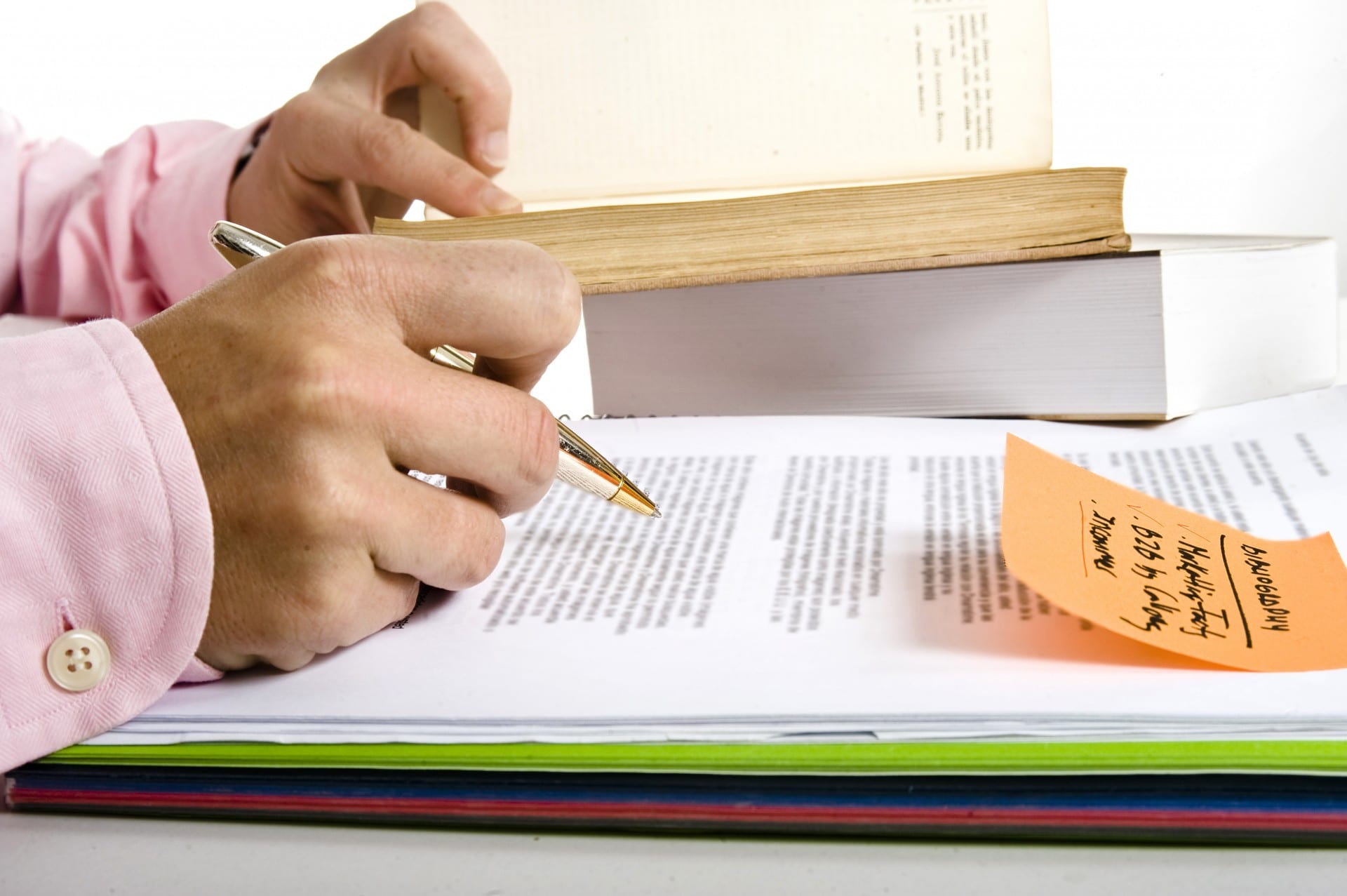Brand new to blogging? Not sure where to find affordable and reputable research sources beyond Google search?
When it comes to research, many new bloggers aren’t sure how long the process will take or where to start.
You may even find it frustrating.
Having reputable online go-to’s can speed up the research process so you can churn out more well-informed, higher ranking blog posts.
According to Neil Patel, blog content that includes authoritative sources, images, and video, improves your blog’s
But where do you find the latest free and fee-based infographics, images, facts, and stats?
Here are six kinds of data, and where to find it online, that can speed up the writing process and supercharge your blog post.
Scientific Studies and Scholarly Literature
Scientific studies and scholarly articles are often the most credible sources because they have been thoroughly researched and have undergone a rigorous peer-review process.
Google Scholar is a great place to start. Here, you can access scholarly literature on a variety of topics free of charge. Search results will include a link to article summaries. To access full articles, click the link to the far right of the result. For listings without a link, click Settings, Library Links, and type in your local library’s name. To save articles, click the star icon on the bottom left of the article link.
ScienceResearch gives you free access to summaries of academic information, legal documents, scientific reports, multilingual databases, government resources, and more. You can gain full access to content by logging in through most libraries.
ScienceDirect is another source to check out. Here, you can read and download 1.2 million scientific articles free of charge. You’ll need to pay an annual fee to access 12 million other pieces of content from 3,500 academic journals and 34,000 e-books.
Presentations and eBooks
To better source your blog post, and add more flavor, consider including links to topical presentations, eBooks, and audiobooks.
Slideshare boasts free access to presentations, infographics, documents, and videos. You can upload files in PowerPoint, Word, PDF, or OpenDocument format. You can also keep them private or make them public.
Prezi has more than 325 million public presentations available to link to, download, and share for free. You can also use Prezi to create presentations. With the free account, your work remains public. To keep it private, and access other features, you’ll need to pay an annual fee.
Scribd is a subscription service with one million e-books and audiobooks and hosts 60 million documents that you can access for a monthly fee.
Images
While not technically a research source, images are essential for any blog post or website, and often say so much more than words ever could. It’s crucial to understand image copyright before including images in your blog or article.
Google Images allows you to search and find over 10 billion free images based on keyword(s).
Unsplash shares free stock photography under the Unsplash license has a membership of over 110,000 photographers who contribute over 11 billion photo impressions per month and has a growing library of over 1.5 million photos.
Pixabay is an international website that’s free to use and has over 500,000 photos, illustrations, vector graphics, film footage, and music.
Pexels shares thousands of images for free, and you can use them for commercial use. All photos are royalty-free and licensed under the Pexels license.
Infographics
An infographic or “information graphic” makes information easier to understand at a glance by using pie charts, bar graphs, line charts, histograms, tree diagrams, Gantt charts, network diagrams and mind maps.
Canva has a free version that allows you to design and download infographics in any size and file format (PDF, PNG, JPG). Canva even offers a library of pre-built infographics ranging in presentation styles and data types. With the Pro version, you can access 400,000 free photos, premium templates, unlimited storage, and more.
Visual.ly is a community-based platform that requires you to pay a fee for data visualization and infographics. Visual.ly showcases infographics and acts as a marketplace and community for publishers, designers, and researchers. You can search for images using descriptions, sources, and tags from a variety of categories ranging from Business, Education, or Politics.
DailyInfographic is a fee-based platform that scours the Internet for the latest infographics. You can search categories like marketing, tech, food, business, and travel.
Video
Blog posts with links to video become more dynamic and engaging, increase viewership, and generate more inbound links than those without video links.
YouTube is the most well known free, ad-based video platform with unlimited storage.
Google Video is a more comprehensive video search engine than Youtube, because it searches across other video providers, whereas Youtube searches Youtube content.
Vimeo is an ad-free video platform that offers a basic, free membership with 500MG of maximum storage per week. For more membership options, you can upgrade to Plus, PRO, Business, and Premium.
Statistics and Facts
Including stats and facts is another way to give your blog credibility and liven up your posts.
Crunchbase gives you access to business information about private and public companies. You can find information on investments and funding, founding members and individuals in leadership positions, mergers and acquisitions, news, and industry trends.
Factmonster is geared towards children and gives you access to the Columbia Encyclopedia, Random House Dictionary, an atlas, and an almanac.
Statisticbrain, a trusted research source for Time, Forbes, CNN, the Harvard Business Review, and The Wall Street Journal, brings you accurate and timely statistics with your monthly subscription.
Conclusion
So, there you have it – a snapshot of where you can go online to create a blog post that is better sourced, informative, scannable, and friendlier to readers and search engines.
Knowing exactly where to go to find authentic sources and informative and engaging visual content can speed up your research process, and help you quickly write well-informed, higher ranking blog posts.
There are millions of online information sources out there.
Which ones have you used to save you time and increase your blog’s traffic?
writer doing research -DepositPhotos