Hiring and managing an offshore development team can be a real challenge. Some companies love the idea of outsourcing, while others are resisting with everything they’ve got.
One of the major reasons for this negative sentiment towards remote teams is because they are perceived as being out of step and removed from the daily operations of an organization. Corporate communication needs to be fine-tuned to support remote teams.
Optimists see an opportunity to slash operating costs. They invite the challenges because they’d rather retool and expand in a financially beneficial way.
In this article we are going to outline the benefits of outsourcing. We’ll look at strategies that can help you successfully manage a remote team and highlight the best tools to utilize. But before we do that, we need to define what an offshore development team is.

An offshore development team is a group of remote professionals (mostly in the IT industry) hired by a company to complete projects. They are based overseas, where the cost of living and salary expectations are significantly lower. These individuals not only obliterate dev expenses, but their diversity gives them the flexibility to complete almost any project.
Understanding Different Types of Remote Development Teams
Companies new to outsourcing always face the dilemma of successfully researching and vetting remote teams. Don’t let this step stress you out. In reality, you only need to establish two things: (1) What do you want to accomplish, and (2) which type of types of remote dev teams can achieve the objective. Once these are clear, the process of hiring an offshore development team becomes easier.
Let’s start by understanding the four major types of remote teams:
Distributed Team
This simply means that the majority of workers in a company spread out geographically. This definition doesn’t include those working at home.
If an organization has 50 offices scattered globally with a team member in each, this would considered be a distributed team.
Offshore Development Team
This is a team located far away from the location or hiring company. The only differentiating factor is that a company may choose to hire a dedicated team to undertake all IT application programming, or a project-based team to undertake some portions of the programming.
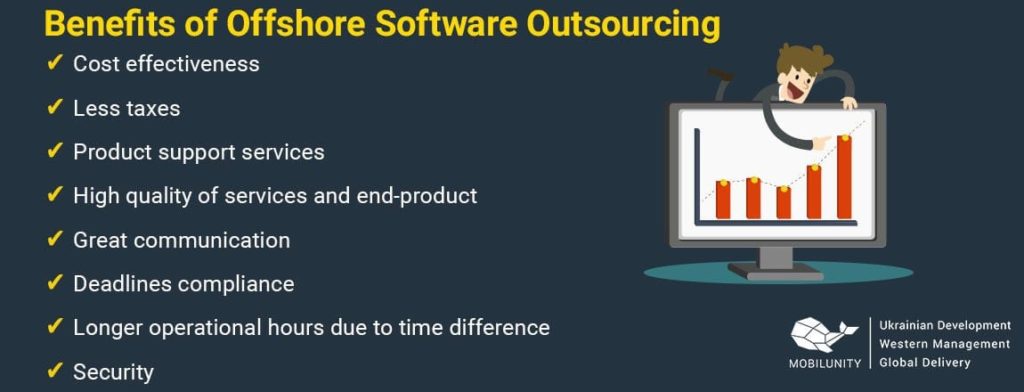
Virtual Teams
A virtual team is similar to a distributed team. It involves a group of people working with a common purpose although not located in a central location. The only difference between a virtual team and a distributed one is that this may include people working from home.
Bottom Feeders
As the name suggests, such a team is unvetted and unproven. This is because they lack the traditional licenses or certifications required to offer the services they offer. Working with these types of teams can be a nightmare. This is exacerbated by the fact that low-quality companies seek out these firms – making for a frustrating match.
The easiest way to detect such a team is by how they approach your request for an estimate. They will write-up lengthy proposals that sound complex, while setting unrealistic expectations.
Best Tools for Managing Remote Teams
Team meetings should not be setup with the expectation that everyone will travel to the same location. With remote hiring gaining popularity every day, it’s practically impossible to fly in workers across the border or continent to just attend a meeting.
With that said, every company looking to outsource should have tools for communication, information sharing and time management to ensure they get what they pay for.
Below I’ve compiled a list of productivity tools every company should utilize in managing remote teams.
Asana
Asana is the brainchild of Dustin Moskovitz who is the co-founder of Facebook. It’s one of the best cloud-based team communication tools available. Instead of relying on multiple convoluted email threads, Asana consolidates all the communication platforms into a single entity. This service also features a task management arm, conversation tracking, project archives as well as team assignments.
It comes in both free and paid versions, although the paid version offers your company a more robust experience. Asana is flexible enough to meet any business need in virtually any industry.
When I Work
When working remotely, the potential exists for a dishonest worker to clock in some hours they didn’t actually work. When I Work is one of the best tools for helping employers track employee scheduling and hours. With this mobile app, they are able to punch the clock irrespective of their location.
For remote teams, it’s a perfect communication tool that eliminates excuses, boosts team productivity, and helps employers focus on growing their business. Future versions have promised to turn the application into a broader resource management tool.
Google Apps for Work
In the project management tools cluster, Google Apps for Work emerges as the top contender. This cloud-based tool allows companies to allocate personalized and professional email addresses to individual employees and grant them access to information from a centralized storage hub.
1Password for Teams
Recent case studies of major data breaches show that they are often a result of employees misplacing their device, or using a weak password. This issue has seen even the biggest companies like Cambridge Analytica going under and having to deal with massive lawsuits. Any company dealing with customers data should make data security their highest priority.
1Password gives companies full control over who can access important information by creating strong shareable passwords. As an added benefit, new team members can be easily brought onboard.
Awesome Boss
The efficiency of a team is impacted by how well a team is compensated – higher salaries create a more attractive employment offer. Efficiency is also improved when the company recognizes and rewards hard work. Awesome Boss gives companies a comprehensive dashboard the helps managers remain aware of individual team members. The information provided includes their anniversaries, birthday and other metrics for potential recognition.
Google Drive
Are you looking to share spreadsheets, work documents, and presentations with multiple team members? Google drive is one of the best tools available. It comes with free storage and super fast retrieval speeds, regardless of geographic region.
Some features can be turned on and off, plus, access to important information can be allowed or limited thanks to the “access rights” feature.
Skype
Facial and body language conveys 2/3 of what an individual is trying to communicate. So, when text messaging isn’t suitable, Skype will come in handy.
It’s one of the oldest text, voice, and video communication tools available on the market. It’s absolutely free to use, plus it’s phone and desktop compatible.
Final Thoughts
Remote team collaboration can be a pain in the ass. This is because it involves juggling between time zones, use of multiple communication platforms, and even trying to control sneaky employees who log time they didn’t actually put into the project.
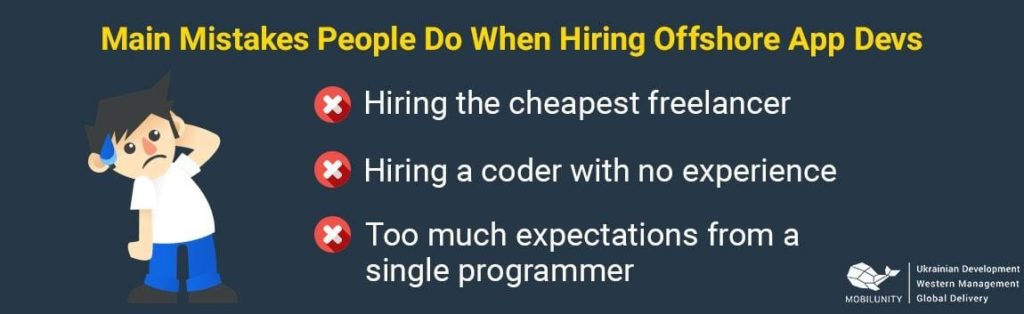
But with the rapid increase in remote team management software, any company can overcome these challenges. This may involve physically meeting your remote employees, building rapport, and then transitioning to virtual communication and monitoring.


