According to research, 45% of activities people are paid to perform can be automated.
The figure highlights how performing tasks manually can be expensive, not to mention time-consuming and error-prone.
When you think about automations on a workflow level, its benefits are further highlighted since a poorly executed workflow leads to process inefficiencies, which can be catastrophic to your productivity as an SMB.
In this post, we lay out three workflow automation tips to skyrocket your SMB’s productivity.
What Is Workflow Automation, Anyway?
Workflow automation is about specifying a series of tasks to complete a process, removing manual steps, and using technology to automate business processes.
Workflow automation lets you turn your tasks, such as sending out emails, requests, approvals, etc., into a centralized, labor-saving system for optimum efficiency and productivity.
That said, workflow automation helps you produce faster and better results. It also saves you tons of resources and redirects them to your core processes.
Workflow Automation Tips
Workflow automation applies to many of your business processes.
In fact, according to Forbes, 40% of companies will set automation centers in the years to come to unify systems.
By integrating workflow automation into your operations, your productivity drastically improves.
Consider these workflow automation tips.
Use Business Management Apps
A workflow that’s carefully developed streamlines your business processes, which then allows your team to function and collaborate like clockwork.
When you incorporate automation into the picture, you take your already streamlined workflow to the next level.
Use business management apps to automate your workflows and efficiently manage tasks, such as invoicing, billing, setting schedules and calendars, sending emails, etc.
When choosing a business management software, consider its features, your needs, company size, processes, and the tasks you’d like to automate.
At the very least, the software ought to have these features:
- Time tracking
- Task and project management
- Document sharing and file storage
- Resource management
- Budget and invoice management.
vcita, an all-in-one business management app, has lots of features and automation functions that lets you manage your appointments, clients, and payments, etc.
The best part is, you can centralize all of your tasks by doing everything on vcita.
The app also has email and SMS marketing features, etc.
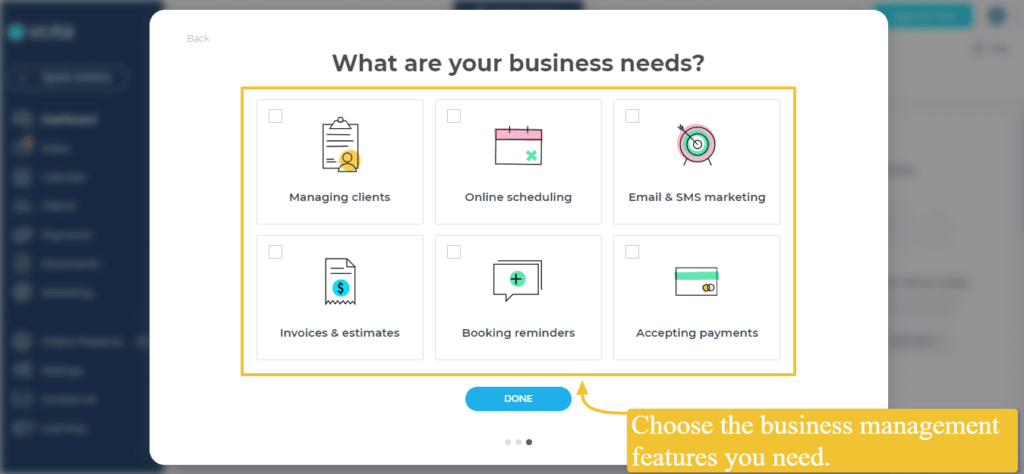
vcita even helps you with your booking, client communication, appointment scheduling, and more in one dashboard.
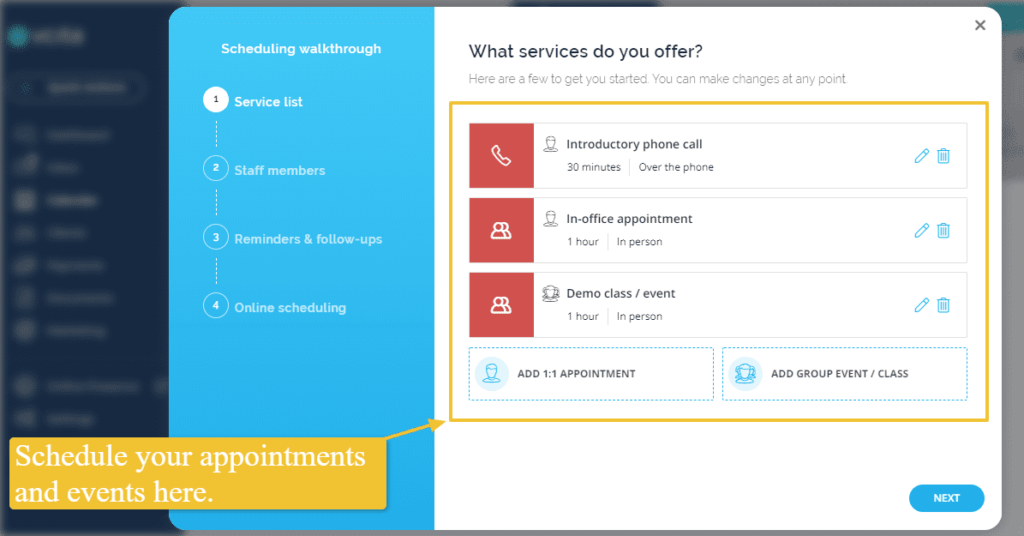
The platform also offers a Zoom integration, allowing you to generate unique meeting URLs for your appointment bookings.
All the appointment information will then be added automatically to your customers’ confirmation notifications and your calendar.
Use the right business management solution to automate and streamline your endless tasks and workflows, improving your efficiency and productivity.
Establish a Workflow Automation Plan
Workflow automation standardizes your set of tasks to reduce human error. It’s a great way to ensure you meet your compliance policies and pre-set business rules.
To provide accountability and visibility at every stage of your automated processes, implement a workflow automation plan.
Follow these steps to set up your automation plan.
- Identify your repetitive tasks. Data from Instapage reports that people and companies lose 40% of productivity to task-switching and multitasking.
Determine your business processes that can benefit from automation. Assess if automating the tasks can significantly reduce the strain on your resources and streamline your workflow. - Define your process goals. Articulate your team’s expectations from automating your tasks, such as better ROI, increased productivity, quicker time-to-market, etc.
- Train your team. Educate your team about the benefits of workflow automation and ask for their feedback to help develop your processes.
- Implement automation. Test your automation software to ensure it matches your SMB’s dynamics.
If you get favorable results, implement the automation tool on your processes, and track its performance.
Measure your key performance indicators and returns. Your automation strategies, tools, etc., should improve your existing processes.
Measure your workflow automation processes using data analytics, reports, and more to assess if they help you produce faster and better results.
With a workflow automation plan, you’ll achieve better efficiency and productivity in many aspects of your business operations.
Monitor and Improve Your Automated Workflow
What you do after implementing your workflow automation is crucial.
Monitor the results of the automation you applied and consider how your teams are impacted by it.
Has it increased their productivity? Has it made their lives easier? Did it do the opposite, perhaps?
While you can benefit greatly from setting up workflow automation, if it isn’t executed properly, it can worsen your existing process.
Consider these points to verify if your workflow automation are effective.
Efficiency
Are you completing more tasks now compared to when you didn’t have any workflow automation in place? Your answer should be a “yes.” If you answered otherwise, your automated workflow is likely faulty.
Give your automated workflow a closer look to uncover unforeseen elements that are preventing it from achieving its intended results.
Profit
An automated workflow that’s executed correctly leads to improved efficiency and productivity (among other things), both of which lead to more profit.
All things considered, you should experience improved profit.
Employee Feedback
If your newly implemented automation is worth its salt, your employees are bound to feel its effects. Listen to what your employees are saying to get a better feel of how your new workflow is affecting your overall process.
Run a survey to collect your employees’ feedback using a free online tool such as Google Forms.
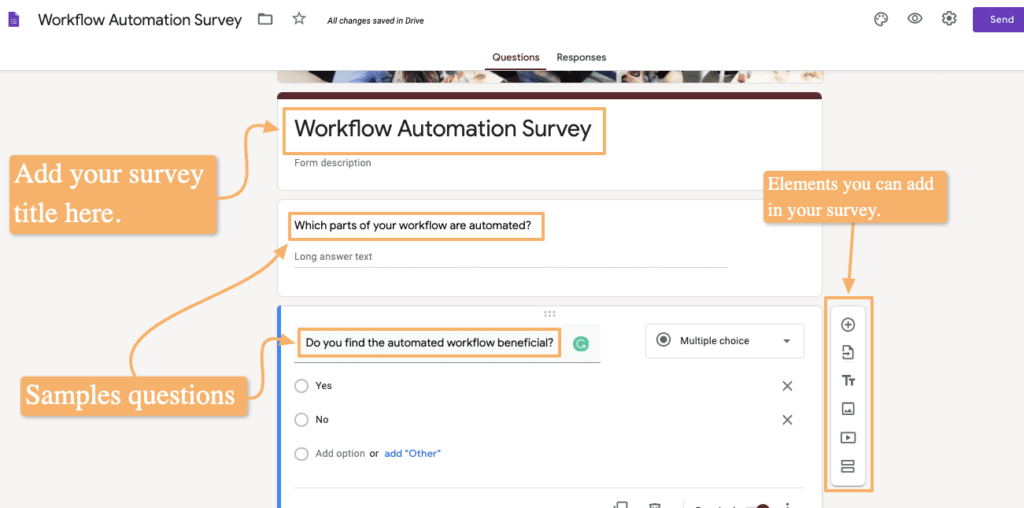
Cost
Because a good bit of your tasks are going to be automated, not only will your productivity increase, but so will your costs.
You’ll need fewer man-hours to complete projects because of your automation.
Management
Running your entire process should be a lot easier with workflow automation in place. You’ll have fewer things to monitor and experience fewer firefighting tasks.
After learning how your newly implemented workflow automation impacted your business, formulate new strategies to further improve your process by paying attention to gaps or areas for improvement.
Learn from tried and tested methods as well. Follow eCommerce marketing tips, for instance, and assess how they can be integrated into your workflow to improve your results.
Final Thoughts
Leverage workflow automation tips, strategies, and technologies to automate your menial and repetitive tasks, eliminate human error, and focus on managing your SMB.
It enables your business to run like a well-oiled machine with little human effort required, helping you increase your productivity and efficiency — which ultimately improves your profits.
What other workflow automation tips are you planning to apply to your SMB?
business automation concept -DepositPhotos


