If you’re like us, you’ve been training employees the old-fashioned way practically forever.
But why settle for outdated methods when there’s a better way?
The right employee training software can make your job quicker and easier. We know because we tested all of them on our team.
We’ve put together this guide to compare the best Employee Training Software in 2023. Each offers different features and benefits, so you can select the ideal tool for your training needs. Ready? Let’s jump in!
Our Top Employee Training Software
Investing in employee training software can be both risky and rewarding.
Thankfully, we’ve done the heavy lifting for you and compiled our top employee training software picks of 2023.
After methodically testing every software on this list, you can trust that these are the crème de la crème in terms of employee training.
Whether you’re looking for something to facilitate onboarding or want an interactive virtual classroom, each software on this list is a great choice.
So, without further ado, here are our top Employee Training Software picks for 2023!
**Note: This list only gets bigger as we continue to scout market offerings, so you don’t have to! Check back often to stay updated with the latest employee training software.**
Trainual
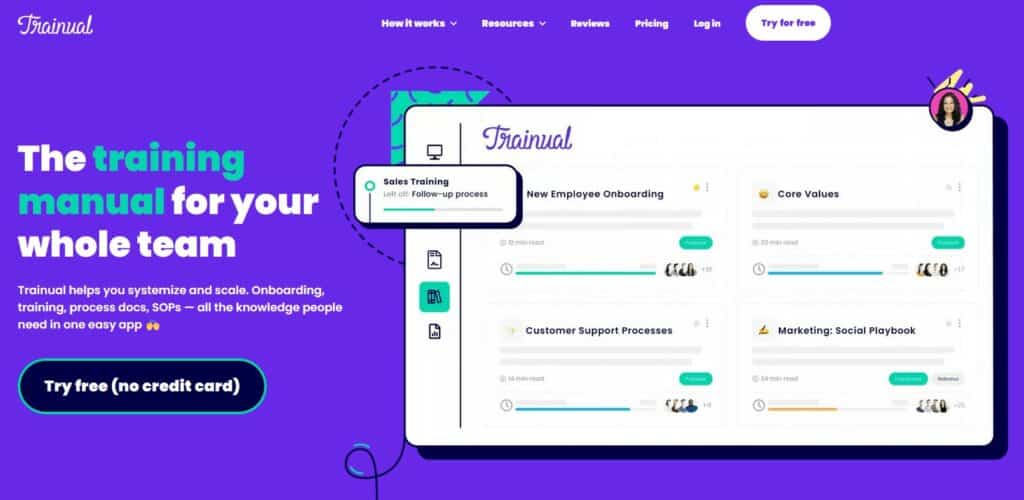
Trainual is employee training software with worldwide reach.
From the startup hub of Scottsdale, Arizona, this innovative business tool has extended its influence to over 180 countries and assists thousands of small businesses across the globe.
With a goal of transforming how small businesses onboard and train their teams, Trainual has quickly become a go-to solution for companies aiming for maximum scalability and sustainability.
Why We Picked It
Trainual has been an absolute dream; the user interface is intuitive and simple to understand, so there’s no wasting time attempting to learn how it works.
Plus, customization options make creating employee training a snap, allowing us to craft courses that suit our needs.
Even better – with Trainual’s tracking reports, we can easily keep tabs on employee progress. All in all, it’s safe to say that this employee training software is a keeper.
Pricing
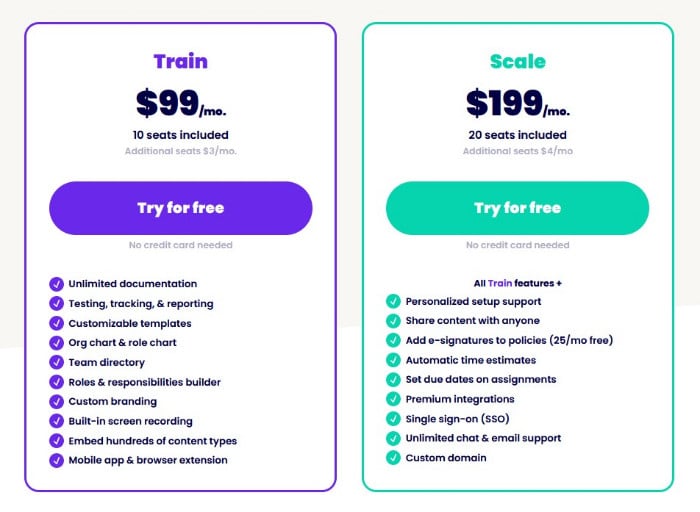
Trainual offers two plans:
- Train -$99 monthly
- Scale – $199 monthly
Pros
- Easy to set up
- Intuitive and easy to use
- Fast and friendly customer service
Cons
- No free trial
- The organization of subjects could be better
TalentLMS
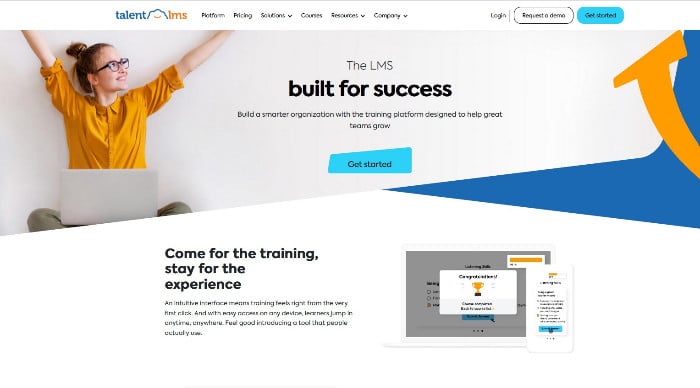
TalentLMS is the employee training software for businesses looking to expand their employee’s skill set.
Whether you’re a small startup or a multinational organization, TalentLMS provides a fully customizable cloud-based eLearning tool that allows you to design a variety of online training courses tailored specifically to your business needs.
Why We Picked It
Finding employee training software that does it all is difficult, but TalentLMS definitely delivered.
TalentLMS managed to create a platform you can access on the fly but packs enough power and flexibility for even the most complex employee training systems.
TalentLMS offers
- The ability to create new and engaging courses that deliver results
- Impressive analytics and reporting tools
- Videoconferencing capabilities
- A responsive design perfect for a workforce on the go
- Incredibly useful mobile-specific feature sets
In short? TalentLMS is a powerful, versatile employee training software that can help you build a successful team.
Pricing
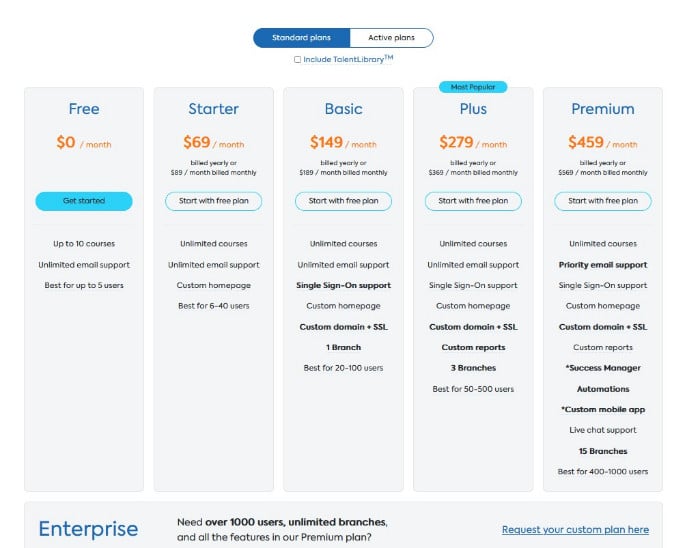
TalentLMS offers a free version and five paid plans:
- Starter – $69 monthly
- Basic – $149 monthly
- Plus – $279 monthly
- Premium – $459 monthly
- Enterprise – Customized pricing for larger teams
Pros
- Easy to use
- Intuitive Interface
- Offers gamification features
- Highly customizable
Cons
- Pricing can be inaccessible to some users.
Whatfix
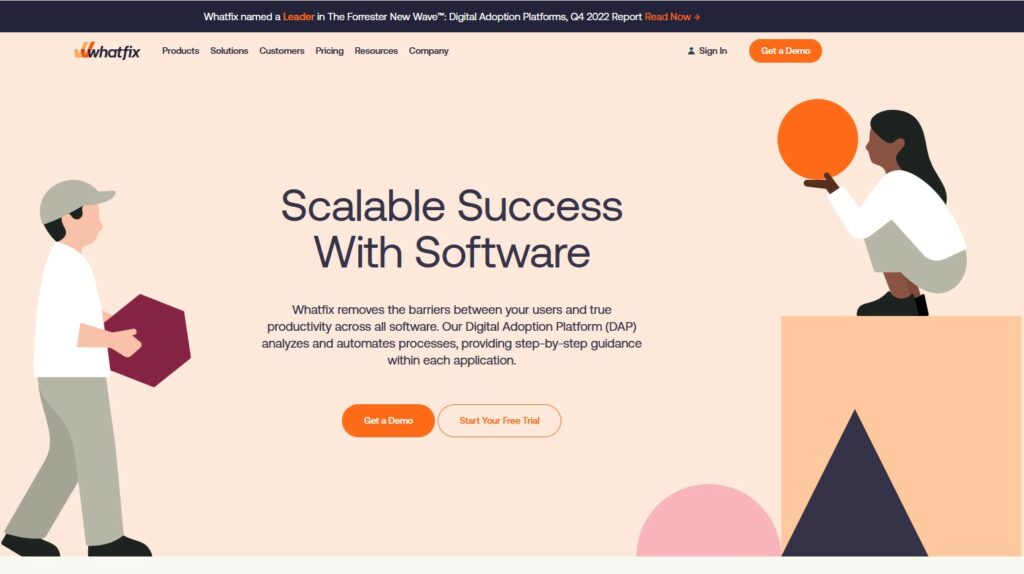
For employee training software with a real kick, look no further than Whatfix.
This Digital Adoption Platform allows businesses to onboard and support users of their applications in style. How?
By providing contextual, customized content – such as:
- Flows
- Helpful tips
- Videos
- Links
- And text
Whatfix creates an in-app experience like no other.
Whatfix’s cutting-edge platform ensures your employee user experience is top-notch and smooth sailing. So don’t get stuck trying to navigate complex software – let Whatfix be your guide!
Why We Picked It
We could not have asked for more in employee training software – Whatfix knocked it out of the park!
Whatfix thought about every last detail regarding content creation, curation, and user experience.
- Their on-screen interface, metrics, and analytics make it super easy to track progress and roll out performance improvements.
- Their intelligent feature upgrades mean the software is constantly evolving.
As if that weren’t enough, their launch and support teams are second to none – a truly impressive combination that makes employee training a breeze.
Pricing

Rather than a flat rate, Whatfix pricing is customizable to your business needs.
Book a demo with Whatfix today to find out more.
Pros
- Easy to use
- Knowledgeable and friendly customer support
- Highly customizable
Cons
- Analytical features could be better.
- Price can be high depending on your needs.
LearnUpon
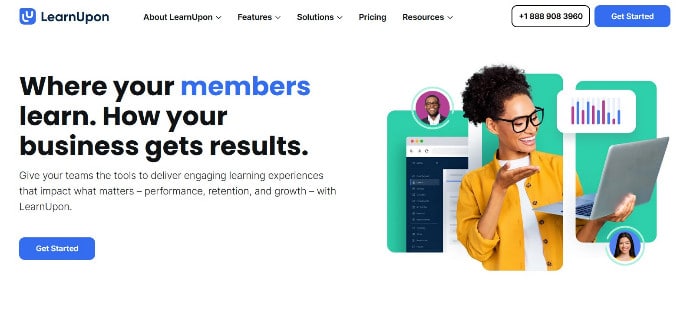
LearnUpon is the employee training software for global organizations serious about making learning a key part of their growth plan.
Not only affordable, loaded with features, and SCORM compliant, but this cloud-based Learning Management System (LMS) has also been specifically designed for professional training companies and small and medium enterprises (SMEs).
With LearnUpon, you can put the employee training process into overdrive.
Why We Picked It
If you’re looking for employee training software with the complete package, it’s time you met LearnUpon.
- LearnUpon’s easy-to-use UI is gorgeous, and its navigability for learners is lightning-quick.
- Setting up courses couldn’t be simpler, and by teaming up with a bunch of savvy live partners, it’s made a name for itself as one of the top players in the online learning space.
With gamification also thrown into the mix, LearnUpon has all the bells and whistles you could ever need.
Pricing
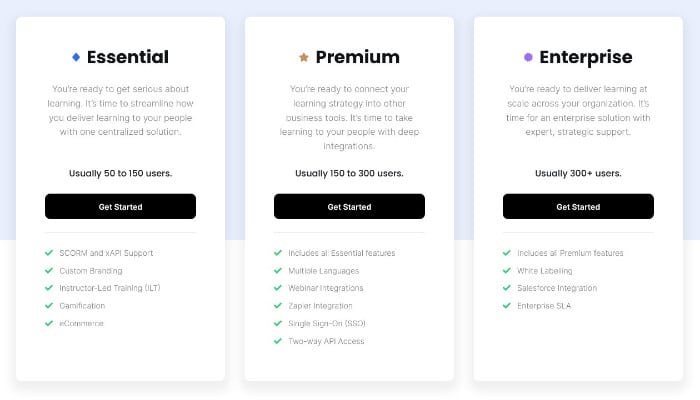
LearnUpon offers three plans, all of which have customizable pricing. Book a consultation with LearnUpon to learn more!
- Essential
- Premium
- Enterprise
Pros
- E-commerce offerings
- The learning portal is beautiful and intuitive
- Offers live courses
Cons
- The module-based course creation can be a little complicated.
ProProfs

ProProfs is not just an employee training software–it’s doing double duty in the classroom too!
With more than 15 million users, the quiz maker and smart analysis tools have revolutionized how teachers and students interact.
With tons of features like
- Automated grading
- Question banks
- And practice tests
ProProf has made learning dynamic, enjoyable, and efficient all at once. Who would have guessed employee training software would take education by storm?
Why We Picked It
ProProf’s employee training software packs a technological punch with its user-friendly, digital, and online-based design.
Perfect for in-classroom assessments as well as remote learning, ProProf’s quiz options make employee training convenient and straightforward. Ease of access and use for teachers and students is one of ProProf’s best features and why it ended up on our list.
Crafting, distributing, and examining quizzes has never been easier – ProProf makes it all a breeze!
Pricing
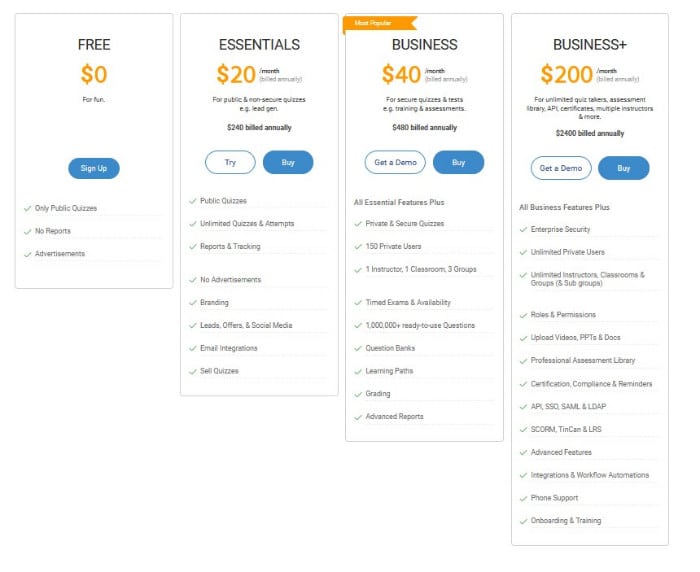
ProProfs offers a free version and three paid plans:
- Essentials $20 monthly
- Business – $40 monthly
- Business+ – $200 monthly
Pros
- The most affordable option on our list
- Versatile – beneficial in the workplace or the classroom
- Mobile friendly
- Friendly and helpful customer support
Cons
- Limited customization
- Bland UI
LearnAmp
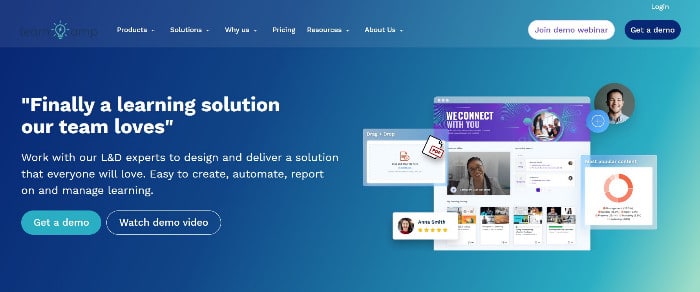
LearnAmp is employee training software multiplied by the power of modern technology.
Combining learning, engagement, and talent development tools into one convenient cloud platform, the team at LearnAmp delivers an amplified employee experience.
Forget juggling countless software platforms; LearnAmp offers everything you need in one place.
Why We Picked It
LearnAmp employee training software is one of a kind!
With access to all your employee training in one place, your staff will always have the most up-to-date CPD and an engaging experience.
The system itself couldn’t get any simpler:
- Not only is there pre-loaded content, but it’s also incredibly easy to add content specific to your business.
Last but not least, if ever you run into any issues, don’t worry – the LearnAmp support team is on hand at lightning speed to sort them out and ensure your employee training runs glitch-free!
Pricing
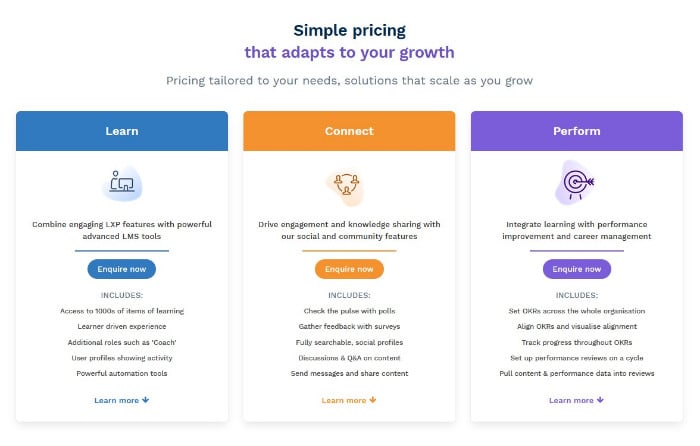
LearnAmp offers three pricing plans, all customized to your business needs:
- Learn
- Connect
- Perform
Pros
- Frequently updating and gaining new features
- Easy to use for admin and employees
- Versatile for different types of workplaces
Cons
- Initial setup can be time-consuming.
What is Employee Training Software?
Employee Training Software is an automated and effective way to deliver training courses to employees.
ETS allows companies to:
- Quickly create, distribute, and manage their training content in a single platform
- Track progress
- Assess performance
- Assign tasks
- Provide feedback
ETS enables managers to keep track of the performance of their employees and ensure that they have the skills and knowledge necessary to do their jobs.
Employee training software is a valuable tool for businesses as it can:
- Improve employee engagement
- Increase productivity
- And reduce costs associated with manual training processes.
Companies can deliver employee training effectively without investing in additional staff or resources with employee training software.
What to Look for in Employee Training Software
Not all Employee Training Software (ETS) is created equal.
Before deciding on the best ETS for your business, it’s important to consider the most important features for you and your team.
Next, we will look at some of the features we at TYB think are essential when choosing your Employee Training Software.
Gamification
Gamification is the application of game-like elements and mechanics to non-game contexts, such as learning or work processes.
Gamification uses techniques such as points, rewards, levels, leaderboards, and achievements to motivate users and encourage engagement and loyalty in tasks.
Gamification has been found to improve user engagement, knowledge retention, and productivity.
Here are some of the key benefits of gamification in Employee Training Software:
- It encourages collaboration and competition among employees
- It allows for quick feedback on performance
- It makes the learning process more enjoyable
- It helps set goals and track progress over time.
Gamification can be a great way to make employee training more effective and engaging, so this should be a key feature to look for in Employee Training Software.
Progress Monitoring
Progress Monitoring is a feature of Employee Training Software that allows managers to track progress and measure employee performance.
Progress monitoring typically involves
- Tracking individual or team progress on tasks
- Providing feedback
- Analyzing results
- And using the data to make decisions about how employees can improve their work.
Progress Monitoring helps ensure that each employee meets their training objectives.
Progress monitoring can provide insights into the following:
- How employees are progressing
- What areas do they need help in
- And how the training program overall is performing
This kind of data-driven information can help managers make decisions about adjustments to the training program and identify areas where employees need extra support.
Video Integration
Video integration is an important feature to look for in employee training software.
Video can be a valuable tool for employee training, allowing employees to visualize concepts and better comprehend the material.
Video content also makes learning more engaging and can help reduce the time needed to complete a training program.
Here are some of the key benefits of video integration in Employee Training Software:
- It allows employees to visualize concepts, making them easier to comprehend
- It makes learning more engaging and interactive
- Videos can be easily shared across multiple devices
- It can reduce the time needed to complete a training program.
Video integration is an important feature to look for in Employee Training Software, as it can help make employee training more effective.
Personalized Learning
Personalized learning is a form of instruction tailored to an individual’s needs, abilities, and interests.
Personalized learning:
- Allows learners to move at their own pace
- Provides access to materials that are relevant to individual learning styles
- Encourages self-directed exploration and experimentation
Personalized learning can be useful for Employee Training Software, as it allows employees to go at their own pace and access pertinent material.
It also makes the training process more engaging, helping employees retain knowledge better.
With personalized learning capabilities, Employee Training Software can provide an effective training experience for employees.
Online SOPs
Standard Operating Procedures (SOPs) are the steps and processes used by organizations to ensure consistent results and compliance with industry-specific standards.
Having online Online SOPs streamlines the training process by:
- Ensuring employees have ready access to the information they need
- Providing clear instructions and guidance on how employees should complete tasks
- Reducing employee confusion
- Ensuring employees complete their training efficiently
Employee Training Software with online SOPs capabilities can help businesses comply with industry standards while ensuring efficient and effective employee training.
Online Course Creation
Online course creation allows businesses to quickly and easily create custom training courses tailored to their specific needs.
Here are some of the key benefits of online course creation:
- It allows businesses to customize training materials to fit their unique requirements
- It makes it easy for businesses to add, update and delete content
- It enables businesses to track employee progress
- It allows for easy collaboration between trainers and employees.
Online course creation is an important feature of Employee Training Software, as it ensures your team receives relevant training specifically tailored for your business.
Types of Employee Training Software
When selecting Employee Training Software, it’s important to consider the different types available.
From interactive video integration and personalized learning capabilities to online SOPs and course creation, there are a variety of Employee Training Software products on the market that can help businesses create an effective training program for their employees.
Each type has its own unique features and benefits, making it important to research the different options carefully and select the one that best fits your business’s needs.
Let’s look at a few of the main types of Employee Training Software.
Corporate Learning Management
Corporate Learning Management is a type of Employee Training Software that allows businesses to manage employee training programs easily.
CLM Provides tools to:
- Create and store courses
- Track employee progress
- And deliver assessments
Corporate Learning Management can help streamline the training process by allowing businesses to create customized training materials and provide real-time feedback on employees’ performance.
Digital Adoption
Digital Adoption is a type of Employee Training Software that helps businesses increase employee efficiency and productivity by guiding them through digital applications.
Digital adoption solutions provide comprehensive tutorials and step-by-step instructions for employees to learn how to use new software quickly.
Here are some of the key benefits of digital adoption:
- It helps employees become more efficient and productive
- It provides step-by-step instructions for using digital applications
- It allows businesses to track employee progress to ensure effective training
- It helps reduce employee onboarding time.
Digital Adoption solutions are an important feature of Employee Training Software, as they can help businesses increase employee efficiency and productivity.
Knowledge Management
Knowledge Management is a type of Employee Training Software that helps businesses store, organize and share information.
- KM allows businesses to create knowledge bases with detailed documents and notes on completing tasks or using specific software.
- Knowledge Management also provides tools like search functions and tags that make it easier for employees to find the information they need quickly.
- This can help reduce employee confusion and ensure they complete training correctly and efficiently.
Employee Training Software with Knowledge Management capabilities can help businesses give their employees the training they need to stay up-to-date on industry standards.
Video Training
Video Training is a type of Employee Training Software that allows businesses to create and deliver instructional videos.
This can be used for employee onboarding, training refreshers, and other types of instruction.
Here are some of the key benefits of video training:
- It provides an engaging way to learn new skills
- It allows businesses to reach employees regardless of location
- It enables businesses to create customized training videos
Our Verdict
While all of these programs offer powerful training solutions, our vote for the best Employee Training Software for businesses just starting out goes to Trainual.
- Trainual provides an easy-to-use platform to create courses, store information, and track employee progress.
- With its intuitive interface and comprehensive training materials, businesses can ensure that their employees receive the best training possible.
No matter which Employee Training Software you choose, it’s important to ensure that it meets the needs of your business.
With the right Employee Training Software, businesses can increase efficiency and productivity, improve employee onboarding time, and provide an effective way for employees to stay up-to-date on industry standards.
Now we’d like to hear from you; which Employee Training Software are you choosing for your business in 2023? Let us know in the comments!
Frequently Asked Questions
Leadership is the number one training topic requested by companies. This includes topics such as how to effectively manage teams, motivate employees, and resolve conflicts.
The best training management software depends on the needs of the business. Trainual is a great option for businesses just starting out, as it provides an easy-to-use platform to create courses and track employee progress.
The best way to track employee training is to use Employee Training Software with tracking capabilities. Employee Training Software allows businesses to easily create and deliver training, track employee progress, and manage compliance requirements. With this software, businesses can ensure that their employees receive the best training possible.
What is the most popular learning management system?
The most popular learning management system is Blackboard Learn. This platform provides comprehensive tools for creating, delivering, and tracking training, and managing compliance requirements. It also offers support for mobile devices, making it a great choice for businesses of any size.
The most popular workplace training is Employee Onboarding. Employee Onboarding is a great way to make sure that employees have the skills, knowledge, and understanding they need to be successful in their new roles. Employee onboarding can help businesses save time and resources by ensuring that employees are up-to-date on industry standards and ready to work as soon as they join the company.


