According to Upwork, hiring managers expect that remote workers will make up close to 40 percent of their full-time staff within the next ten years. With the ongoing coronavirus pandemic, more employers are realizing that working from home does not have much adverse impact on productivity and in fact contributes to employee morale.
Whether you plan to transition to running a business remotely or stay based in an office but be in transit constantly, remote work isn’t as simple as it seems on the surface. It needs a lot of planning for the things that you will need, such as a dedicated office space at home, a good internet connection, and access to good coffee (seriously, you’ll need lots of it!). You also need a toolbox of software solutions that will contribute to your productivity.
Here’s our list of seven essential software that you will need to run a remote business successfully.
Accountancy Software
The first thing you have to do when you start a remote business is to decide on a way to track your cash flow. The thought of using accounting software can be scary at first, particularly if you’ve never handled bookkeeping duties before, but fortunately, accounting software nowadays is very intuitive and easy to learn. Even if you have a non-business background, you can start using accounting software after going through a few days of training.
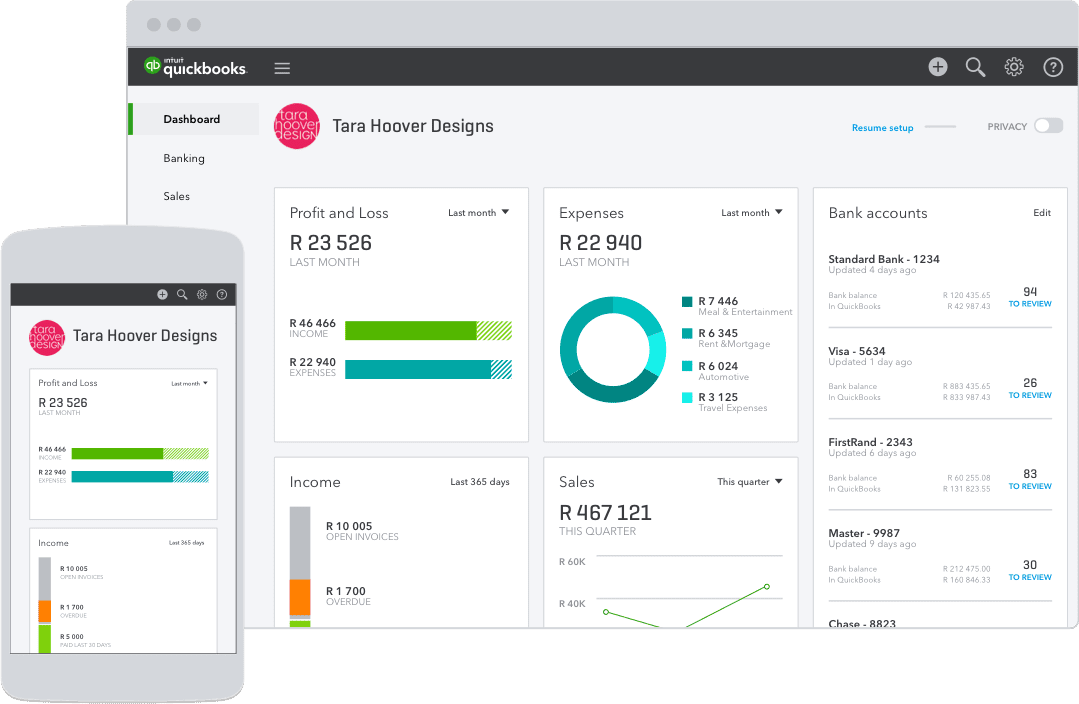
There are many accounting solutions available. You’ll want a solution that is hosted in the cloud, with powerful features. Here is a list of the best accounting software. One of the most popular is QuickBooks, which comes highly recommended because it is a very powerful accountancy software that offers a lot of functionality.
QuickBooks is easy to learn and use on its own, but you shouldn’t forget that it’s also very powerful. It’s the accounting software that most accountants use. As your business expands and you decide to get a full-time accountant, they’re more likely to be more familiar with QuickBooks and should be able to handle your financial records with ease.
Project Management Software
If your business model consists of doing projects for clients, you could get by with Post-Its on a whiteboard at first, then graduate to Google Sheets to track your project progress. But once your projects increase and you hire more people to run them, you’ll need a dedicated project management software to ensure that everything is going as planned.
A spreadsheet is good enough to know whether a project is ongoing, delayed, or finished. But you will need to see the dependencies between project activities, how far you’ve come along in an activity, and who’s in charge of different tasks. In addition, you need to know when these activities are due and what resources you’ll need to get them done.
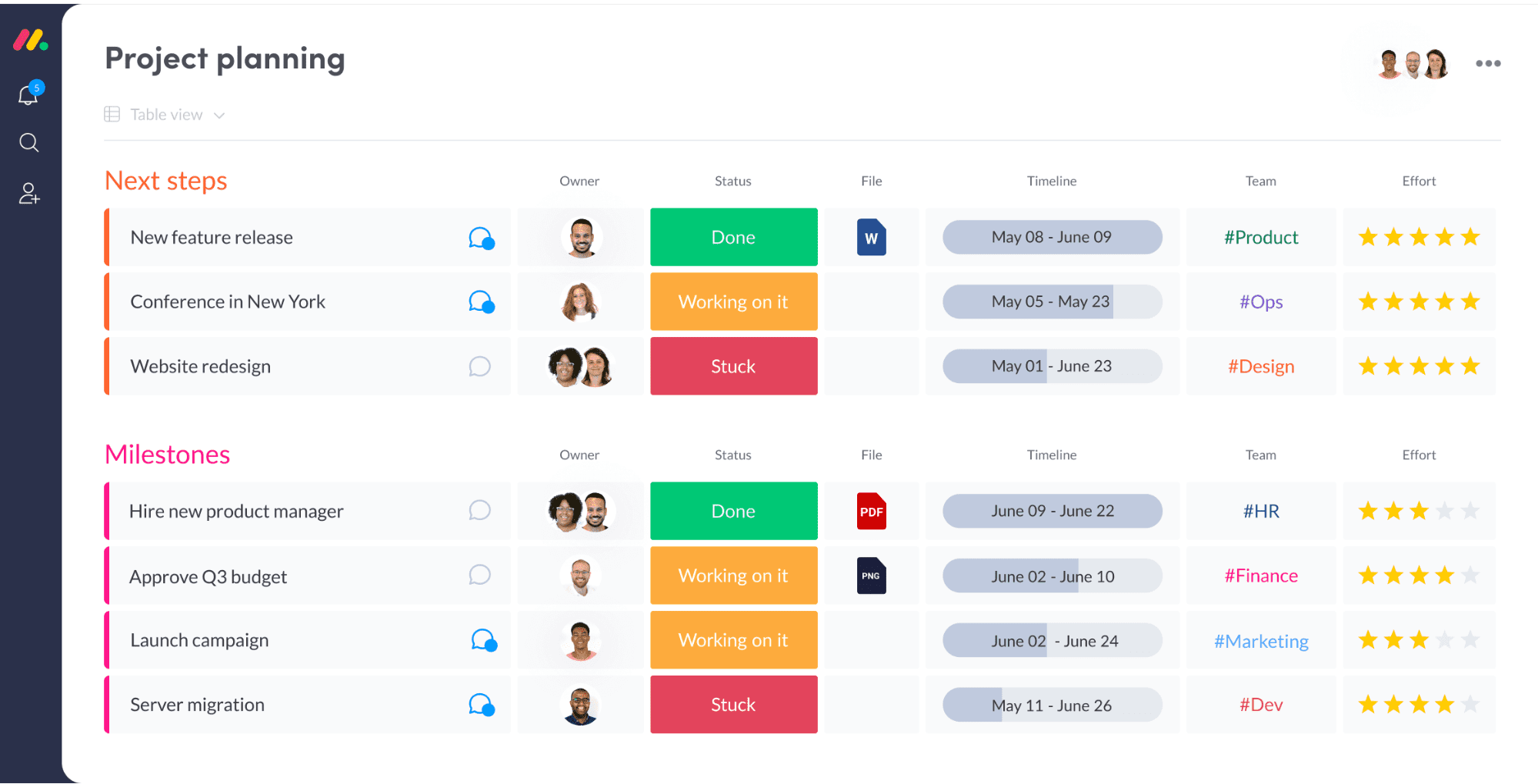
While there are free project coordination tools like Trello or paid apps such as Microsoft Project, they either offer too few project management features or aren’t adaptable to Agile methodologies. Monday.com, though, offers all of the must-have capabilities we listed earlier, and then some. Check out the centralized project overview dashboard, the Kanban board that lets you assign projects to anyone, and the reporting tools that let you track tasks and resources.
A good project management tool will make setting timelines, managing tasks, and balancing workloads easier. Also, you help save the environment by keeping you from using Post-its ever again!
CRM
Managing customer relationships is probably the most crucial part of operating a business. Between the moment a customer hears about your company to the time they actually buy something from you and beyond, you need to establish and maintain a relationship with them, whether you are running a B2C or a B2B company.
Remote businesses are even more in need of relationship management because the lack of a brick-and-mortar establishment tends to place them at a disadvantage. This is where a good customer relationship management (CRM) system comes in.
At its barest minimum, CRM software organizes your contacts and tracks your interactions with them. Most CRM systems fulfill both requirements and use customer data from the online POS to help users predict what and when customers are likely to buy and get access to update customer information, including previous transactions. This gives your business a leg up when it comes to determining what to offer your customers next.
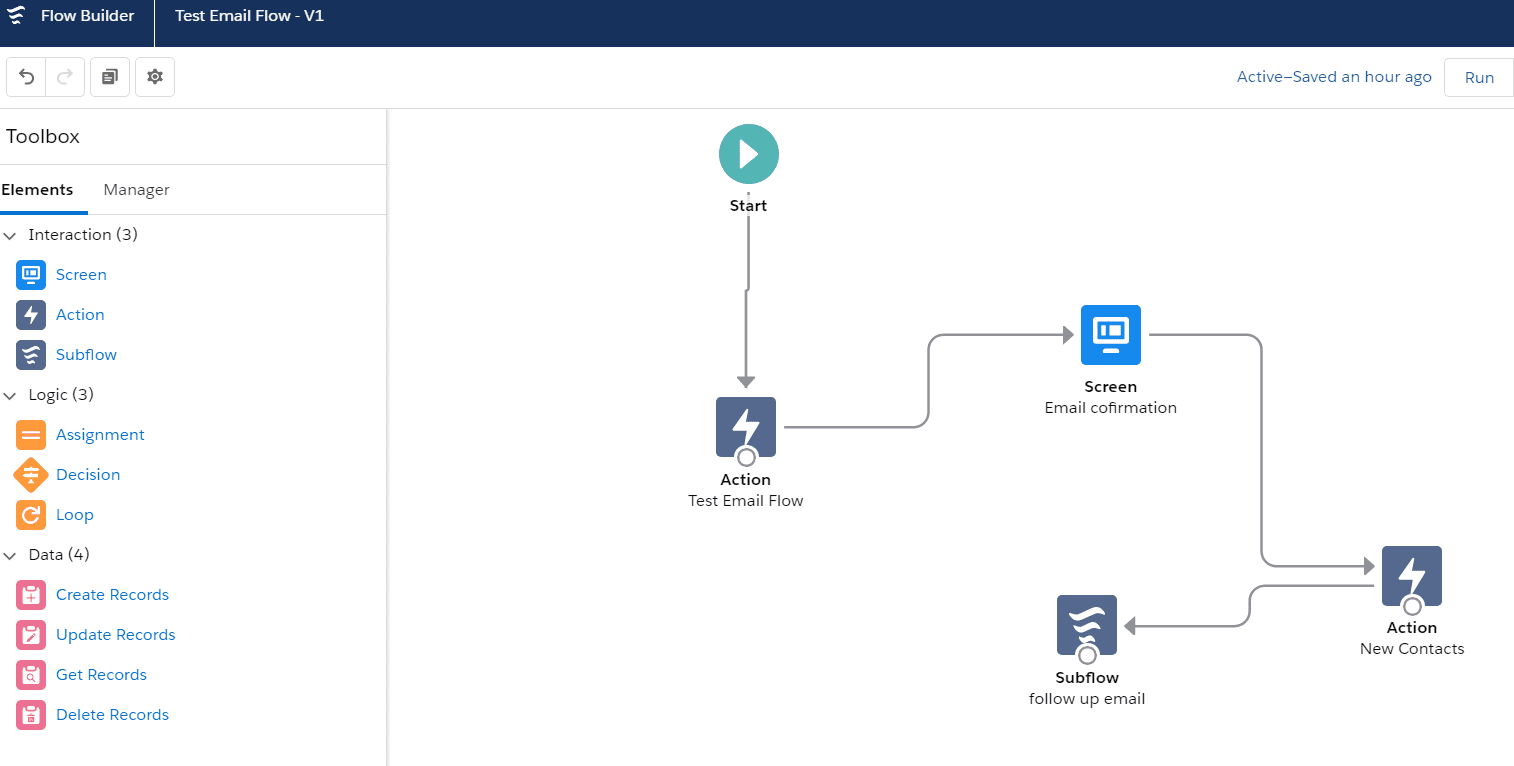
CRMs used to be big, bulky on-site implementations built from scratch. Now, the leading CRMs are mostly cloud-based, which means you can access customer data anywhere and keep that data secure. You can find a list of the best CRM platforms here.
The CRM you choose should depend on what you plan to do with it. Coupled with a good email verification tool, a CRM system will help you track and convert good leads and ignore those that have a low chance of conversion. You’ll then need to warm up to and then pitch to leads. Free tools like Google Docs allow you to create Slideshare business presentations. Meanwhile, video conferencing tools like Zoom are great for making a pitch remotely.
Time Tracker Software
When you work remotely with other team members, you need a way to ensure that they are clocking their hours correctly, for timekeeping and billing purposes. In addition, if your employees are paid per hour, you need correct timesheets to ensure that your payroll is accurate. For example, you need to know how many hours of regular time and overtime your employees work, or if they are sticking to their schedules.
This is why you should have a time tracker software installed on your laptop and your employees’. While you may encounter a bit of resistance when it comes to rolling out a time tracking system, you and your employees will find out that it actually simplifies things. For example, they can file for time off work without having to go through multiple approvals and let other people take over their shifts. You can also set employee schedules and compare them against their actual log-in and log-out times.
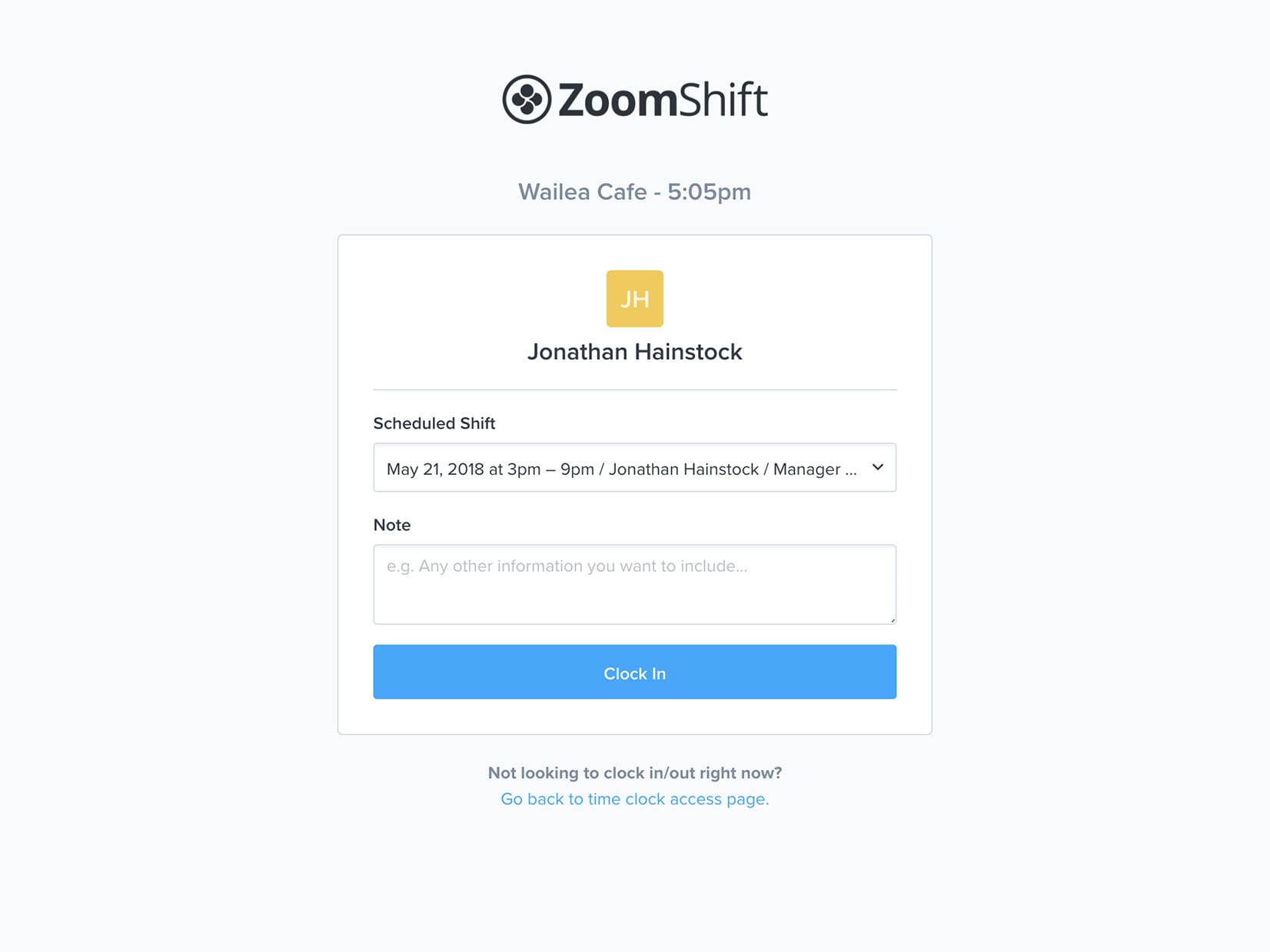
Once you’re done with tracking your employees’ time and updating their timesheets, your time tracker software should also be able to run payroll based on the specified hourly rate. This saves you valuable time and energy that you would have otherwise wasted on computing your payroll manually. In addition, letting the time tracker app do it for you will minimize the risk of errors.
Collaboration Platform
Research shows that collaboration and team performance are closely intertwined. In fact, one study found that team members who were empowered to act collaboratively focused on their tasks 64% longer than those who kept to themselves. They also reported lower fatigue levels and higher engagement.
This shows that fostering a culture of collaboration in your business will have direct effects on your profit margin. In the absence of face-to-face meetings, your remote business will need a platform for messaging team members for times when email just isn’t fast enough. In addition, you’ll also need other critical features such as file sharing, team calendars, task management and voice calls.
A collaboration platform like Slack will help you coordinate your team’s activities through instant messaging, keep conversations organized, and let team members share files and work on them together. You can set up channels and groups that are limited to team members who work in specific projects, broadcast team announcements instantly, and send reminders whenever deadlines draw closer.
Implementing a collaboration tool in your team will set it up for efficiency and success, reducing the time they need to access the information they need and giving them more time to do their assigned tasks.
Graphic Design Tool
As a remote business owner, you will need good marketing collateral to promote your business. If you have an online store, site visitors are more likely to buy if they can see product images. In addition, your social media campaigns are bound to be more successful with good graphic content.
Both Windows and MacOS come with pre-installed graphic design tools, but they are severely lacking in certain capabilities, such as filters, resizing, and color correction. There are also tools available online that promise advanced graphic design capabilities, but it’s much better to invest in something tried and tested.
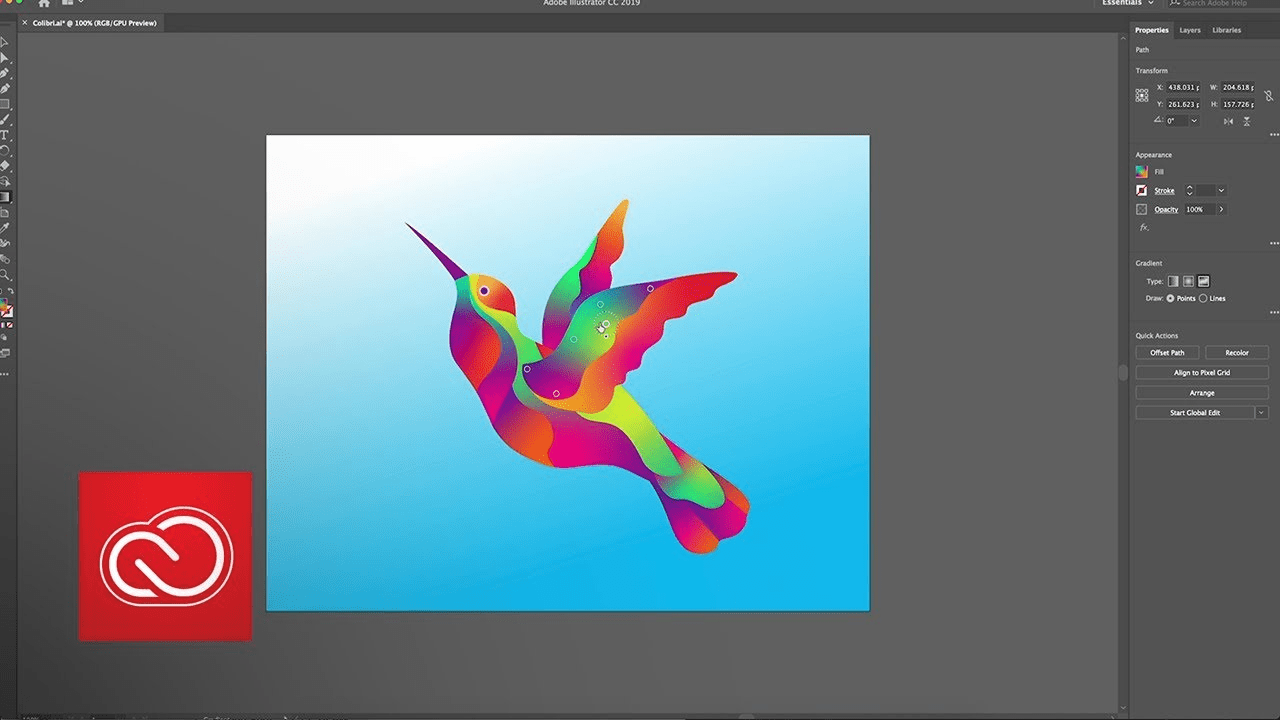
Adobe Creative Cloud is the most reliable and powerful product suite for visual artists. Adobe offers almost everything that you will use for graphic design. While you will likely use only Adobe Illustrator initially, you’ll probably use InDesign for newsletters and Premiere Pro and After Effects for video content as your business grows.
A tool like Adobe is going to be overkill for most people though. Software solutions like Canva, or Youzign, are more beginner friendly, and have a freemium or one-time payment pricing plan. If you just want to create graphics for your
Email Marketing Platform
Email marketing offers one of the highest Return on Investments from any marketing channel. This makes sense. Through an email list, you can warm leads and create a connection. You can also sell to people on your list by running special offers, and other types of promotions. In fact, in affiliate marketing, there’s a saying that “every person on your list is worth $1 a month.”
There are a lot of great email marketing platforms out there. The most well known is Mailchimp, which is a reliable platform with a fun brand. They have a freemium entry plan. Here is some information regarding Mailchimp pricing. As a matter of fact, many Mailchimp users experience a relatively good email open rate. While Mailchimp is a great platform, it’s geared towards sending newsletters rather than running promotions. There are other solutions, like Moosend, that are more suited to ecommerce and affiliate deals.
Aside from a good email marketing platform, you should look into getting a landing page builder. This will help you create optin pages for Pay Per Click campaigns, alongside sales pages for your promos. Here is a list of the best landing page software.
Using Software to Boost Productivity
Running a remote business becomes a lot easier when you invest in the right infrastructure, hardware, and software tools.
If you plan to work remotely on a full-time basis, make sure that the software you use also has mobile apps so that you can access your data and tasks anytime, anywhere. You must also require everyone you work with to install these apps so that they can take their work wherever they are, maintaining or even boosting productivity levels.
Finally, utilizing the right software solutions will help foster engagement with and among your team. Using collaboration and conferencing software will make knowledge-sharing easier and contribute to improved team efficiency.
bearded man on computer working -DepositPhotos


