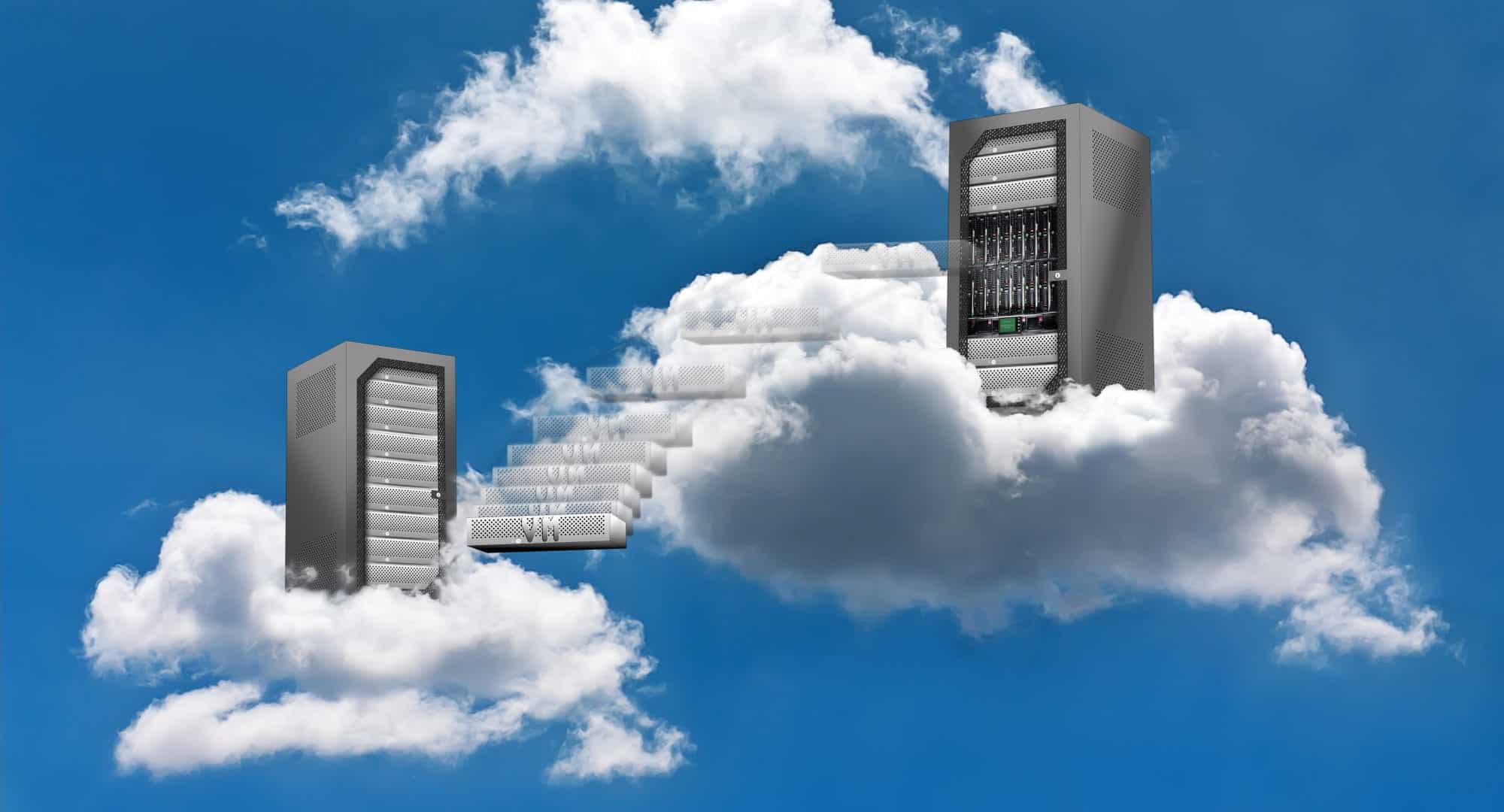The IT challenges facing small businesses are greater than ever before, particularly when it comes to information storage and sharing.
Large businesses can afford sophisticated servers and have the option to employ dedicated staff to create and manage this. However, this is not always an option for SME’s who may struggle on alone which is risky, time-consuming, and detracts from the core business.
Both types of organizations have the option of outsourcing to an MSP or IT Support Service however, these services need to be budgeted for, and investigated thoroughly, therefore taking some time to facilitate. Nevertheless implementing effective backup is vital for any business.
Typical Data Storage Options
Storing data on a central computer is an option although it can: pose a risk, has limitations for users (employees), and requires a strict back-up regime in order to safeguard against the accidental or malicious loss of information. Even then, it is never sensible to ‘put all of your eggs in one basket’.
Online storage is convenient and flexible and allows businesses to access files using a multitude of devices anywhere in the world, provided there is an Internet connection. It also provides an option for a supplementary backup system which is recommended to combat the aforementioned idiom!
In this article, we explore options for free or low-cost data storage cloud solutions and address the concerns of many SMEs looking for this kind of backup system.
Some of the Better Known Options Available
Small business cloud solutions vary; it is not a case of one size fits all so the type and merits of cloud solution providers must be considered before starting down this route. One thing that has held small businesses back is the concern over data getting into the wrong hands, and SME cybersecurity is one of the first things to consider before deciding on which host to use.
Most people will be aware of Google Drive—it’s the one with the green, blue and amber triangle—but perhaps do not realize the full potential of this file hosting service. Google Drive uses the powerful search capabilities of Google to store, synchronize and share files across devices such as desktops, laptops, tablets, and smartphones, making it one of the most popular file share applications available. Its impressive 15GB capacity is also a factor.
Many will also be familiar with Microsoft OneDrive as it comes with the Office package. This has the advantage of being available to anyone who uses the Office suite online and, with the mobile app, it is possible to access files offline and make changes anywhere. These changes will be implemented once a connection has been restored.
Amazon has also joined the marketplace for small business cloud solutions. Amazon Drive is said to be difficult to work with and requires a little training but that aside it compares favorably against the rest.
Dropbox is a highly rated tool for sharing documents—even legal documents—for a short period, such as carrying out a transaction. However, there is also great potential with this for ongoing cloud storage. The amount of free cloud storage is comparatively low but it is not expensive to increase this.
Of the lesser-known file hosting service providers, Sync.com and pCloud are very similar, and both provide zero-knowledge encryption—useful if privacy is a top priority. The package is highly rated on most comparison sites, and with 10GB of free storage, it is second only to Google.
The choice really comes down to the individual business needs.
Things to Consider
Collaboration between teams and external businesses is a major advantage of cloud storage and whilst most hosts provide this, it is not always free, so it is worth checking whether this is included in the free allowance.
Integration with third-party apps such as Google Docs and DocuSign may be of use, particularly with legal documents that require a signature. Some have this as standard, with others you have to pay a small charge or change to a premium plan.
Online back-up is another consideration, not necessarily instead of but in addition to cloud storage. In fact, the two are often confused because online back-ups also take place in a cloud. Online back-up is about replicating what is on your computer on a remote server somewhere (the cloud) so that if anything goes wrong—and at some point, it will—files can be retrieved.
These back-ups can be set to automatically occur at regular intervals, such as at the end of each day or during the night, eliminating human error.
How Much Storage Space is Available?
Free cloud storage has its limitations, but this may be enough for many SME’s. Here is a comparison of what the most popular hosts provide at no charge to the customer:
- Google Drive – 15GB
- Box – 10GB
- pCloud – 10GB
- Amazon Drive – 5GB
- iDrive – 5GB
- Microsoft OneDrive – 5GB
- Sync.com – 5GB (although more can be added through a referral program)
- Dropbox – 2GB
With all of these, there is the opportunity to upgrade to a paid plan which can vary from £1.50 to £5 per month, and that will provide between 100 and 500GB of storage, so it is not hugely expensive to go Premium. If more storage is required, there are plans that provide almost limitless amounts of space.
The ability to save and restore older versions of files is also a consideration, as some will only restore files up to 15 days old. For archiving, it would be better to store files using an online back-up system, such as Carbonite.
Is It Secure?
All popular cloud providers have SME cyber security as their main priority. Any loss of data or security breach, no matter how small would have a major impact on their business, so they have to take security seriously. All data stored is encrypted to prevent hacking and in most cases, it is stored across multiple data centers, so breaches are virtually impossible.
Through passwords and user permissions, only those who need to see the files will see them, and with things like multi-factor identification and limiting access to devices owned by the organization, security can be improved at the user end too.
Security features vary and some offer restricted security in the free version. For example, OneDrive does not provide ransomware detection—where an attacker blocks access and demands money in exchange for a passkey—nor password-protected links, but these are available on the paid version.
Industry compliance standards may also dictate a level of security for sharing information across businesses, so this must be checked against those provided by the potential host.
Associated with security is privacy, and whilst this may not be a problem for most businesses, it is worth noting that Google scans all files in Google Drive for ‘inappropriate content’ while looking for spam and viruses. What is regarded as ‘inappropriate’ is known only to Google and its complex algorithms, but it is said to refer to abusive behavior or language, and if spotted the user will receive an error message stating that the document cannot be shared.
The Final Word
It is not so much a case of whether a business should use cloud-based storage and back-up, it is a case of which one to use. The advantages of cloud solutions over conventional methods of data storage are:
- Automatic back-ups are possible
- No loss of data due to accidental or malicious damage
- Convenience and flexibility—access files anywhere
- Collaboration across teams and businesses as possible across the globe
- Information is held securely and remotely
There are many file hosting service companies that provide free cloud storage, making it possible to try one out without committing to huge costs. The only investment is a little time.
Cloud Computing – Virtual Machine Concept -DepositPhotos