Just like the subject, the background is also a very important element of a photo. It complements the subject and gives life to the overall view. However, photos with distracting backgrounds can destroy the main component of the photo. To fix this kind of problem in photography, you can rely on the different photo background remover tools that we listed down below. Are you looking for an easy-to-use tool for removing background from an image easily? In this post, you will get a list of the 7 most used free image background remover tools that you should know about.
PicWish – FREE
PicWish is an impressive web-service tool that can remove background instantly. This constantly improving photo editing tool uses AI technology that can automatically get rid of the background by just uploading the photo. Giving you a clean and precise cut out of your subject, you can easily edit a new professional photo. More than just a photo removal tool, PicWish is also a multi-feature photo editing tool that can beautify your work.

Here are the steps that you need to follow to have a precise cut out of your subject.
- Visit the official page and click the “Upload Image” to upload your image.
- Then, wait for the transparent result.
- Finally, save your subject by clicking the “Download” button.
Is It Safe To Use PicWish?
PicWish is very likely not a scam but legit and reliable. The website their website got a 3.9 rating out of 5 on TrustPilot, got recommended by ProductHunt – a platform to collect excellent products, and there are 89 upvotes and 5.0/5 points. Also, you do not need to worry about your privacy and security because the developers are very strict about the users’ privacy policy.
You can download the processed images for free without any limit on PicWish, you may also continue editing your photo by adding a new background with different colors, and the custom backgrounds are also can be applied.
Note: This tool is not only for online use, recently PicWish launched its mobile app version on Play Store and App Store, you can find it there.
Apowersoft Background Eraser
Just like the above tool, Apowersoft Background Eraser uses its very own Apowersoft AI technology that can directly get rid of the unwanted background giving your a clean transparent result. This tool can handle even the complicated background colors and design so well that other tools can’t do.
Follow this simple guide that you may try on your mobile phone.
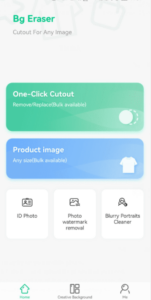

- Run the app, tap “Once-Click Cutout” and upload the photo that you need.
- The app will automatically process your photo giving you a transparent result.
- Directly tap “Save” to download your file or do some basic editing to beautify it.
Note: Another multi-platform photo background remover tool is Apowersoft Background Eraser. Available on web, desktop, Android, and iOS.
InPixio
Powered by its automatic smart technology, inPixio will cut out the background from an image. Also, you can completely remove any kind of background with the help of shape of the object cursor. Even signs, wires, people, or any objects that distract the overall view of your work can be deleted in just a few clicks. However, to experience this tool, you need to purchase it from its official website given above.

Remove.bg
If you need another free web service tool to remove background from a photo, you may rely on this tool called Remove.bg. Same as the other tool, Remove.bg uses clever AI that will definitely do the work in deleting the background from any photo. No matter if your want a transparent result or add a new background, this tool will do all this. What’s more amazing about this online tool is that its interface is quite simple that you can understand it easily.

Cutout Pro
Cutout.Pro is a well-known tool that you can find on your modern browser. Letting you delete the unwanted background from your photo to have a transparent result. This tool almost has the same interface as Remove.bg which is user-friendly. Also, you will love the before and after result preview of your subject.
GIMP
GIMP is a cross-platform photo editor that you may use for free. This software provides the tools needed in getting rid of any background from your image saving it in high-quality. Using one of these removal tools which are rectangle, ellipse, free, and fuzzy select tool. GIMP is suitable for complex background colors and design thanks to its advanced features.
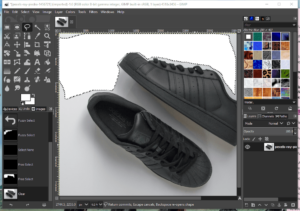
PhotoRoom
Last but not least that you may rely on deleting the background from your picture is PhotoRoom. This versatile app that you may install on your Android and iOS can automatically process your photo and present it in different backgrounds. Just simply choose the one with transparent background and it will be all set.
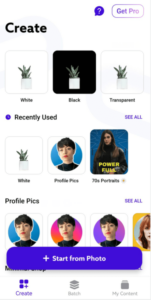
Conclusion
Removing backgrounds from images no longer looks difficult, above was our list of the 7 best background removal tools that most designers choices, and all the options are great for personal use tool. Most of the tools use AI technology, thanks to AI technology that frees us from repetitive tasks, hope these resources are enough to make the job easy for you.



