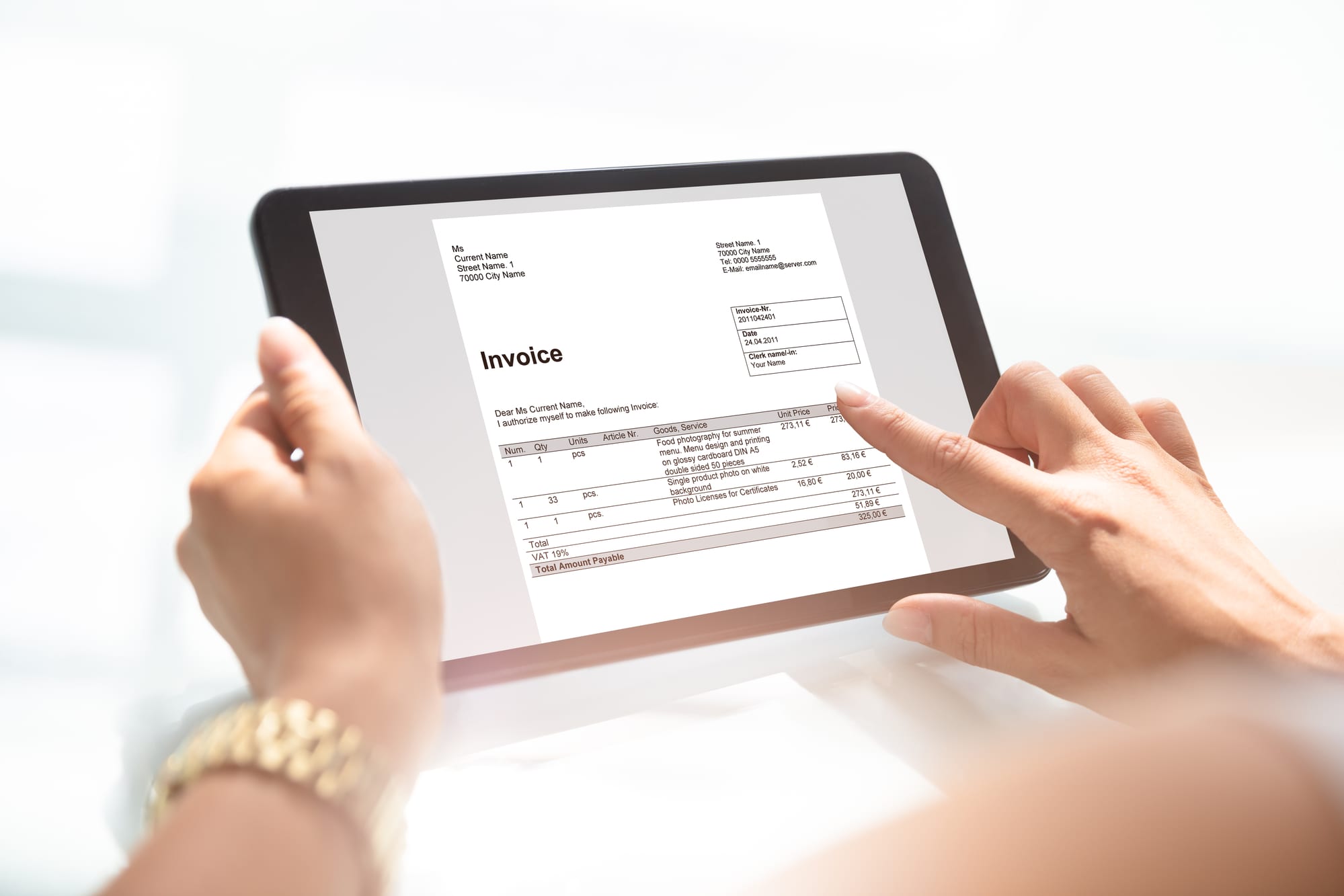Accounting nowadays is so different than it was 50 or even 25 years ago. Instead of a paper ledger, we’re using online spreadsheets. Instead of working with metal file cabinets, we have folders and projects on our computers. These advancements have made accounting faster, easier, and more organized.
Over the years, accounting and our approach to accounting have changed significantly. Up until the 1970s, our processes for accounting were limited by what we could accomplish on a green and white paper ledger. The emergence of personal computers allowed this ledger to move online in the form of spreadsheets. In the 1990s, it became clear that a more comprehensive solution was needed to limit the necessary integrations between all accounting features.
This history of accounting helps us appreciate just how far we’ve come. We now have software solutions available to us that do everything from payroll to inventory to tax management.
But how do you find the best accounting software for your organization? There’s a lot that goes into choosing a solution. That’s why we’ve compiled the top 9 factors to consider before you make that final purchase. Let’s dive in to get started!
1. Niche Markets
The first factor you should consider is the general market of your organization. If your organization caters to a niche market, it’s likely that there is a software solution out there that caters to your specific needs. Software with these specific features tends to be better quality than generalized accounting software. For example:
- Start-up businesses will likely be looking for a simple and inexpensive solution that focuses on organization and building good business habits.
- Government entities will look for a solution that specializes in government fund accounting. This type of solution will take into consideration all of the legal accounting requirement government entities must adhere to.
- Tourist-focused businesses will be more focused on selling tickets and experiences rather than a material product. Accounting software focused on this aspect will take into consideration all of the different opportunities for engagement sales.
- Nonprofits who use fund accounting may work better with a software solution that specializes in fund accounting. If you work with nonprofits, check out the nonprofit accounting software guide Community Brands to learn about the key features to look for in fund accounting software.
Niche markets call for niche software. Look for a solution that caters to your type of business. Check out the other clients that use the software to see if they are similar to your own.
2. Financial Staff
In addition to your nonprofit’s general market, it’s going to be important for you to take inventory of your organization’s resources. If you are a small business or nonprofit, you may not have a full-time financial analyst on your team yet. The good news is that there is software available to help you!
If you don’t have access to a finance professional at your organization, you should look for a software solution with more guided features. It may not be as customizable as other solutions, but the templates will be easier to work with.
If you do have a finance professional on staff, look for a more comprehensive software solution. Your finance staff members don’t need templates as often due to their expertise. Therefore, comprehensive solutions can be more customized to meet your organization’s needs.
3. Cloud Storage
Accounting software can either be hosted on the cloud or on-premise. While accounting software was traditionally hosted on-premise, the introduction of cloud storage has had a lot of people choosing to switch their storage location.
The cloud offers storage advantages that are tough to beat when compared to on-premise software. The cloud tends to be more cost efficient and more flexible, plus updates roll out automatically, saving your organization valuable time.
There are some who view the cloud as less secure than on-premise storage, which is an important consideration for your organization. Do your research on both options to see which storage option is the best fit. Then, be sure to ask the software providers about the storage options available. Some software solutions may even give you a choice between on-premise and cloud storage!
4. Payroll
Accounting software is designed to help you track and budget your organization’s finances. When most people consider this, their mind immediately jumps to considerations such as invoicing, accounts payable, and budgeting for advertising.
While the internal operations budget is in the back of their minds, it’s normally not the first thought. Carefully analyze the features offered by accounting software solutions that will help you streamline your internal operations budget, such as payroll.
When you can use software to track and pay the salaries of your employees, it creates a clear view of your organization’s overhead. Streamlining this view will make it easy to analyze payroll and how it plays into your complete budget, whether you do this internally or with a consultant.
5. Accounts Payable
The majority of accounting software solutions offer features to track and manage account payables and account receivables. What your organization needs to watch out for is ensuring that these features are offered as a part of the core services of your chosen software solution.
It’s easy to get distracted by all of the bells and whistles of fancy budgeting, attractive reports, and other features. Make sure you keep in mind the main features that you want in your solution and ensure that those features will be included right off the bat.
For instance, if you’re looking for fund accounting software, make sure the core features include budgeting, accounts payable, accounts receivable, reporting, and other main features. Add-ons may include additional features such as benefits enrollment, fixed assets, and a forms designer. These add-ons are great to have but are not core to the function of your organization.
6. Foreign Currencies
One of the most common accounting mistakes made by organizations is not taking into consideration foreign currencies. While your budget will be created and planned out using your native currency, transactions from other countries could change your plans drastically.
Look for an accounting software solution that takes into account foreign currencies. This is especially relevant for growing organizations. Your revenue could come from all sorts of places in the future, so preparing to account for foreign currencies is an important aspect of your software investment.
7. Cash
Because everything we do seems to be becoming more and more digitized, it’s easy to forget that many people still handle their financial transactions primarily by using cash. We’re all trying so hard to keep up with new trends that we forget about existing payment methods.
Invest in a software solution that can track all of your online transactions in addition to cash or check transactions. For instance, businesses may sell products both online and in-store, so they need to be prepared for any type of payment for those goods.
As another example, nonprofits accept donations in all forms. Some donors prefer to give online, while others prefer mailing in cash. Nonprofits need to be ready with different types of donation tools and accounting features to track all types of donations. Nonprofits looking to expand their donation types should check out the best online donation tools outlined by re Charity.
8. Risk Analysis
An ongoing strategy that your organization should continuously practice is quantifying risk analysis. Taking risks is not inherently bad, considering that the outcome may lead to failure or success. Therefore, the ability to quantify and calculate your organization’s risks will help you make sure that you see more success rates.
What does this have to do with accounting software? A quantified risk is directly correlated with your accounting strategy. You need to have a good handle on your current finances before taking your risks. Therefore, look for extensive and custom reporting features in your software solution.
Custom reports will allow you to view and analyze the quantified aspects of risk that will influence your decisions. With these numbers right in front of you, you can best decide what risks have the highest probability of succeeding and growing your organization.
9. Room for Growth
Another top mistake made by organizations purchasing software solutions is not leaving room for growth. It’s like hiring a new employee: you need to make sure both you and the software are suited and prepared for the future of your organization. Otherwise, you have spent time and effort onboarding that could’ve been better spent elsewhere.
Look for a scalable software solution so that your organization can scale up when you grow too big for your current plan. This is much more advantageous and much less time consuming than switching software every time your nonprofit grows.
Investing in new accounting software is a big decision for any organization. Make sure you’re prepared for your purchase with these 9 considerations in addition to your other research. Now, go out and do more research about your software options to make sure you pick the best one for your organization.