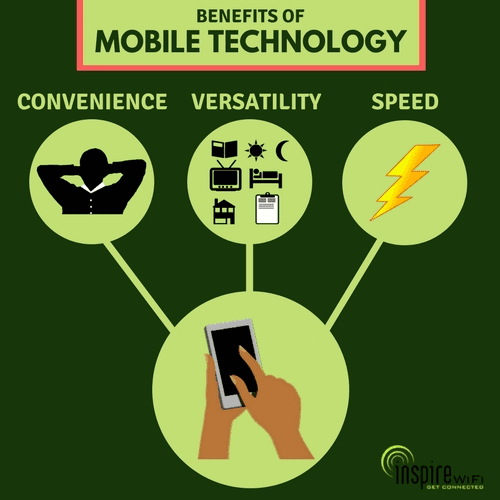Mobile technology is no longer just meant for personal use. In fact, today, it has become one of the most efficient business go-to options as a result of its speed, convenience, and versatility.
Mobile technology has made it possible for businesses to bring a complete revolution in the field of business operations.
It has played a significant role in changing the way companies deal with customers and has allowed them to streamline their workflow and increase employee productivity at one, and the same time. We’ll discuss all these things in greater detail in this article. So pay attention as carefully as possible.
Benefits of Mobile Technology
#1. Enhanced portability
Mobile technology helps a lot in promoting and enhancing portability for its users because of its ability to work wirelessly.
Users don’t have to worry about bringing heavier and sturdier laptops at work because smaller phones and tabs can also serve the purpose well.
Moreover, users don’t even have to carry bulky documents anymore once they have started digitalizing their information for easier online access. Just a simple hand-held mobile device and a working internet connection can very well suffice the purpose.
#2. Increased flexibility
Mobile technology provides employees the advantage to work on the move. This plays a significant role in improving productivity since employees can now stay connected at all possible times.
This has resulted in a surge in the practice of flexible working hours, meaning, fewer expenses on brick and mortar offices and decreased employee relocation costs.
#3. No geographical barriers
Mobile technology gives employees the luxury to work remotely provided they have a working device and a steady internet connection.
Thus, geographical barriers cease to exist which counts as a definite benefit, in itself.

#4. Complete storage solution
Mobile technology comes with several storage advantages in the form of cloud storage, Google Drive, DropBox, Microsoft SkyDrive, and other similar cloud storage solutions.
This has made it possible for employees to access data from anywhere, anytime, and any device as long as the data is kept on the cloud for authorized employee accessibility.
#5. Global Growth
Many businesses start out small and aspire to grow globally. But how can they do that with such limited funds?
This is where mobile technology comes in because it can significantly help in making employee and client data available even from a distant location. This can also ensure 24/7 connectivity between employees no matter what their geographical locations are.
Benefits of Allowing Mobile Use Inside the Workplace
Why should you, as an employer, encourage the mobile usage trend in your workplace? Let’s see.
- Work from any location: Mobile technology has made it possible for field employees to have direct access to the company network on the front lines. Sales personnel can now have instant access to company resources such as technical subject experts on the spot to answer client queries.
- Reduced time spent on data entry: Sales personnel can now enter data into their device itself when they are working on the field. Thus, there won’t be any further requirement to transcribe data that they had worked out once already.
- Improved sharing and collaboration: Mobile usage in workplaces makes it possible for remote employees to work together in a real-time environment as if they are working under the same roof.
It also eases up workplace collaboration no matter what the location of the employees is. - Improved work/life balance: Mobile usage in workplaces increases employee satisfaction and provides an improved work/life balance, on the whole.

Challenges of Mobile Employees
Mobile technology is definitely not suited for every job. Some data may require too much security such that they cannot be processed outside the office for any reason whatsoever.
And then there are also other factors to consider such as:
- Overpriced data caps: Without a steady WiFi network, mobile employees might have to rely more on exceeding data charges. This can significantly reduce the productivity of an employee, on the whole.
- Connectivity: Mobile employees are always at the mercy of their respective telecommunications network. Even at comparatively business-friendly zones such as hotels and airports, WiFi networks are often found to be unsteady, insufficient, or plain expensive.
Thus, connectivity issues arise right out of the blues decreasing the overall productivity of the employee.
- Excess cost to the company: Mobile users can incur WiFi access fee, data charges, roaming charges, and other applicable fees requiring extra compensation from the company. All of these collectively count as a downside in itself.
- Security issues: Public WiFi connections (such as the ones found in airports, restaurants, railway stations, etc.) are notoriously associated with insecurity**, and any data transmitted over such a network is generally always considered a risk because of possible interceptions in between.
Along with that, there are several more threats including the likes of:
- Man in the middle attacks,
- Malware distribution,
- Uncrypted networks,
- Sniffing and snooping attacks, and
- Malicious hotspots.

The Bottom Line
While mobility does come with a whole lot of challenges on its own, companies continue to invest in it because of its huge return on investment, increased workplace efficiency and productivity.
So weighing the positives with the negatives, I can easily conclude that the positives triumph by a fair margin. What do you reckon?
**Extra Information
How to Stay Safe on Public Wifi – The Different Dos and Don’ts
Do
- Always visit sites with HTTPS.
- Disable file sharing.
- Always log out of accounts as soon as you are done with them.
- Use a virtual private network for browsing on a public WiFi network.
Don’t
- Ever allow your WiFi to auto-connect to public networks.
- Leave your Bluetooth of WiFi on if you aren’t using them.
- Log into any app containing sensitive information (such as the ones of your bank, and others).
- Ever access websites holding sensitive information (such as your personal financial, insurance, and healthcare accounts).
- Log into a public network that is not protected by a password.
Here’s an infographic to throw more light on the matter:

Source- Inspire WiFi