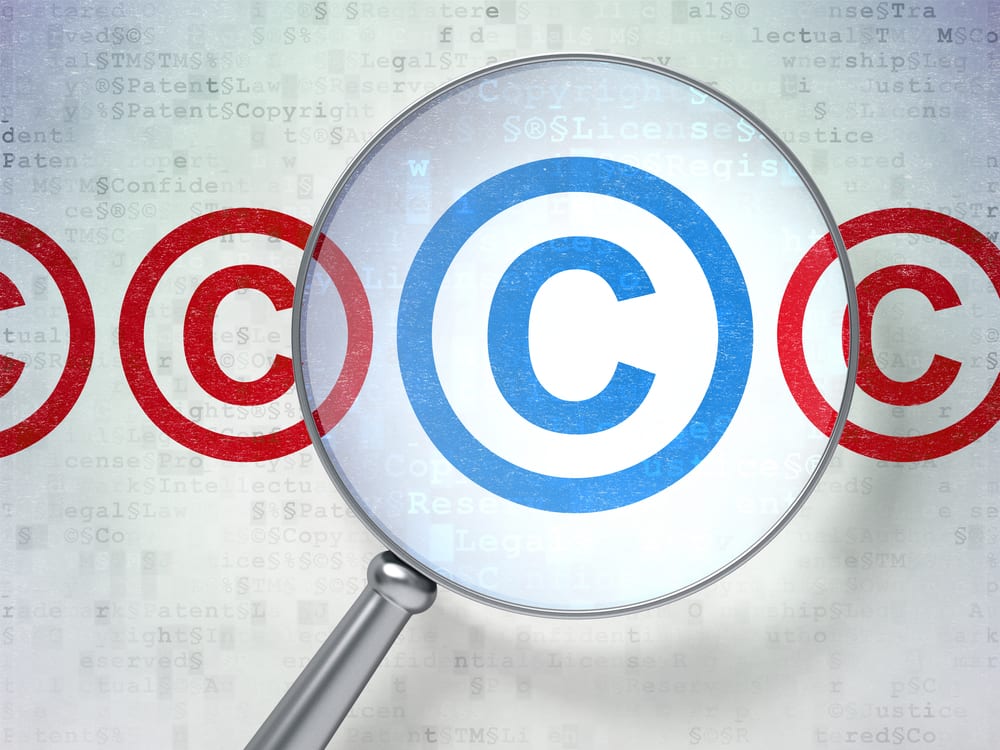Online content theft is a huge problem for most business owners. Content thieves steal your hard work or the product that you paid for. It also damages your credibility when visitors see your content on another site; they have no way of knowing whether your site or the thief’s site stole the content. There are several things you can do to ensure that your content is not stolen. These actions don’t take a lot of time or investment.
# 1. Display copyright notices
One way to prevent content theft is to prominently display copyright notices on your site. This usually won’t stop hardcore content thieves, but it will deter many users from jacking your content. Some people still just don’t understand that just because something is on the web, it doesn’t make it fair game for everyone to use. Many times a gentle reminder is all it takes.
# 2. Prevent hotlinks
You can also disable hotlinks on your site. When users attempt to steal your content by hotlinking; an alternate image or banner will be displayed, alerting people that they have stolen your content. This can cause embarrassment for the offending site, and most of the time they will remove your work so their visitors don’t realize that they are stealing things from others.
# 3. Tweak your RSS feed
RSS feeds make it easy for thieves to steal your content. They can manually steal your content from your feed or even use a robot or program to do it for them, making their unethical activities easy and hassle-free for them. Put a disclaimer in your posts that let viewers know that the content is original to your site and provide a link back to the page on your site where it was originally posted. This will let visitors know that the content is yours, and could possibly even get them to come visit your site.
# 4. Watermark your content
Watermark your photos and graphics with your brand or company logo, or some type of text that lets everyone know where the content originated. You can do this with almost any photo program you have on your computer. You can also watermark with a link back to your website. This will let visitors to the offending site know that they are stealing your content and destroys any credibility they had left.
# 5. Make use of plug-ins
There are many plugins that you can add to your site to help you combat content theft if you have a WordPress based website. These plugins can add copyright notices, warnings and digital footprints to not only help protect your content, but to let others know when it has been stolen. Most of these programs are simple to use, so even the least tech-savvy users can set them up and get them running without a problem.
# 6. Set up Google alerts
You can set up Google Alerts to notify you when your content is being used elsewhere online. This will allow you to find the content thief and take action to have your work removed. This also protects your interests in your content. These alerts take just seconds to set up and you can be notified on a regular basis so you don’t have to manually scan the Internet for your content.
Google Authorship provides several benefits. You can have a graphic or image displayed next to your content in online search results. You can also let Google know that you are the original author and have all rights to use the content. This will keep you off Google’s bad-boy list. In addition, it usually means that your content will come up much higher in search results than the thief who stole your content.
# 8. Shrink-Wrap your images
In days gone by, disabling the “right-click” option from a website was thought to be the best way to prevent thieves from stealing content. This couldn’t be further from the truth. There are several ways around this, and anyone that wants to steal your work, will. Shrink-wrapping your image will still allow thieves to steal it and save it to their computer. However, when they go to use it on their own site, they’ll find an image they didn’t expect. Basically, they just downloaded the shrink-wrap, and not your image that was underneath. This not only thwarts their attempts to steal from you, but it usually makes them angry which is a definite bonus!
# 9. Cut up images and use tables
This method is deemed the “slice and dice” method by some. Basically, you dissect your image into small portions, then use a table to display all the segments of your image on your website. In order to steal the entire photo, a thief has to right-click and save every piece, then put it back together on their own website using a table. Many content thieves will only save one portion of your image before they click away, not realizing that they don’t have the full image. If they do realize what you’ve done, most content thieves are lazy (which is why they are stealing content in the first place), and they won’t put forth the effort to steal all the parts of your image.
# 10. Take further action
If your content has been stolen, you can ping Pubsubhubbub and provide a heads-up that you are the original content creator and owner. This protects your interests and can sometimes get the offender to remove your content. This will also keep you off Google’s naughty list. You also have to find out exactly who the offender is if you plan to go after them for content removal. This can be done by finding out who owns the offending site and then sending a DMCA take-down notice requesting that your content be removed, if that doesn’t work you can find out who is hosting the website using Who Is Hosting This.com and then send the DMCA notice directly to them.
It’s important to scan the web regularly and ensure that your content has not been stolen by individuals who do not have permission to use it. You can do this by using Plagium, Grammarly (it’s not just for checking grammar!), Copyscape or another similar service. If you find that your content has been stolen, you can take action to have it removed. Protecting your website content is important for maintaining your credibility and protecting your investment.
Looking at it another way, you can use a tool like TinEye to do a reverse image search to find sites that are actively displaying your images without your permission and then request that they add a link back to your site for attribution.
Do you have anything to add to the list that’s worked well for you?
Did you like this article?

- Please share it with your network, we’d really appreciate it!
- Would you like to write for Tweak Your Biz? Or sign up for our RSS?
- An outstanding title can increase tweets, Facebook Likes, and visitor traffic by 50% or more. Generate great titles for your articles and blog posts with the Tweak Your Biz Title Generator.
Connect with Tweak Your Biz on: 


Images: “Magnifying optical glass with Copyright icons on digital background / Shutterstock.com“